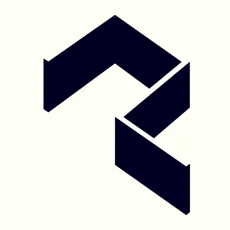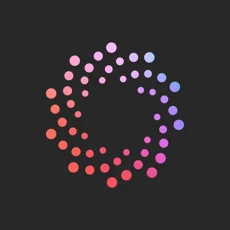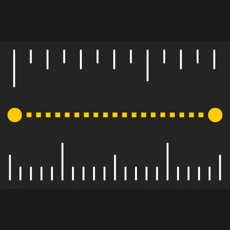Apple introduced the Light Detection and Ranging (LiDAR) scanner on the iPad Pro, and later expanded it to the pro models of iPhone 12 and iPhone 13. Generally, LiDAR technology enables your smartphone to better understand their environment. This is possible since the LiDAR scanner builds a 3D model of its surroundings.
Using a LiDAR scanner, you can find the right furniture for your home and measure your height among other uses. Given that this is an area that is new to most people, this post will help you identify the best LiDAR apps for your iPhone 13 Pro and iPhone 13 Pro Max. Read on!
See Also: Best LiDAR Apps for iPhone 14
Best LiDAR Apps for iPhone 13
1. IKEA Place
To be able to test drive IKEA’s furniture, you will need the IKEA Place app. This app will enable you to see the true-to-scale three-dimension models in your house. Ideally, you can just furnish your entire home in just one tap.
The app will let you see the specially curated items that IKEA has through an exceptional camera experience. There is also a continuous highlight of new items that you can try in your space.
2. Canvas for Homeowners
This is the only LiDAR app specially made for homeowners who are remotely engaging home professionals. With this app as a homeowner, you can remotely improve your home interior details.
All you need to do is scan the room and upload the file. The app will in turn send complete 3D dimensions to the home improvement professional. To ensure your scan is sent to the right home professional, you will only need a code from them and then await their feedback.
3. Polycam – LiDAR & 3D Scanner
Polycam is a highly ranked LiDAR scanner app that rapidly produces 3D scans. The app will enable you to freely get unlimited scans on your smartphone. Notably, you do not require the internet to capture the scans.
With the photo mode, you can capture photos and convert them to high-quality 3D models. The app is great when it comes to capturing objects and places with many details. Additionally, the generated 3D models can be readily used in any computer graphic platform.
4. SiteScape – LiDAR & 3D Scanner
This is certainly the best LiDAR app for engineering, architecture, and construction purposes. It will enable you to capture all the construction workflows accurately to the inch. The app is such a time saver as it captures images and a 3D scan appears in seconds.
It is robust enough to document and coordinate a construction site. Using the app you can easily export your scans to CAD programs such as AutoCAD, Sketchup among others. You are also assured of perfectly synching the fields to the back office using the app due to its ability to share scans with others.
5. Scaniverse
For you to get 3D models using your iPhone 13 Pro/Pro Max with the highest fidelity, Scaniverse is a must-have. The app will ensure you capture accurate details of various places and objects. You can even use it to capture your entire building and outdoor surrounding.
Using the app, you can easily share your captured scenes on iMessage with your loved ones. Those on the receiving end can view either in 3D or AR. Even better you can get the most popular 3D formats such as OBJ, LAS, and FBX.
6. Metascan – 3D Capture
Metascan is a fantastic 3D capture tool. With the app, you will create realistic 3D models from the photos you capture either of objects or places. Using its measuring tool you can easily take scale-accurate dimensions.
Using the app it is easy to edit your scans and customize them to your liking. You can also share the 3D models with your friends on the web either through messages or in VR. An in-app purchase will give you Metascan Pro which has the best-detailed LiDAR reconstructions.
7. Heges 3D Scanner
This is an easy-to-use app that will enable you to create 3D models after scanning random everyday scenes and objects. You can then export the scanned models into either PLY (with colors) or STL (without colors) formats.
The app has an inbuilt Wi-Fi server you can use to share the exported models with your loved ones. You can also view the scanned models in AR. Using the Hegens as a night vision camera you can get scans in a pitch-dark place.
8. LiDAR Scanner 3D
This app has a LiDAR sensor that will introduce you to the incredible world of 3D models. Once you make the 3D models, you can convert them to various forms such as OBJ, PLY, LAS, USDZ among others.
The developer is constantly making the app better by adding new export formats for you to enhance your experience. Even better up to six family members can share in the magic of making 3D photos and videos.
9. Record3D – 3D Videos
What better way to capture 3D videos than using the Record3D app. Though it is a paid app, you can record 3 free videos to see how it works. Using the LiDAR sensor you can easily record your 3D video then export it to gITF, Ply, or Alembic.
To truly experience the 3D effect, the app allows you to view your volumetric videos in AR. Also if you are a digital developer you can simply stream RGBD video from your smartphone into your desktop using a USB cable.
10. Measure
Want to change your smartphone into a tape measure? You only need to install the Measure app. With the app, you can gauge the size of objects, people’s heights, and many more. Imagine being able to instantly get your height from your toe to your head using your smartphone!
The app automatically gives accurate dimensions of rectangular-shaped objects. The app will also estimate the measurements of drawn vertical and horizontal lines. You can share these measurements with others on various platforms such as mail and messages.