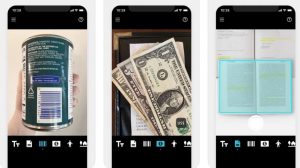Apple popularized LiDAR technology through recent iPhones, especially in its Pro and Pro Max versions. LiDAR scanners were available in iPhone 12 and 13 for both Pro and Pro Max versions.
Now that the iPhone 14 series is out, it is quite natural to expect LiDAR scanners in those models, too.
Unfortunately, Apple once again reserved the LiDAR feature only for the Pro and Pro Max versions of iPhone 14. Thus, if you are looking for LiDAR apps for your iPhone 14 and iPhone 14 Plus, you will be disappointed.
If you own the iPhone 14 Pro or iPhone 14 Pro Max variants and if you are looking for the best LiDAR apps, this post is for you.
10 Best LiDAR Apps for iPhone 14 Pro and 14 Pro Max
1. Canvas for Homeowners
Canvas for Homeowners is for those who want to improve their home design.
The app will allow you to capture detailed scans of your home that you can use for creating structures, shifting things around, measuring the distance between points, and viewing the area from different angles.
You can easily transfer the scans to CAD software and make further edits.
On the downside, the app is not for noobs. You must know how to use LiDAR for home improvements and CAD knowledge will be even more beneficial.
Another problem is that the Lite version or the free version of the app is very limited in features. You will need to buy a subscription to unlock the app’s full potential.
2. 3D Scanner App
This app can effortlessly scan 3D objects and recreate them on your iPhone 14 Pro/Pro Max. Scanning any object is as simple as placing it in front of the camera and then moving around it while taking a photo.
Once you are done taking a photo, you just need to press the shutter button to complete the task. Once the app completes the rendering of the object, you can use the in-app features for refining, smoothening, and removing imperfections.
You can export the renders in formats like STL and OBJ and modify them using applications like Blender.
3. IKEA Place
If you are planning to redesign your home using furniture from IKEA Place, this app is for you. You can use this LiDAR app to project furniture in any space in 3D to visualize how it would look in real life.
For instance, you may want to place a 3D projection of a lamp on your desk to see how it looks, or perhaps, place a sofa beside the fireplace to see whether it would fit in.
You can browse the product catalog right inside the app so that you don’t need to physically visit IKEA Place.
4. Canvas: LiDAR 3D Measurements
When you need to scan and capture entire rooms and display them in 3D, you can use the Canvas: LiDAR 3D Measurements apps. Just open the app and move your iPhone 14 Pro/Pro Max across the space.
The app will automatically cover the space with mesh and stitches everything together to create a 3D model of the space. You can then take a tour through the 3D model and investigate specific areas.
The app can easily create CAD images of the rooms that any interior designer or architect can use. Unfortunately, the most advanced features are available only to premium users.
5. Polycam
Polycam will allow you to create 3D models of any object. Just open the app, press the camera button, and move around the object. When done, just tap on the camera button again to end the process.
Polycam will create a 3D model of the object that you can edit and refine inside the app. It is a great app for 3D modelers and game developers.
6. Measure
As the name suggests, this LiDAR app specializes in measurements. You can use it as a ruler, a level tool, or a tape measure.
The app will allow you to determine whether a surface is upright or straight, find the dimensions of an object, and measure the distance between two points.
You need to position a dot and define a starting point to use this app. Once you have the starting point, move the camera along the object’s sides to finally create an endpoint.
7. Scaniverse
Like Polycam, you can recreate any real object in 3D in a virtual space. The scanning process is the same as that of Polycam.
However, the difference is that you can scan in multiple resolutions and even zoom on any image or view an object from different angles. The app will allow you to export the output in different formats.
8. RC Club
This LiDAR app will allow you to enjoy car racing in augmented reality using the LiDAR sensors of your phone.
The car can easily interact with the environment such as crashing into the walls or tumbling over small obstacles.
Even better, the app can generate hepatic feedback during some interactions, giving your gameplay a more realistic feel.
9. SiteScape
One of the best LiDAR apps for architects and engineers, SiteScape will allow you to capture every field you need. Just point and shoot! The app will allow you to transfer the output to any CAD software.
For normal users, this is a great app to scan for fun or keep notes.
10. Seeing AI
Seeing AI from Microsoft Corporation is targeted toward people who are visually impaired or blind. It can use the LiDAR sensor of iPhone 14 Pro/Pro Max and help them to navigate around a place by describing objects, places, and people.
It can even read signs, barcodes, and currency and read them aloud. The app also uses hepatic feedback to help people in sensing and feeling distance.