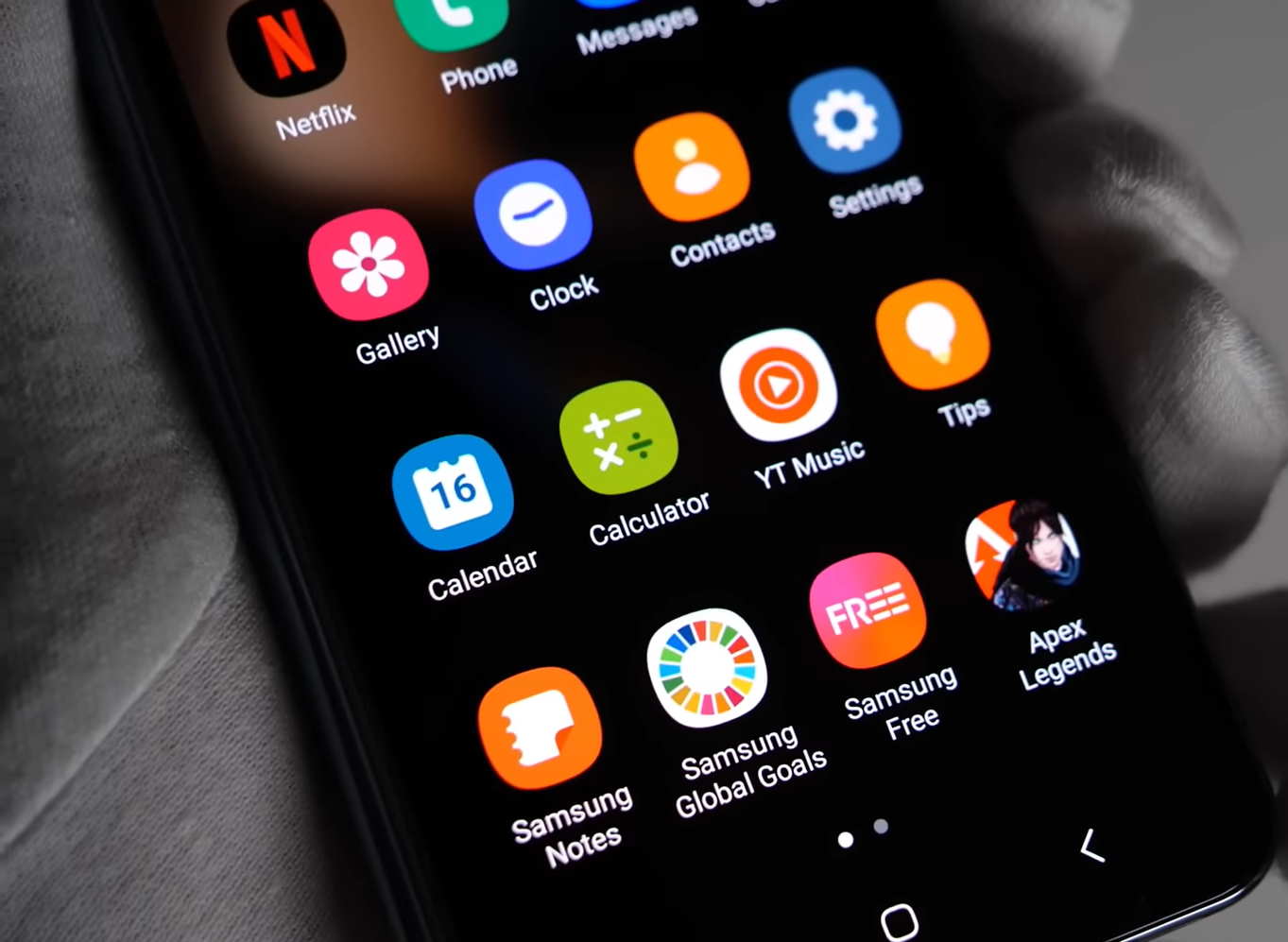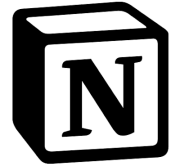The Samsung Galaxy Z Fold 4/Flip 4 is an incredible piece of hardware. However, the problem with this phone is that its large screen is not suitable for all apps. In fact, it is better to say that not all apps are optimized to operate properly on your Galaxy Z Fold 4/Flip 4.
In case you are looking for some of the most incredible apps that you can use with this beast, we have a perfect collection for you.
Keep reading.
10 Best Must-Have Apps for Galaxy Z Fold 4/Flip 4
1. Infinity for Reddit
The official Reddit app for Android is a great one. However, there is a lot more to desire. Infinity for Reddit helps you take complete advantage of the phone’s screen real estate. It comes with a dual-pane layout that lends itself to awesome customizations. You can tweak the app to make it work the way you want.
2. Microsoft Outlook
Emails are one of the best ways of communication. However, managing different emails can be really difficult. This is where Microsoft Outlook steps in and gives a world-class email client that you can use to manage multiple emails from a single interface.
So, whether you have separate emails for friends, family, office, and some hot chicks (or guys), Microsoft Outlook has you covered.
What’s great is that Samsung and Microsoft worked together to make Outlook work with absolute perfection on this foldable beast. Use it to feel the difference!
3. Notion
Looking for a to-do app? Well, how about a to-do app that runs on steroids? Say hello to Notion! This is that one to-do app that can replace all other to-do apps that you have on your phone.
The app interface isn’t very different from other to-do apps. What makes it different is the ability to create different pages with each page having its own set of configurations and templates.
Not just that! You can even create a shared budget with your partner using this app or even use a Kanban-style task management system, and much more.
Interested? Grab the app here
4. Talon for Twitter
Okay, Twitter is a great app. We agree! What we cannot disagree on is that the developers of the app did a lousy job when it comes to customization of the interface – not to mention those horrible, promoted tweets that are so much distracting.
If you want more out of Twitter, Talon for Twitter is your savior. It will allow you to tweak every aspect of the app, play with different layouts and take full advantage of the massive screen real estate of your Galaxy Z Fold 4/Flip 4.
Grab the app here. Just remember, it is a premium app.
5. Todoist
When you speak of productivity, you cannot ignore Todoist. It is considered one of the best task management apps to ever exist. Task management is quite difficult (honestly), but Todoist makes it a wee bit easier.
The recent design overhaul made this app a perfect productivity app for your Galaxy Z Fold 4/Flip 4. There is an elegant sidebar and the main area where you can find every to-do list you have created. It looks fabulous on both the cover screen and the inner large screen.
6. Niagara Launcher
Not a big fan of Samsung’s out-of-the-box launcher? You are not alone. It is so mundane. If you want to brighten things a bit and play around with the looks of your Galaxy Z Fold 4/Flip 4.
Perfectly optimized for your Galaxy Z Fold 4/Flip 4’s big screen real estate, this app will give you a single list of apps that you can use with a single hand even on the big screen.
There are no ads and it gives your phone a fresh spin that will surely turn heads.
7. Duet Display
Did you ever face a situation where you desired some extra screen real estate? It really doesn’t matter whether you are working on a tablet, a laptop, or a desktop. Having some additional screen can always be helpful.
This is where Duet Display comes in. Install it on your Fold 4/Flip 4 and the app will instantly convert your phone into an extra display for your computer.
Do remember that at times, you may find some glitches, but most of the time, it works perfectly.
Grab the app here. It’s a paid app!
8. Kindle
Ah! Books! If you love reading, you already know about Kindle, don’t you? Install the Kindle app on your phone and enjoy that large-screen real estate for a comfortable read.
What’s even better, you can actually adjust the hinge in a way that will give you the feeling of reading an actual book. That is something you can’t do with your Kindle device.
The Kindle app now supports some customizations so that you can keep reading for longer. If you are a bookworm like us, Kindle is a must-have app for your Galaxy Z Fold 4/Flip 4.
9. Spotify
A life without music is blunt. We don’t know of a single person who doesn’t enjoy music in some form. In today’s modern world where people are constantly on the move, Spotify seems to be the perfect app for streaming music anywhere.
What’s incredible about the Spotify app is that it is perfectly optimized for your Fold 4/Flip 4 and offers a nice sidebar and a cool music controller at the bottom left-hand corner. The right side of the screen is where you browse artists, playlists, podcasts, etc.
10. PENUP
Feeling artistic? Well, once in a while the artistic side in us does hit us hard and we want to share and showcase our creations with others. This is where PENUP comes in.
With the Galaxy Z Fold 4/Flip 4, you can use your stylus to flex your artistic muscles and create masterpieces, color them up and share your work, and even perform live drawing (tutor sort of thing).