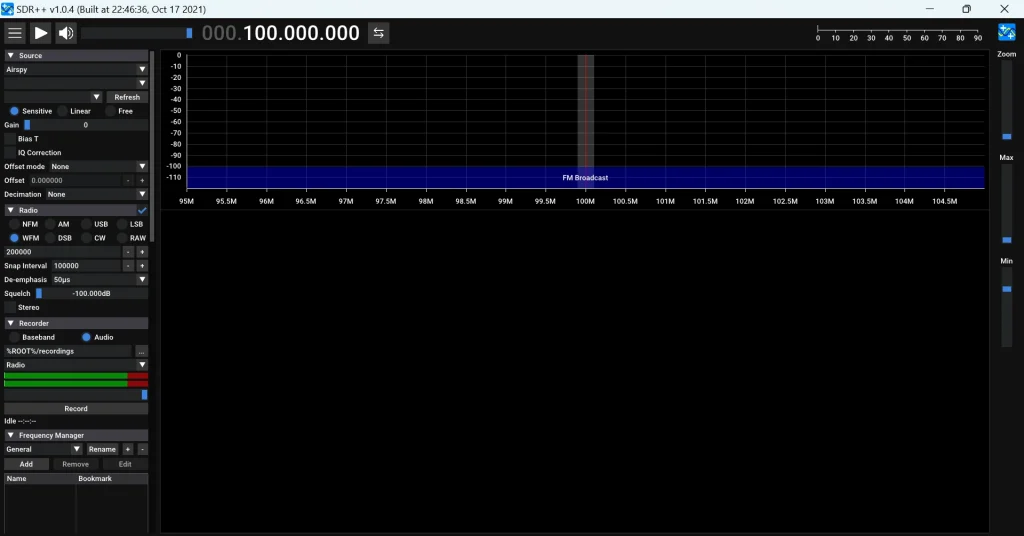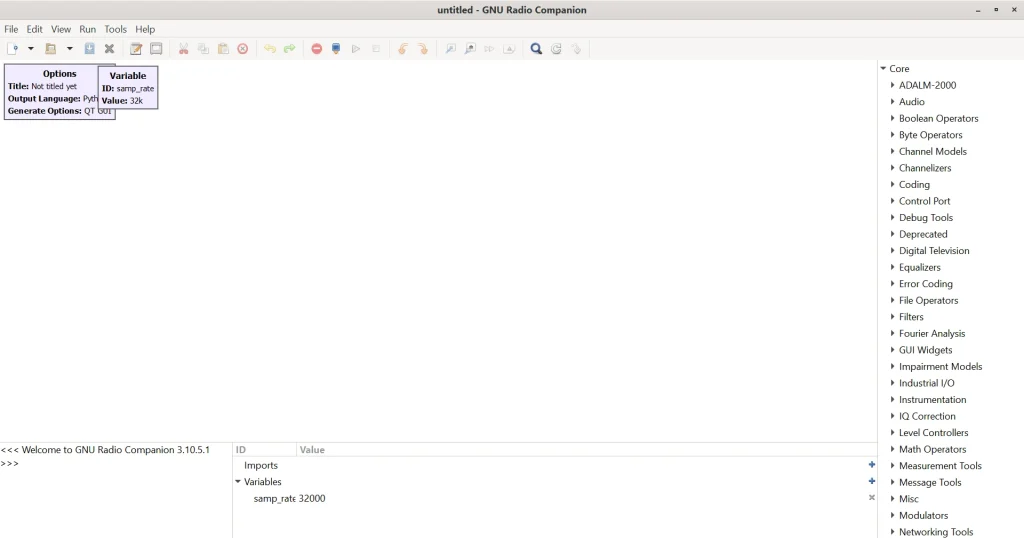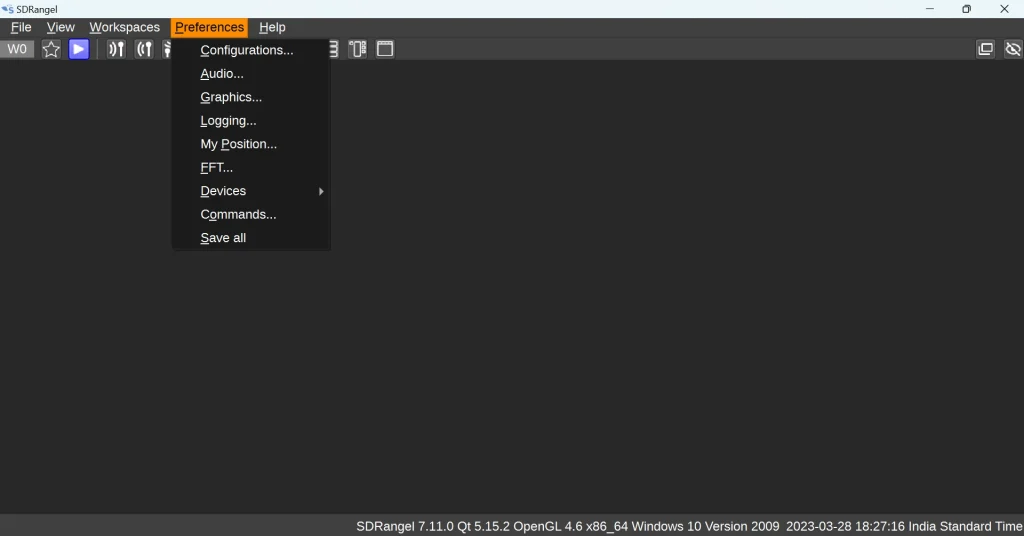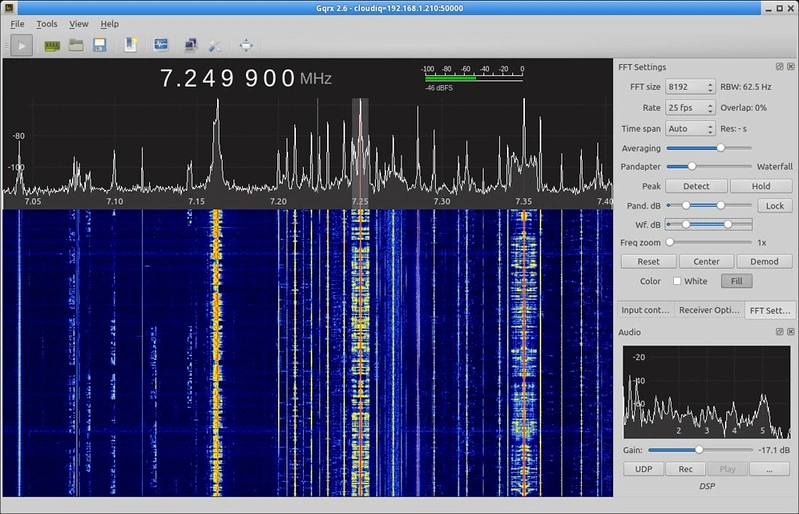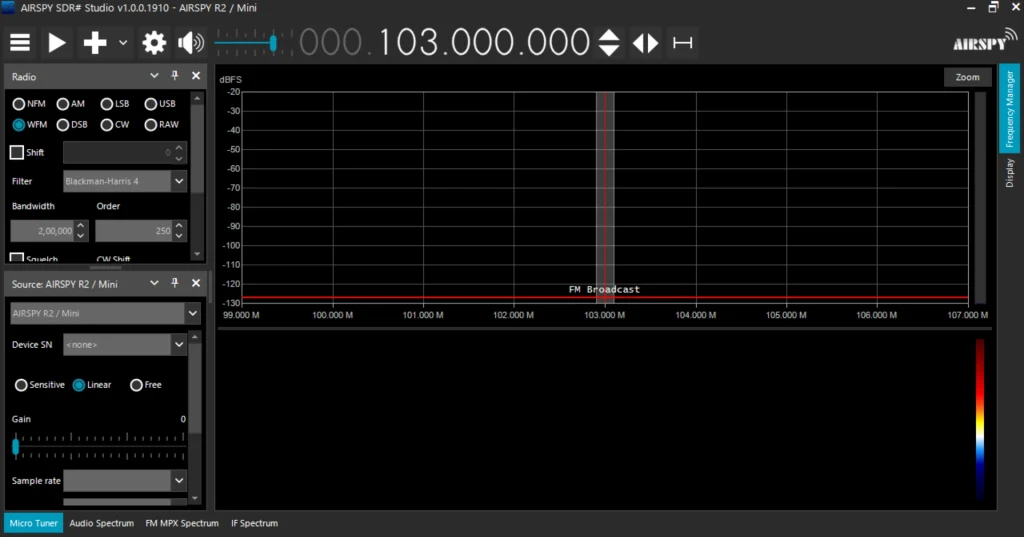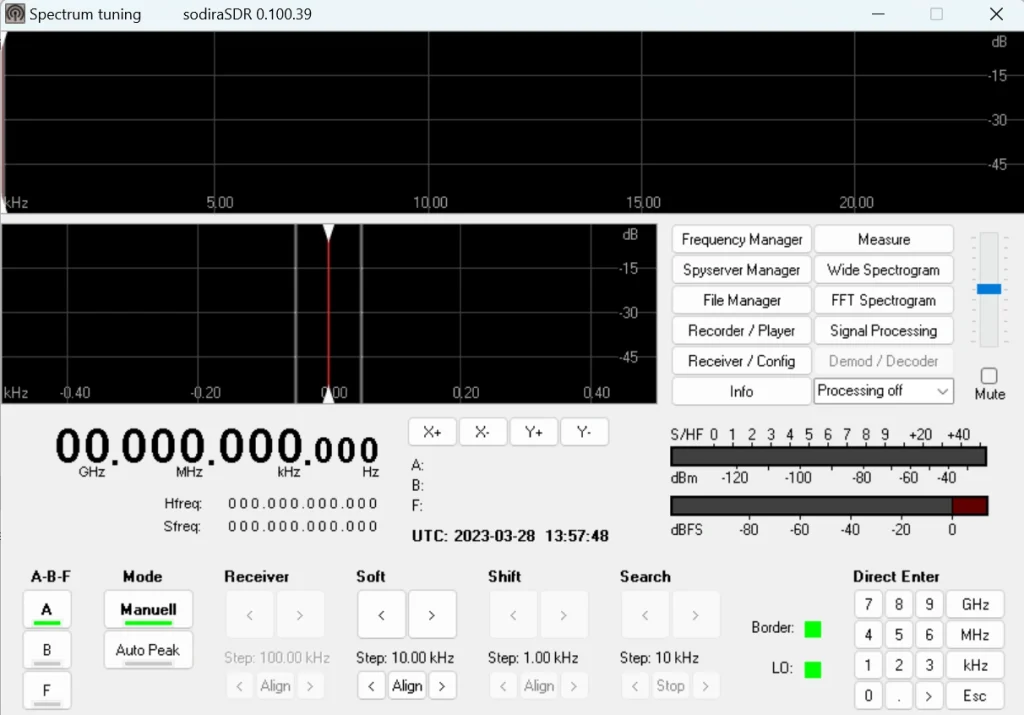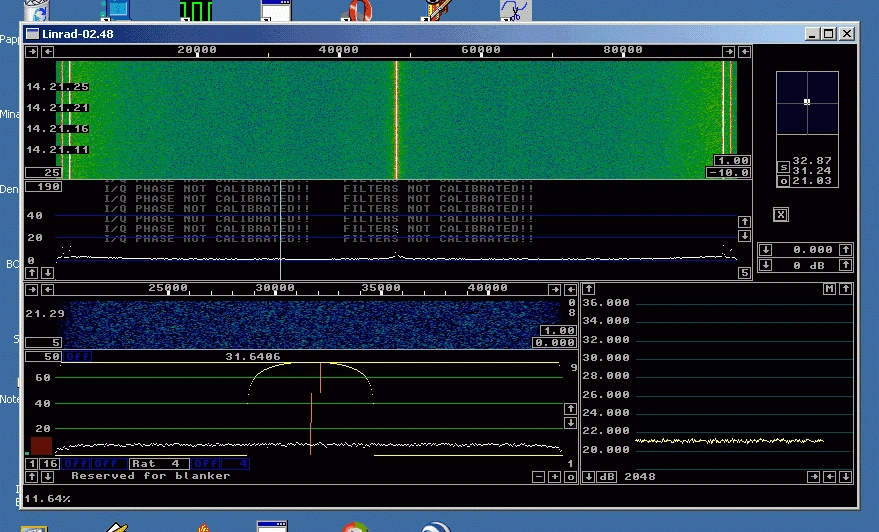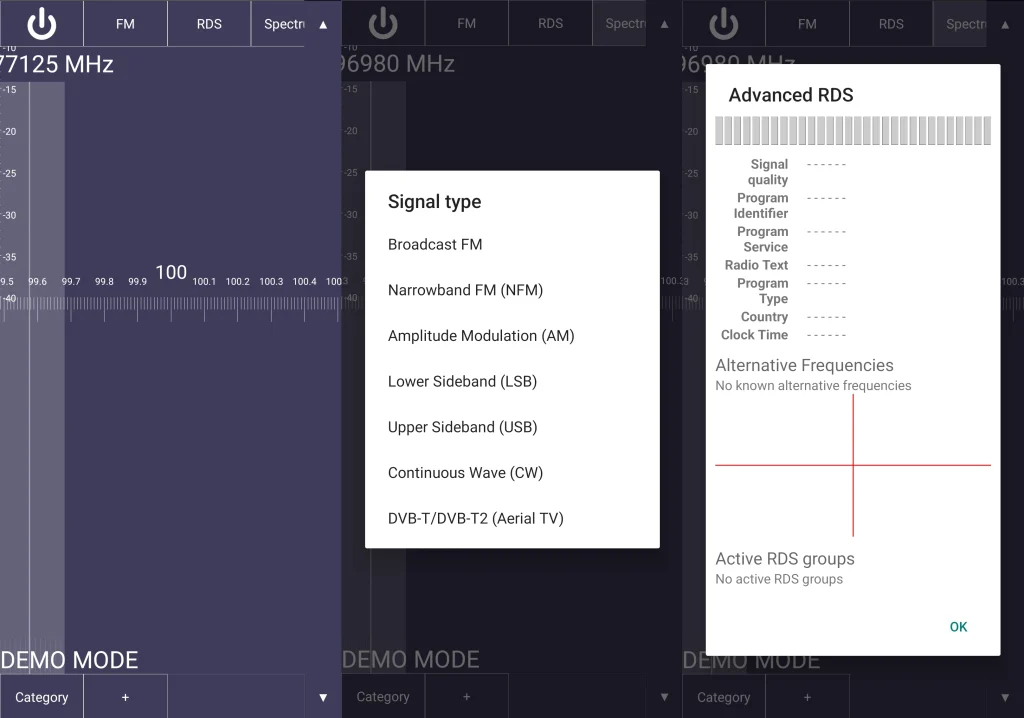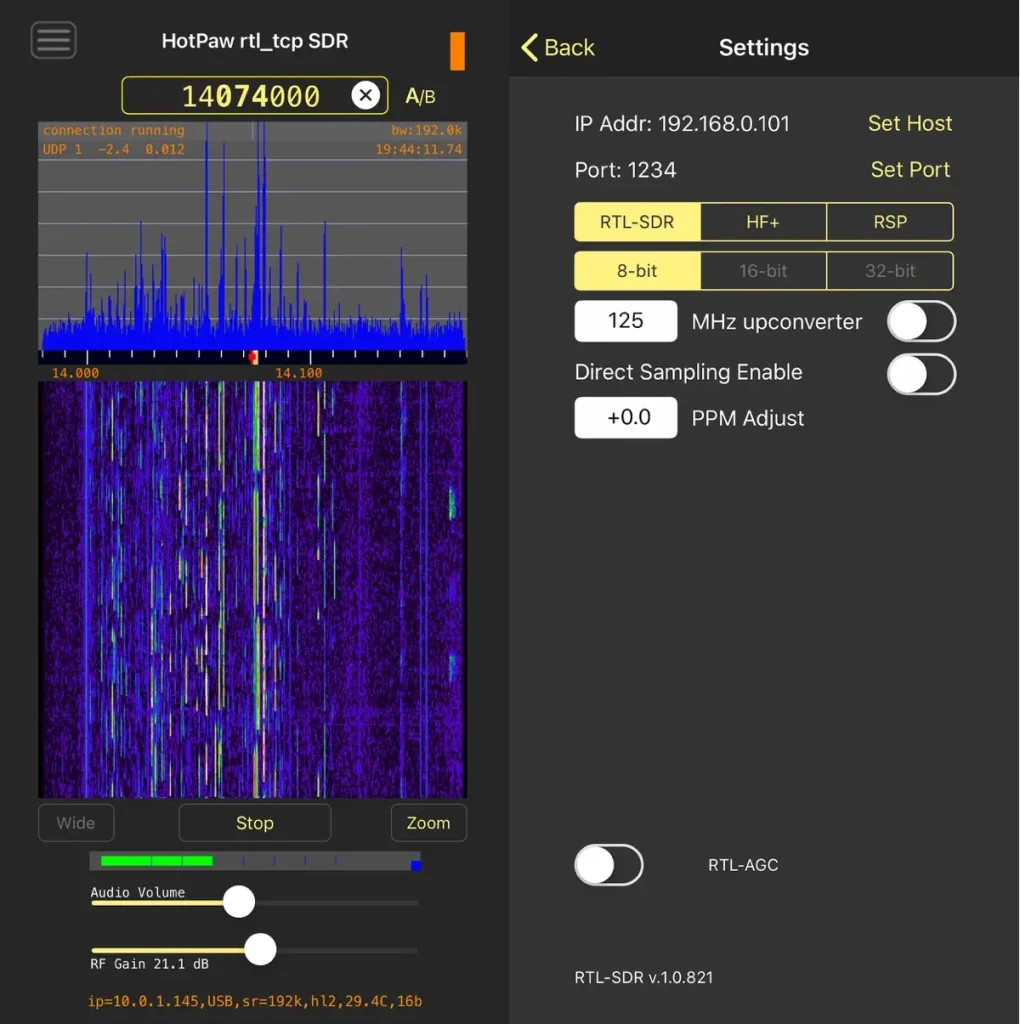SDR, or Software Defined Radios, have totally shaken up the radio comms scene by swapping out old-school hardware for snazzy software solutions. This means more flexibility, cost-effective options, and the ability to upgrade or tweak your radio system with ease. The right SDR software is super important since it hooks you up with the interface and tools you need to get the most out of your SDR.
We’ll present some of the top SDR software options out there, making it a easy for you to select the perfect software for your needs.
Top 10 Best SDR Software
1. SDR++
SDR++ is an excellent SDR software option for those who appreciate a straightforward, bloat-free experience without compromising on features and functionality. Its cross-platform compatibility, wide hardware support, and modular design make it a versatile and powerful tool for both hobbyists and professionals in the world of software-defined radio. With its regular updates and improvements, SDR++ is an SDR application that continues to evolve, providing users with a reliable and efficient solution for their SDR needs.
Key Features
- Multi VFO: Enables users to have multiple virtual frequency oscillators, allowing for simultaneous monitoring of different frequencies
- Wide hardware support: Compatible with numerous devices through both SoapySDR and dedicated modules
- SIMD accelerated DSP: Provides faster digital signal processing with Single Instruction, Multiple Data technology
- Cross-platform compatibility: Works with Windows, Linux, macOS, and BSD operating systems
- Full waterfall update: Allows for seamless browsing and visualization of signals
- Modular design: Offers flexibility and ease for users to create their own plugins
Pros
- Simple and user-friendly interface
- Broad compatibility with various hardware and operating systems
- Regular updates and new features added
- Open-source nature encourages community development and collaboration
- High-quality signal visualization with full waterfall update
Cons
- May require some technical knowledge for advanced features and customization
- Some users might experience a learning curve when first using the software
2. GNU Radio
GNU Radio is a powerful, free, and open-source software development toolkit for implementing software radios. With its modular design, comprehensive library of processing blocks, and compatibility with low-cost external RF hardware, GNU Radio enables users to create complex signal processing applications for various real-world radio systems. While the learning curve may be steep for beginners, GNU Radio’s extensive capabilities, active community, and continuous development make it an excellent choice for professionals, researchers, and hobbyists alike.
Key Features
- Free and open-source software development toolkit.
- Signal processing blocks for implementing software radios.
- Can be used with low-cost external RF hardware or without hardware in a simulation-like environment.
- Highly modular, flowgraph-oriented framework.
- Comprehensive library of processing blocks.
- Supports a wide array of real-world radio applications.
Pros
- Free and open-source, making it accessible for a wide range of users.
- Offers a modular and flowgraph-oriented framework for easy implementation and customization.
- Extensive library of processing blocks allows for versatile applications.
- Supports various real-world radio systems and applications.
- Active community and continuous development.
Cons
- Steep learning curve for users new to signal processing and software-defined radios.
- Not a ready-to-use solution for specific hardware or communication standards; users must build applications using the provided building blocks.
3. SDRangel
SDRangel is a versatile TX & RX software-defined radio solution, designed for use with various SDR hardware via USB OTG. This powerful application allows users to transmit and receive radio signals, providing support for numerous modulation standards across a wide range of applications. SDRangel is cross-platform, compatible with Windows, Linux, Mac, and Android operating systems, making it highly accessible for users. In addition to its extensive MODEM support, SDRangel boasts an integrated satellite tracker, maps, and various visualization and analysis tools.
Key Features
- Extensive MODEM support: Analog and digital modulation standards for a variety of applications
- Multiple MODEMs: Use multiple MODEMs simultaneously and connect to 3rd party MODEMs
- Wide hardware compatibility: Native support for numerous SDR hardware devices, additional devices via Soapy and audio interface, and remote devices via IP
- MIMO support: Transmit and receive from multiple SDRs simultaneously
- Rich feature set: Signal analyzer, noise figure measurement, satellite tracker, star tracker, rotator control, antenna tools, PER testing, AFC, PA/LNA control, and more
- Visualization and analysis: Real-time spectrum and spectrogram, 2D and 3D mapping, time-domain oscilloscope, and various statistical measurements
- Cross-platform: Compatible with Windows, Linux, Mac, and Android operating systems, and x64, ARM, and Power CPUs
- Developer-friendly: API for remote control, expandable with plugins, and open-source
Pros
- Comprehensive support for various modulation standards and SDR hardware
- Rich feature set for diverse applications
- Cross-platform compatibility ensures broad accessibility
- Developer-friendly with API, plugin support, and open-source nature
- Real-time visualization and analysis tools for enhanced understanding of signals
Cons
- Steeper learning curve for new users due to the extensive feature set
- Some users may require technical knowledge to fully utilize advanced features
4. gqrx
Gqrx is an open-source software defined radio receiver (SDR) powered by the GNU Radio and Qt graphical toolkit. Designed to support a wide range of SDR hardware, including Airspy, Funcube Dongles, rtl-sdr, HackRF, and USRP devices, Gqrx offers flexibility and compatibility for various applications. As a free software licensed under the GNU General Public License, users can easily modify and adapt Gqrx to meet their needs. With features such as device discovery, I/Q data processing, various demodulators, and adjustable filters, Gqrx is a versatile and user-friendly SDR solution.
Key Features
- Wide hardware support: Compatibility with many SDR devices, including Airspy, Funcube Dongles, rtl-sdr, HackRF, and USRP
- I/Q data processing: Process I/Q data from supported devices and apply corrections (frequency, I/Q balance)
- Multiple demodulators: AM, SSB, CW, FM-N, FM-W (mono and stereo), and special FM mode for NOAA APT
- Adjustable filters: Variable band pass filter, AGC, squelch, and noise blankers
- Visualization: FFT plot and waterfall
- Recording and playback: Audio recording and playback to/from WAV file, raw baseband data recording and playback
- Additional features: Spectrum analyzer mode, basic remote control through TCP connection, and streaming audio output over UDP
Pros
- Open-source and easily modifiable
- Wide range of supported SDR hardware
- Multiple demodulators for versatile signal processing
- Visualization features for enhanced understanding of signals
- Recording and playback capabilities for audio and baseband data
Cons
- May require a moderate level of technical knowledge to fully utilize features
- Limited advanced features compared to some competitors
- No native support for Windows OS
5. SDR# (SDRSharp)
SDR# (SDRSharp) is a user-friendly and versatile SDR software that caters to both beginners and experienced users. Its compatibility with a wide range of SDR devices, modular plugin architecture, and essential visualization and analysis tools make it an appealing choice for those seeking an easy-to-use SDR solution. While support for some devices may be limited and certain advanced features may require third-party plugins, SDR# remains an excellent option for those looking to dive into the world of software-defined radio.
Key Features
- Wide device compatibility: Supports numerous SDR devices such as Airspy, SoftRock, FiFiSDR, FUNcube Dongle, and RTL2832U/RTLSDR dongles
- Modular plugin architecture: Allows for easy integration of third-party plugins to expand functionality
- Standard FFT display and waterfall: Provides visualization of signals and frequency analysis
- Frequency manager: Helps manage and organize frequencies
- Recording plugin: Enables recording of signals for later analysis
- Digital noise reduction plugin: Filters out unwanted noise from signals
- RDS signal decoding: Decodes RDS signals from broadcast FM
Pros
- Suitable for beginners and experienced users alike
- Compatible with various SDR hardware options
- Modular plugin architecture allows for easy integration of additional features
- Visualization and signal analysis tools for understanding and analyzing signals
- Decodes RDS signals
Cons
- Limited support for some SDR devices
- Some advanced features may require additional plugins to be installed separately
6. sodiraSDR
sodiraSDR is a software-defined radio (SDR) solution designed for decoding and processing various analog and digital modulation modes. It offers an extensive set of features, including FFT spectrogram, panorama spectrogram, frequency manager, measure module, and support for various receiver types. However, its Windows-only compatibility and system requirements may limit its user base. Overall, sodiraSDR is an excellent choice for those with compatible systems and a desire to explore the diverse world of radio signals.
Key Features
- Supports multiple modulation modes: AM envelope, AM synchronous, AM stereo, LSB, USB, FM, FM Broadcast, DRM30, DRM+.
- Decodes AMSS, DCF77, RDS, and RF sensors.
- FFT spectrogram and panorama spectrogram with screenshot functionality and adjustable parameters.
- Frequency manager with Eibi, HAM, Radio, DAB, ISM, and user lists.
- Measure module for level, SNR, dynamic, noise floor, and frequency.
- USB stream, soundcard stream, ExtIO, and SpyServer receiver support.
- Dual receiver support for comparing receivers or antennas.
- Record and playback functionality for RF and IF wave files.
Pros
- Versatile: sodiraSDR supports a wide range of modulation modes and decoding options, making it suitable for various radio applications.
- Comprehensive visualization tools: FFT spectrogram and panorama spectrogram provide detailed and customizable views of radio signals.
- Compatible with various receiver types, increasing flexibility for users.
- Dual receiver support allows for easy comparison of receivers or antennas.
- Frequency manager with pre-loaded and customizable lists simplifies tuning to desired stations or frequencies.
- Measure module provides valuable data for analyzing radio signals.
Cons
- Limited to Windows operating systems, excluding Mac and Linux users.
- The user interface may not be as polished or intuitive as some commercial alternatives.
- No dedicated customer support, relying on online forums and resources for assistance.
7. HDSDR
HDSDR is a feature-rich, freeware Software Defined Radio program ideal for a wide range of radio applications. This advanced version of Winrad, developed by Alberto di Bene (I2PHD), is ideal for radio listening, Ham Radio, SWL, Radio Astronomy, NDB-hunting, and spectrum analysis. With a range of features, including separate large spectrum and waterfall displays for input and output signals, HDSDR offers users a flexible and efficient platform for a variety of radio applications.
Key Features
- Separate large spectrum and waterfall display for input and output signals.
- RF & AF spectrum and waterfall optically zoomed to fit window width independently of FFT resolution bandwidth (RBW).
- Wide range of screen area support, from 640×480 (Netbooks) up to 8k.
- AM, ECSS, FM, SSB, and CW demodulation.
- Basic transmit (TX) functionality in SSB, AM, FM & CW modes.
- Squelch, noise reduction, noise blanker, adjustable band pass filter, and anti-alias filter.
- Automatic notch filter and up to 10 manual adjustable notch filters.
- Record and playback RF, IF, and AF WAV files with recording scheduler.
- Frequency Manager for Eibi, Ham Bands, Radio Bands, and User frequency lists.
- DDE client support for Ham Radio Deluxe, Orbitron, WXtrack, SatPC32, Wisp, and PstRotator.
- Omni-Rig support (CAT) for controlling additional hardware.
Pros
- Freeware: HDSDR is free to use, making it an accessible option for radio enthusiasts.
- Wide range of features: HDSDR offers a comprehensive set of tools for various radio applications.
- Flexible screen area support: Adapts to different screen resolutions, making it suitable for various devices.
- Support for various hardware through the ExtIO DLL interface.
- Profile management allows for easy use with different receivers.
Cons
- Limited to Windows operating systems, which may not suit users of other platforms.
- May require some technical knowledge to set up and use effectively.
- Lacks a dedicated customer support team, relying on online resources and forums for assistance.
8. Linrad
Linrad is a powerful and versatile software-defined radio program that supports a wide range of radio hardware and operating systems. As an open-source and free-to-use program, it offers great value and accessibility to users. However, its setup and configuration may require some technical knowledge, and its user interface and documentation might not be as polished as commercial alternatives. Overall, Linrad is an excellent choice for users who are willing to invest time in learning how to use it and who value its adaptability, compatibility, and cost-effectiveness.
Key Features
- Compatibility with various radio hardware, including soundcards, conventional radios with soundcards, direct conversion radios, and direct RF sampling devices.
- Support for multiple operating systems, including Linux, Microsoft Windows, FreeBSD, PC-BSD, and Mac OS X (Darwin).
- Open-source and free to use for any purpose, without any licensing restrictions.
- Adaptable to different bandwidths and dynamic ranges, depending on the hardware and computer used.
- Capable of functioning as an SDR transmitter, transceiver, radar, test system, and more.
Pros
- Highly versatile and compatible with a wide range of radio hardware and operating systems.
- Open-source and free to use, making it accessible to all users.
- Adaptable to various bandwidths and dynamic ranges, allowing users to upgrade their hardware if needed.
- Can be used for a variety of purposes, including as an SDR transmitter, transceiver, radar, test system, and more.
Cons
- May require some technical knowledge to set up and configure, depending on the hardware and operating system used.
- No dedicated customer support, as it is an open-source project. Users may need to rely on community forums and online resources for assistance.
- The user interface may not be as polished or user-friendly as some commercial software alternatives.
9. SDR Touch
SDR Touch is a mobile SDR app that enables Android users to turn their devices into portable software-defined radio scanners and spectrum analyzers. Its compatibility with various SDR receivers and USB radio tuners, combined with its offline functionality, makes it a great choice for radio enthusiasts, emergency responders, and travelers. While the app is currently experimental and may experience crashes, its impressive features and capabilities make it a valuable tool for those interested in exploring the hidden world of radio spectrum.
Key Features
- Turns Android devices into portable SDR scanners and spectrum analyzers.
- Compatible with RTL-SDR, NeSDR, SDRplay, and HackRF receivers.
- Demodulates broadcast FM, AM, narrowband FM, USB, and LSB signals.
- Built-in RDS monitor for exploring digital data feeds from FM radio stations.
- Supports a wide range of USB radio tuners.
- Runs offline without requiring an internet connection or data plan.
Pros
- Highly portable and convenient SDR solution for Android devices.
- Compatible with a wide range of SDR hardware and USB radio tuners.
- Allows listening and recording of various types of radio broadcasts.
- Built-in RDS monitor offers additional information about FM radio stations.
- Offline functionality makes it ideal for use in remote locations or when traveling.
Cons
- Experimental application with potential for crashes and bugs.
- Requires a USB OTG cable and compatible hardware for operation.
- Users must comply with local laws when using the app.
10. rtl_tcp SDR
The rtl_tcp SDR app is an SDR solution for iOS device users interested in Software Defined Radio. With support for various radio signals and compatibility with multiple SDR devices, this app provides a convenient way to access SDR functionality on the go. However, the requirement of an external rtl_tcp server and a high bandwidth network connection may be a drawback for some users. Despite these limitations, the rtl_tcp SDR app remains a valuable tool for those familiar with SDR and network setup, enabling them to utilize their iOS devices for radio signal reception and analysis.
Key Features
- SDR receiver app for iOS devices.
- Supports AM, FM, SSB, and CW radio signals.
- RF spectrum and waterfall visualization.
- Requires an external rtl_tcp server for operation.
- Compatible with multiple SDR devices via different server software.
- Can connect directly to a networked Hermes Lite 2 QRP SDR transceiver.
Pros
- Allows users to turn their iOS devices into powerful SDR receivers.
- Supports a wide range of radio signals, including AM, FM, SSB, and CW.
- Provides RF spectrum and waterfall visualization for improved signal analysis.
- Compatible with multiple SDR devices and servers.
- Can connect directly to a networked Hermes Lite 2 QRP SDR transceiver without a server.
Cons
- Requires an external rtl_tcp server and additional setup for operation.
- No support provided for installing the necessary rtl_tcp or other tcp software.
- Requires a high bandwidth network connection for real-time RF sample streaming.
- Wired network connection for the rtl_tcp server is recommended, which may not be convenient for all users.