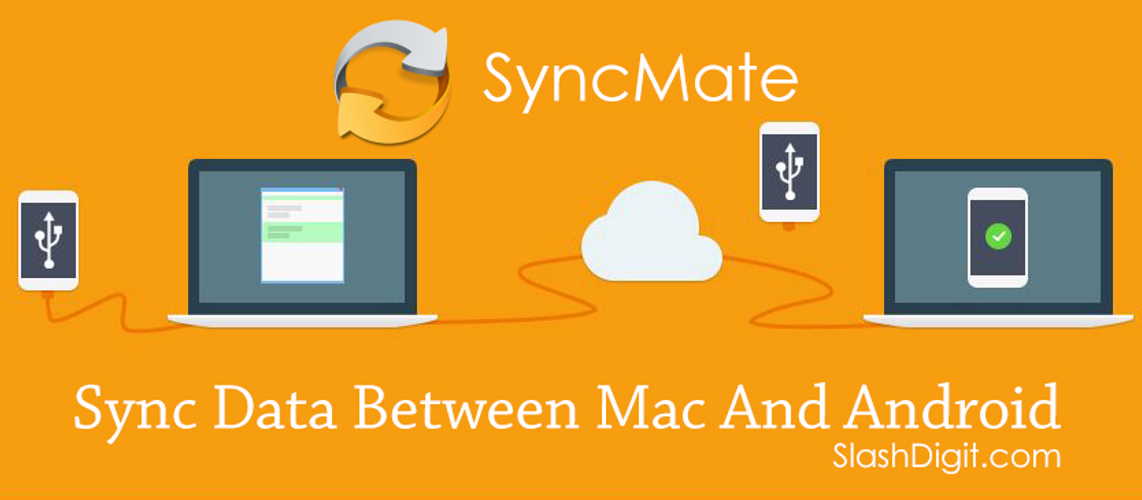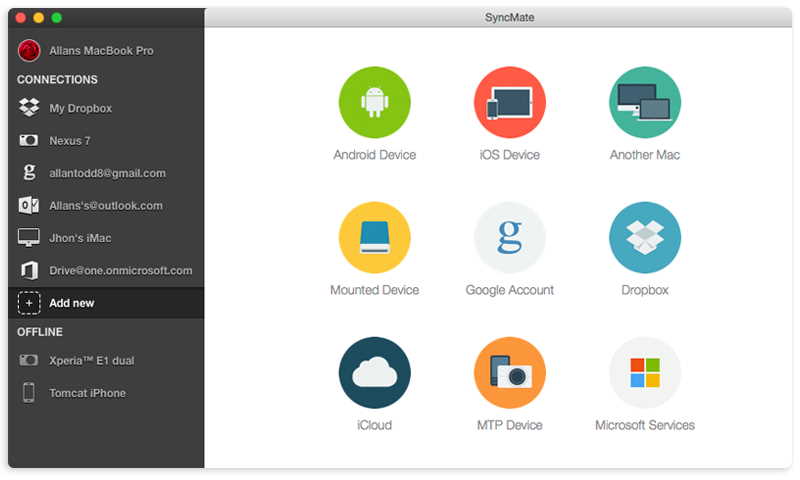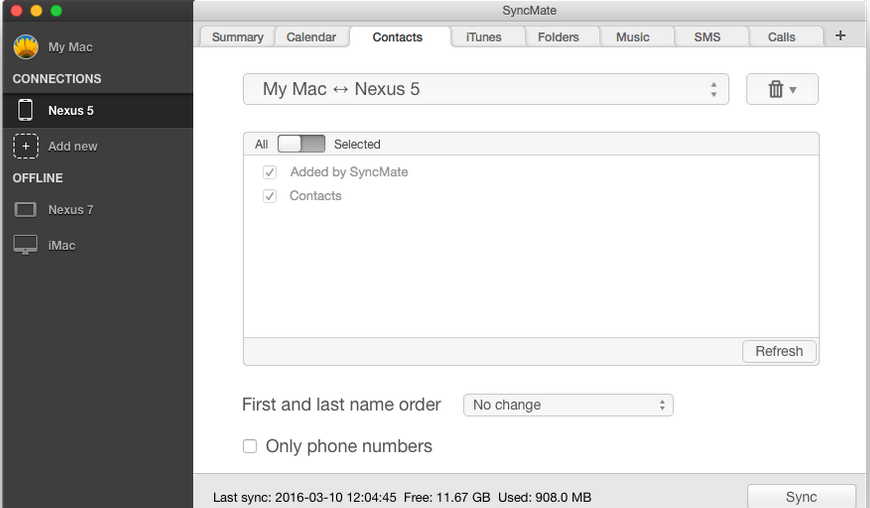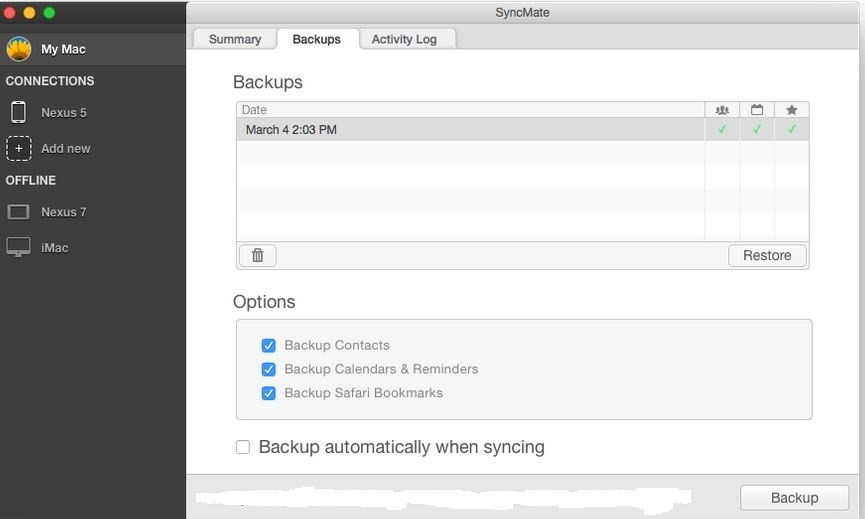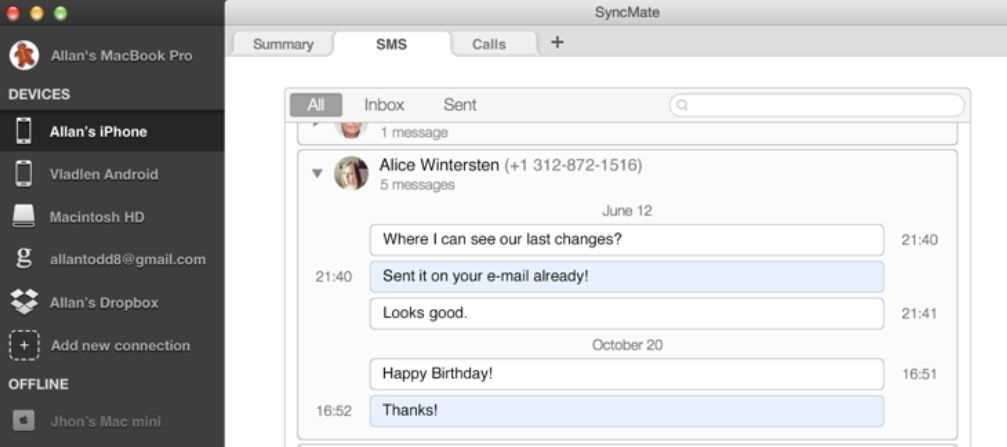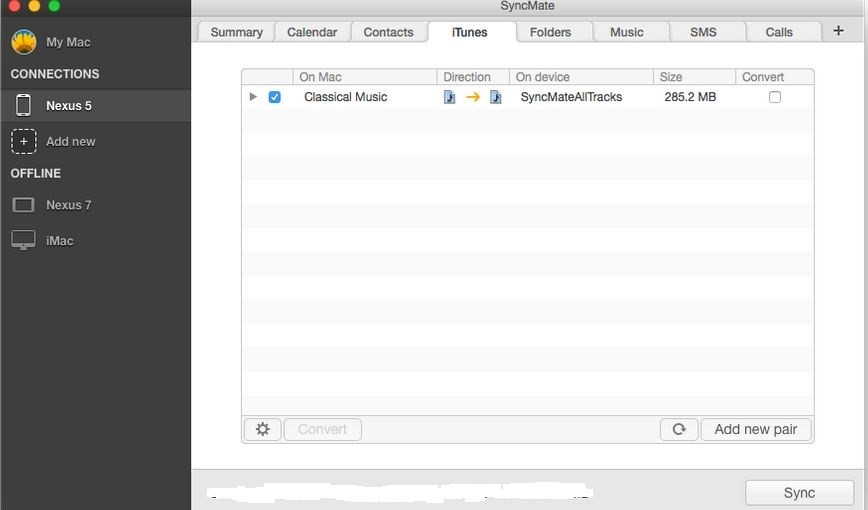If you have been using Android phones all your life and would love to change to iOS, you would probably want to move all data and contacts from your old phones to your new phone. A few days ago, syncing apps, media files, and other data between Android and Mac devices was a very daunting task that would take you days to complete; these days, there are a number of options that you can use for this purpose.
However, the challenge still remains in operating some of these apps. This can leave you very frustrated especially if all the time the app you are using reads file error or fail to complete the syncing process while handling big files. Well, the good news is that SyncMate is a very powerful syncing software that allows you to connect between Mac -Android and access all types of files you want. You should consider SyncMate as your all-time Mac-Android syncing solution.
SyncMate General Overview
The SyncMate is a very powerful Mac/iOS-based app developed by Eltima Software. This software comes in free edition that can be upgraded for full features access in the expert edition. SyncMate is a must have backup manager for all Mac and iOS users who want to access messages, call logs, calendars, emails or any given type of files such as media and documents from android, windows phone or PC and other supported devices to their MacBook or iOS smartphones and iPads.
SyncMate for Mac Software Review
Access All Type of Files from Android/Windows Phone/PC and Other Supported Non-Apple Products
If you have been using Apple products all your life, the most common apps that you are well conversant with are the iTunes connect, iTunes and iCloud. However, these apps can only be used by those who own Apple devices. This will therefore leave you with SyncMate as the best alternative that you can use to sync your Mac to Android.
The good thing about SyncMate is that the software is compatible with both iOS and Mac and also allows full syncing with Android, both Windows Phone and PC, Nokia S40, BlackBerry and many other devices. However, before deciding to use this app, you need to check whether your device is listed as supported devices.
Once you have downloaded and installed SyncMate on Mac and have connected the device of your choice via USB or Wi-Fi, a device connection wizard will appear. This popup will allow you to easily identify what you want to sync. For example, if you want to connect to a Windows PC, all you have to do is click continue and you will be able to access all your files on Mac. See below pic for easy understanding.
Sync Multiple Devices Simultaneously
It is also worth to note that SyncMate app supports simultaneous multiple device synchronizations. This software feature enables you to sync your Mac with more than one device at the same time. Let’s say for instance you took pictures a while back before Android came into being what it is today using Nokia 3110c and want to send them through the mail, you can easily sync your old Nokia phone and emails accounts at the same time using SyncMate.
What you’ll need to do though is to select various devices that you want to sync together and click the “Add Connection” button on the right panel. Once you are good to go, press the “Sync Now” button so that you can access different devices that you want synced together to your Apple device. It is important that you appreciate the fact that this powerful feature has surpassed so many other syncing apps where you can only sync one device at a time.
Sync Online Accounts with SyncMate
If you would love to access emails or any given other data stored in cloud storage as Dropbox, Google Drive, Office 365 or Office Outlook, you can also use SyncMate to read them on your MacBook computer. For example, if you spent your entire day working in the office on tasks that have very tight timelines and didn’t manage to finish on time, you can upload your work on Dropbox and later on access it on Mac at home.
This means that you don’t have to carry your laptop all the time you don’t finish your assignments. Besides this, you don’t need a storage device to transfer the data, thereby protecting the integrity of your data that may also get lost accidentally. This will give you the freedom and convenience to work on all your projects whenever you please.
Sync All You Contacts from Other Devices and Online Accounts
If you want to switch from android to iPhone, one of your worst fears will be losing your most treasured contacts saved in the phone memory or Google accounts. If you have several other devices and want to copy the same contacts, this can be very overwhelming and you are also bound to make a lot of mistakes. Well, this shouldn’t worry you anymore since SyncMate supports contacts syncing with different devices and accounts such as BlackBerry, Nokia S40, Windows devices, Yahoo, Gmail, Entourage, and others.
Therefore, you don’t have to enter each and every contact at a time to your newly acquired iPhone. In the end, you will save a lot of time and also prevent entering wrong contacts as this is likely to occur when you become exhausted. Well the good news is that with SyncMate free version, you can simply add contacts by clicking the “Add New” button on the left pane to select the device. This will take you to the contact plugins where you can select contacts from the list, and sync to update all the contacts on your iPhone or Mac.
Backup Android data with SyncMate
Losing your Android smartphone can be very painful; however, this cannot be compared to losing your most treasured data and contacts for good simply because you can always get another phone. But once you have lost your data and you don’t have backup, there is no way that you will ever recover from that. In this regard therefore, it is very important that you ensure you have backup plan for all your data where you can retrieve your details when you need them.
SyncMate comes with a provision that helps you to easily backup your files, contacts, media, and other data from your Android and other supported devices to Mac. To use this feature, press the “Add New” pane and choose the type of data that you want to backup on your Mac. Thereafter, click on My Mac icon and select the “Backups” tab on the top panel. Press the “backup” option on the bottom right end to backup your files.
Access all your SMS from android with SyncMate
If you are used to your iPhone to texting platform or the other way round, it can take you a lot of time to get used to your newly acquired Android device. Sending texts can take your whole time. As if this is not enough, you can also encounter a challenging experience searching through for emoji and other features that you love using.
Well, you can get out of all these and access all your messages on Mac or Android and text back at the same time while still on SyncMate platform. Well the good news is that you can use the free version of SyncMate to access the inbox, draft, sent item, and the outbox function on Mac. To operate this feature, you must sync all your contacts as already discussed and you will be set to read and send texts. However, for you to text back, you must upgrade to the expert edition to activate this function.
Sync Your Favorite Playlist and Media Files
If you are traveling away from home for a vacation or whichever reasons, you will definitely love to have your playlist with you. However, this will remain to be a dream when you can’t access music from Android. Therefore, you may have to spend more time to copy all your playlists from iTunes to android and vice versa. This whole process is hard work and you can also end up messing your favorites list.
To avoid all these mess, you can use SyncMate to link to all your playlist from the comfort of your Mac. To link to your playlist, press the “Add New” option where you will see the iTunes option, select a playlist to sync and you’ll be ready to enjoy listening to your favorite songs.
Pros
- Easy to sync any type of files and data between Android and Mac
- Compatible with other devices other than Android e.g. Nokia S40, BlackBerry, iOS etc.
- Supports Mac to Mac syncing
- Syncs with cloud storage and online accounts
- Supports simultaneous multiple device connection
- Supports syncing through both USB and Wi-Fi.
Cons
- SyncMate needs you to purchase the expert edition for you to be able to access all features such as texting, iTunes playlist, backups, media files and other data.
The Bottom Line
Generally, many SyncMate users that have downloaded this software are very happy about how powerful the software is for syncing various types of files and its compatibility with most devices. Therefore, this software is recommended to all Mac users that want to access Android and other supported devices on Mac and the other way round. For syncing Mac with Android Devices, you will need to have SyncMate for Android already installed on your android device. This app acts as a client app for your android device. You will still need to have the main software installed on your Mac for this to work. If you would love to download the software and start syncing now, click here.