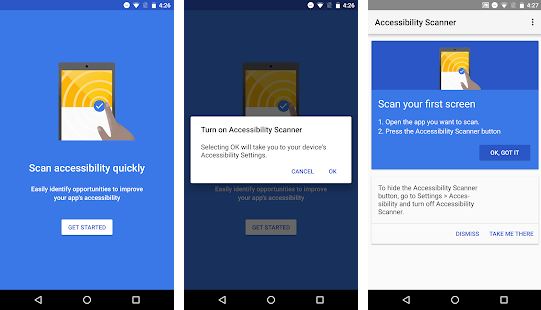Android users know about commonly used Google apps such as Gmail, YouTube, and Google drive, among others. However, Google is always developing new Apps that improve users experience by making life more comfortable. Also, some of these apps are unknown to most android users.
Below are some of these fantastic apps which the Android users know little about them.
5 Best Lesser Known Google Apps You Must Try
1. PhotoScan
Googles understand that every photo you have is essential. PhotoScan is an excellent Google app since it is one of the best alternatives to help in scanning your old photos. Using the app is not hard. For instance, you can just position the photograph in the frame and take a snapshot through points displayed on the screen.
PhotoScan can tilt a picture without producing glare, to create a distinctly framed image in the right perspective. Even though it doesn’t look astounding, it is the best choice especially if you can’t afford to buy a scanner. Additionally, it can also upload every picture to Google Photos automatically.
2. Google Trips
This is one of the Google apps that is relatively worrying because after an android user installs it, it updates the previous and planned travels immediately. It identifies your trip and booking emails in Gmail and then places everything together in folders.
On every journey, you can explore hotels or restaurants, flights, and even tourist attractions. These places can either be placed together or separated by suggestions on a roadmap within a specified period. Also, it provides information about local currencies and hospitals. Android users can even download anything needed so that they can check them later while being offline.
3. Accessibility Scanner
This Google app may appear useless for many Android users, but its accessibility is useful for many people with vision problems who desire to use a smartphone. For those who are colorblind, blind or have limited vision, they need specific conditions to access and use their apps efficiently. Therefore, accessibility scanner comes in handy for such situations.
The app has a scan button placed over on the screen, so a user or a visually impaired person can enter any apps and then request for their assessment with improvement suggestions. Developers can use this feature to determine what they can upgrade and users can send evaluations so that companies can enhance their apps for people who need improvements.