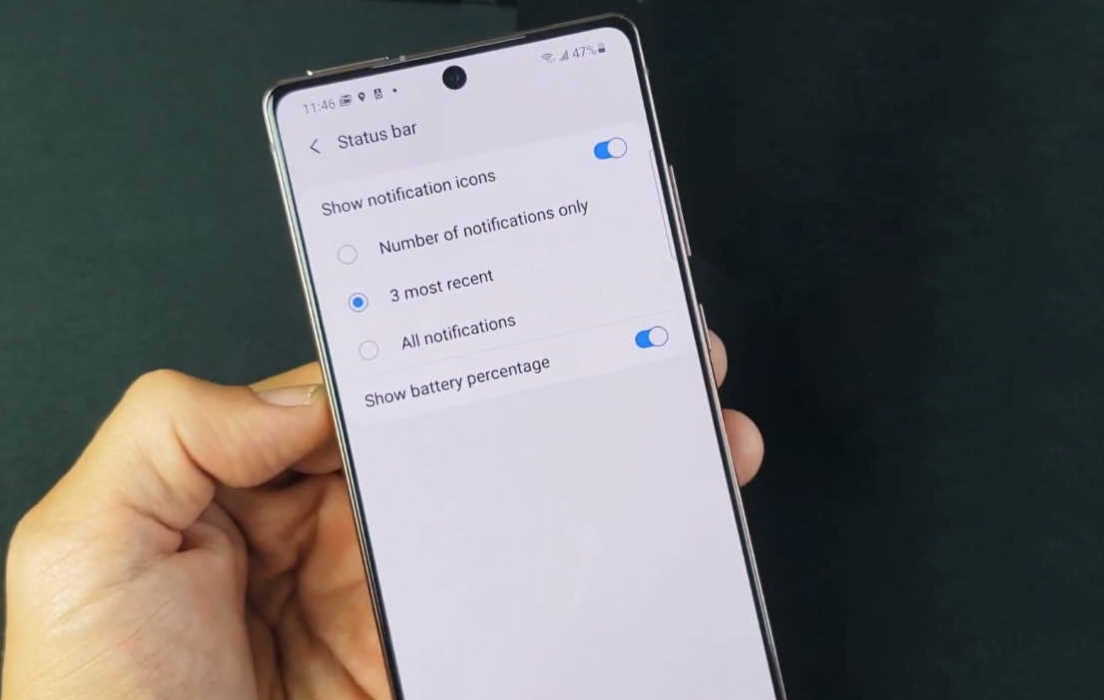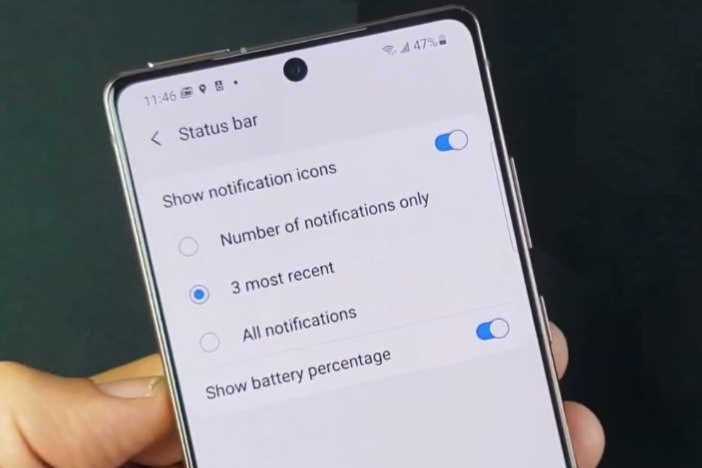Do you know you can show battery percentage beside the battery icon on the status bar of your Samsung Galaxy Note 20 or Note 20 Ultra? By default, Samsung only displays battery level icon that shows only how much battery juice is remaining on your phone but do not show the actual percentage. However, you can also choose to display battery percentage in the status bar beside the battery icon.
In this guide, we’ll show you how to turn on the option to show battery percentage on your Samsung Galaxy Note 20 or Note 20 Ultra. Read on.
How to show battery percentage in Samsung Galaxy Note 20 and Note 20 Ultra
- Go to Settings
- Then tap on Notifications
- Next tap on Status bar
- Now tap on the Show battery percentage switch to turn it ON
This will turn the feature on and now you will be able to see the battery percentage in the status bar beside the battery icon.
How to hide battery percentage in Samsung Galaxy Note 20 and Note 20 Ultra
To hide the battery percentage, follow the same steps and simply toggle the switch off.
- Go to Settings
- Tap on Notifications
- Tap on Status bar
- Tap on Show battery percentage and toggle the switch to off.