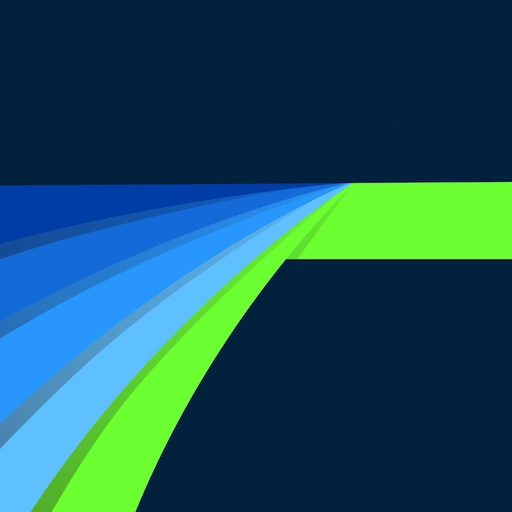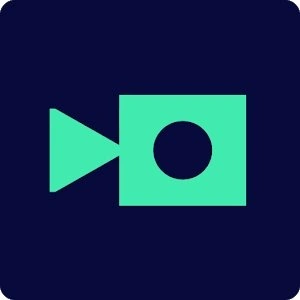The latest Samsung Galaxy S23, S23+, and S23 Ultra devices come with powerful processors, high-resolution displays, large internal memory and advanced camera systems that make them ideal for capturing and processing high-quality videos.
Here are our selection of 11 best video editing apps for Samsung Galaxy S23, S23+, and S23 Ultra.
Best Video Editors for Galaxy S23
1. Adobe Premiere Rush
Adobe Premiere Rush is a powerful video editing app that allows users to create professional-quality videos on-the-go. You can use it to trim, cut, and merge videos, add transitions, and apply filters and effects. It offers a wide range of editing tools, including color correction, audio editing, and motion graphics.
One unique feature of this app is the ability to sync projects across all devices, making it easy to switch between mobile and desktop editing.
2. Kinemaster
Kinemaster is a popular video editing app that offers a range of editing tools, including multi-track audio, 3D transitions, and voiceovers that make it easy to create professional-quality videos. You can use it to add text, images, and audio to your videos, as well as apply a range of filters and effects.
Its unique feature is the ability to add multiple layers of video, images, and stickers to create a more dynamic video. It also supports 4K video resolution and offers real-time video and audio recording.
3. PowerDirector
PowerDirector is a feature-rich video editing app that offers advanced editing tools, such as motion tracking, color correction, and keyframe animation allowing you to turn your raw footage into great looking videos.
It also supports 360-degree video editing and has a wide range of special effects and transitions. One unique feature of this app is the ability to create custom titles and graphics. The app also comes with a built-in video stabilizer, chroma key, and multi-track editing.
4. LumaFusion
LumaFusion is a powerful and professional video editing app for mobile devices which is now also available for Android. It offers a comprehensive set of features for creating and editing high-quality videos, including multi-track editing (layer up to 6 video and 6 audio tracks), color correction, audio mixing, titling tools, and multi-touch screen capabilities among others.
The app also supports external storage devices and allows for direct export to popular social media platforms. It also features a media library with detailed metadata and a Storyblocks Library with thousands of royalty-free music, sound effects, videos, and backgrounds.
LumaFusion is a powerful and versatile tool for content creators, journalists, and anyone looking to edit videos on-the-go.
5. Filmora
Filmora is a user-friendly video editing app that offers a range of tools for creating professional-quality videos, such as color grading, motion tracking, and audio editing. You can use it to trim, cut, and merge videos, as well as add text, images, and audio. It also has a variety of filters and overlays to choose from.
Its includes features such as the ability to add animated text and graphics to videos, making them more engaging. It also supports 4K video editing and offers a wide range of special effects.
6. Inshot
InShot is a popular video editing app that offers a range of editing tools, such as video trimming, cropping, filters, and music, as well as the ability to add text and emojis. It also offers a range of video effects, such as glitch, retro, and neon, and allows users to adjust the video speed and add slow-motion effects. It also supports video speed control and video rotation.
One unique feature of InShot is the app’s ability to adjust the video aspect ratio to suit different social media platforms, such as Instagram, TikTok, and YouTube.
7. Quik
Quik is a video editing app developed by GoPro that allows you to create videos quickly and easily out of your GoPro footage. It comes with a range of templates and themes to choose from.
One unique feature of the app is its ability to automatically analyze the footage and create a video with matching music and effects, making it easy for users to create professional-looking videos in no time.
It also allows users to adjust the video speed and offers a range of video styles to choose from.
8. VivaCut
VivaCut is a professional video editing app that offers a range of advanced editing tools, such as chroma keying, masking, and keyframe animations, making it a popular choice for social media content creators and filmmakers. The app also provides the ability to create video collages, where multiple videos are played simultaneously on the screen.
One unique feature of VivaCut is the app’s ability to adjust the video aspect ratio to suit different social media platforms, such as Instagram, TikTok, and YouTube.
9. Splice
Splice is a powerful video editor that allows users to create stunning videos with ease. It offers tools for trimming, cutting, merging, adjusting speed, and adding music, text, titles, and voiceovers to videos. The app is optimized for mobile devices and provides desktop pro-level editing performance. Users can import photos and videos, organize and combine them within an intuitive timeline, and export videos in high quality.
One useful feature of Splice is the ability to customize the video aspect ratio to suit different social media platforms, such as Instagram, TikTok, and Snapchat. It also supports 4K video editing and has a user-friendly interface, making it easy for beginners to create professional-quality videos.
10. Magisto
Magisto is an innovative video editing app that uses artificial intelligence to automatically edit and create professional-quality videos. It offers a range of editing tools, such as video trimming, filters, and music, as well as the ability to add captions and logos.
The app includes an AI-powered editing feature, where the app analyzes the footage and automatically creates a video with music, effects, and transitions making it easy for users to create great looking videos in no time. Users can also choose from a range of video styles and customize the video to suit their preferences.
11. Shotcut
ShotCut is a feature-rich video editor and maker that allows users to create trendy music videos with special effects and animations for social media platforms like Instagram, YouTube, and more. In addition to basic editing tools like trimming, cutting, and merging, the app offers advanced features like chroma key, keyframe, Picture-in-Picture (PIP), and more.
With 250+ video effects and classic filters, users can create aesthetically pleasing videos, add text and animated text, and easily share their creations on social media platforms without watermarks.
The app also provides a weekly updated library of resources, including music, filters, and animations.