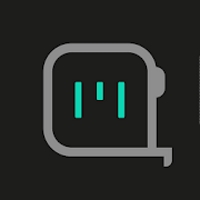Sometimes you just need to know how tall a building is, or what is the total area of a piece of land. All these calculations require a good amount of mathematical and engineering knowledge.
But, if you don’t possess such knowledge and all you have is a smartphone, you can rely upon the apps mentioned below to complete the task for you with ease. The list below sums up 10 best distance measure apps for Android and iOS.
Let’s start then, shall we?
1. Mapulator
A cross-platform app, the Mapulator is all about calculating map area or distance using Google Maps. Available on Google Play Store and App Store, the app offers the following features:
- Area calculation of city, land etc.
- Distance calculation for aerial routes.
- Support for different metric units.
- Support for multiple types of maps.
- Location search using city, zip code or address.
- Ability to undo or redo functions/actions.
2. Measure Map
Made available for both Android and iOS users, the Measure Map works pretty much the same way as Mapulator using Google Maps. A great option for sport enthusiasts, architects or geography hobbyists, the key features offered by the app are:
- Measure areas, perimeters and distances over Google Maps by easily drawing polygons.
- Supports metric and imperial measurements.
- Allows location search.
- Displays different map views like terrain, satellite, hybrid etc.
- Save results in PNG, PDF, KML, CSV or Measure Map formats and more.
Android has a Lite version and a pro version but for iOS users, only the pro version is available.
3. Moasure
Though available for both Android and iOS, the app may refuse to work on certain phone models using Android. The app needs to use the sensors of the phone and hence, not all phones can be supported by the app. iOS users are safe. The key features of the app are:
- The apps is a 300m/1000ft tape measure, goniometer, protractor and ruler.
- Uses gyroscopes and accelerometers of the phone to do the measurements.
- Can measure length, height, width, room dimensions and inter-room dimensions.
- Provides both imperial and metric units display and more.
4. GPS Fields Area Measure
Available on both Google Play Store and App Store, the GPS Fields Area Measure app is designed for distance, area and perimeter management. The key features offered by the app are:
- Accurate pin placement with smart marker mode.
- Fast distance and area marking.
- Undo all actions.
- Save measurements using names or edit them.
- GPS tracking and auto measurement if you choose to walk or drive around specific boundaries.
5. AR Measure – AR Tape & Ruler
Based on augmented reality, this app has stellar rating on App Store but not so convincing ratings on Google Play Store. The app acts as virtual ruler with the following features:
- Augmented reality to give a 3D view of anything.
- Point and shoot method to measure anything.
Users of Android need to know that not all devices are supported by this app and it has very specific requirements. A list of supported devices can be found here.
6. Ruler App
Also based on augmented reality, the Ruler App is available for both Android and iOS users. The core features of the app are:
- Allows angle and distance measurements on 3D planes.
- Allows volume measurement for 3D objects.
- Allows measurement of area and perimeter and even linear measurements of lines.
- Allows height and path measurement as well.
- Uses augmented reality technology.
There is device compatibility issue for Android users and hence, do check whether you can use the app or not.
7. Measure Map
Supported by both Android and iOS devices, Measure Map is all about measuring distances. It allows measuring distance between two points or even allows you to build a series of locations to measure the total distance. The key features of the app are:
- It measures distance and areas in various units like yards, miles, kilometers, nautical miles etc.
- Measurement sessions can be saved and viewed later.
- List coordinates can be imported to draw on map.
- Coordinates can be edited and shared.
8. Distance – Find My Distance
Just like the #5 listed above, this app called Distance has some stellar ratings on App Store but lacks in Google Play Store. Nonetheless, it is a fantastic app if installed on a properly supported Android device. With latest bug fixes for Android, the app runs smoothly. The core features of the app are:
- Draw a route on a map to find the area or distance.
- Precise drawings with magnifier.
- Offers Move and Measure mode to allow users to choose whether they want to start the measurement.
- Interchangeable measurement units.
- Allows undo option.
9. Air-Line
With near perfect ratings on App Store and a stellar rating on Play Store, Air-Line is go-to app when you want to perform simple measurement tasks like measuring the distance between two points. The primary features of the app include:
- Support for different unit types, which include nautical miles, miles, feet, kilometers, meters etc.
- Allows creating paths for measurement.
- Allows sharing of the created paths.
10. Pedometer
Pedometer is all about your health. This app is available for both Android and iOS users. Even though it is for your health, the app actually measure the distance you have walked, allowing you to keep a track of the progress of your daily health goals. The key features that come bundled with the app are:
- Counts your steps and the total distance travelled.
- Tracks calories burned and weight loss.
- Allows tracking weight and habits.
- Allows creating daily exercise plans.
- Allows exploring group challenges.