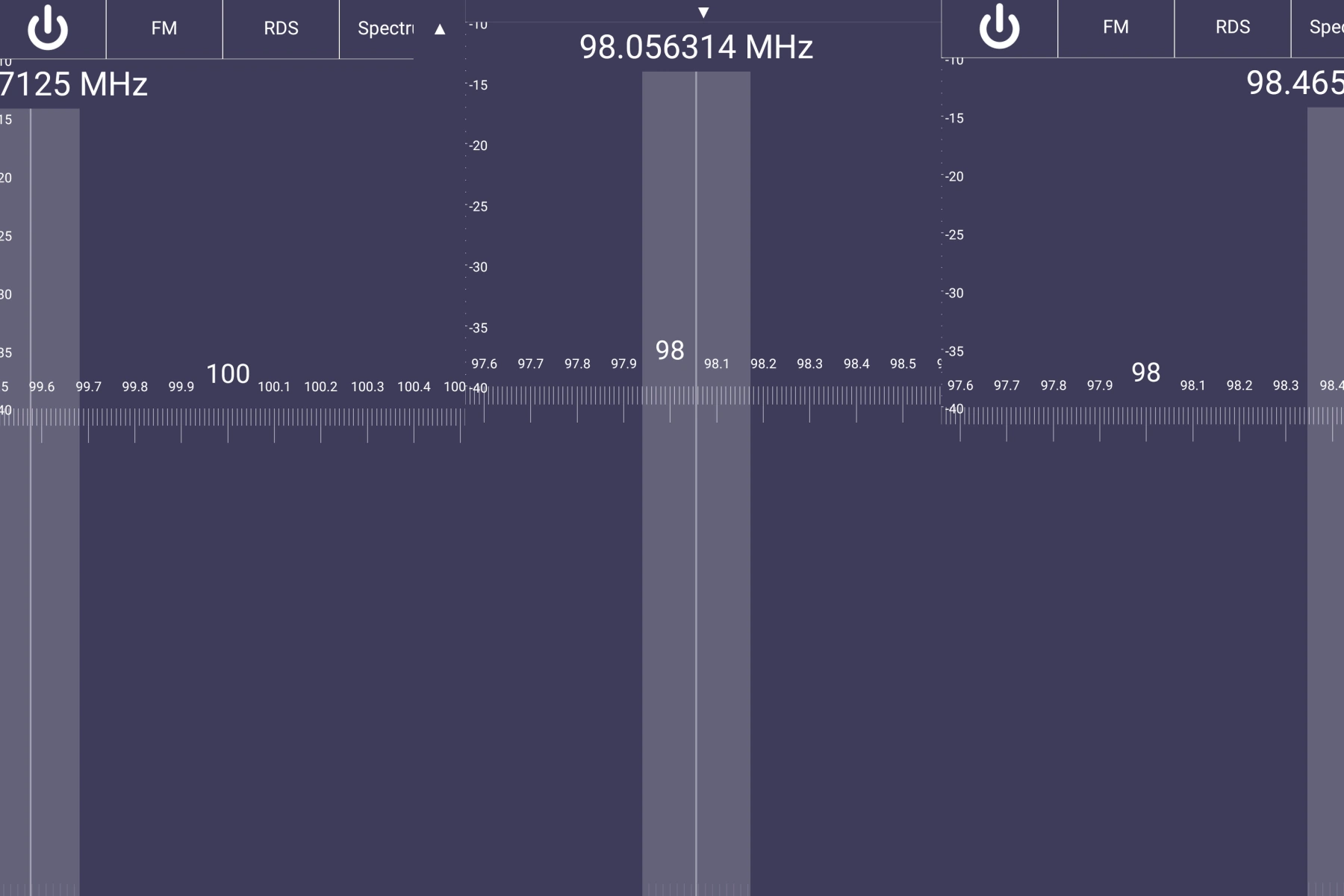Many Android phones come with built-in FM chips, but these are often disabled or lack official support. Fortunately, it’s possible to turn any Android phone into FM radio receiver, even those without built-in FM chips, using Software Defined Radio (SDR) hardware and software tools.
This guide will provide step-by-step instructions on how to do this.
See also
Turn any Android phone into FM Radio Receiver
Step 1: Understand the SDR approach
Software Defined Radio (SDR) is a technology that allows radio signals to be processed and demodulated using software rather than traditional hardware components. By using an SDR device, you can turn your Android phone into an FM radio receiver, even if it doesn’t have a built-in FM chip. This approach offers various benefits, including greater flexibility, better signal processing, and the ability to receive various types of radio signals.
Step 2: Acquire SDR hardware
To receive FM radio signals on your Android phone, you’ll need an SDR device that’s compatible with your phone. One popular option is the RTL-SDR dongle, which is a low-cost, versatile SDR receiver. To connect the RTL-SDR dongle to your Android phone, you’ll need a USB OTG cable. Additionally, an RTL-SDR Antenna Kit can improve signal reception for a better radio listening experience.
Products Links
Note: Remember to check the compatibility of the RTL-SDR Antenna Kit with the RTL-SDR dongle before purchasing.
Micro USB OTG Cable (for Phone with Micro USB)
USB C OTG Cable(for Phones with Type C USB)
Step 3: Install Android SDR software
To interface with the SDR hardware and process the received radio signals, you’ll need compatible software for your Android phone. Two recommended apps are:
1. RTL2832U driver: This app allows your Android phone to communicate with the RTL-SDR dongle.
2. SDR Touch – Live radio via USB: This app provides a user interface for tuning to FM radio stations and demodulating the received signals.
Step 4: Connect the SDR hardware
To connect the SDR hardware to your Android phone, follow these steps:
- Plug the RTL-SDR dongle into the USB OTG cable
- Connect the USB OTG cable to your Android phone
- Attach the antenna to the RTL-SDR dongle
Step 5: Set up the RTL2832U driver app
After installing the RTL2832U driver app, open it and follow these steps:
- Tap Start to start the driver, which will run in the background
Step 6: Set up the SDR Touch app
With the RTL2832U driver running, open the SDR Touch app and follow these steps:
- Go to the app settings
- Under Source, choose RTL-SDR USB dongle
- Adjust other settings as needed, such as sample rate and frequency correction (ppm)
Step 7: Tune to an FM radio station
To tune into an FM radio station using the SDR Touch app, follow these steps:
- Choose the WFM (Wideband FM) demodulation mode
- Use the frequency slider or directly input the frequency of the FM station you want to listen to
- Adjust the volume and other settings as needed
Step 8: Optimize the setup
To improve the FM radio listening experience, consider taking these steps:
- Try different antennas for better signal reception
- Experiment with various app settings to improve audio quality and performance
- Monitor battery usage and adjust settings accordingly, as using SDR hardware and software can consume more power than built-in FM chips
Benefits and Advantages of Using SDR Tools
Flexibility: SDR technology allows you to receive various types of radio signals, not just FM radio. You can explore different radio bands and modes with the right software.
Better signal processing: SDR software often provides advanced filtering and demodulation features, leading to improved audio quality and performance.
Device compatibility: This approach works with any Android phone that supports USB OTG, regardless of whether it has a built-in FM chip.
Educational opportunities: Using SDR tools can be an excellent way to learn about radio technology, signal processing, and communication systems.
Final thought
So, that’s all there is! Try this simple guide and turn your Android phone into an FM radio receiver and enjoy your favorite radio station just like a traditional radio.