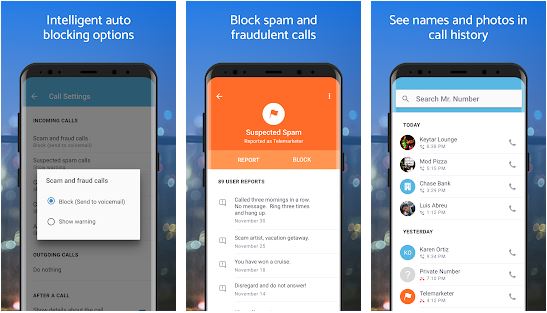Even though our smartphones have the function of receiving and dialing calls, we use it just a few times. People usually use their phones to access social networks, read emails, or message their friends instead of using it to call someone. In my own experience, the only people that call me are telemarketers. For that reason, there are some ways to block phone calls. In this guide, we will teach you how to block phone calls in your Android phone. If you want to block unwanted messages on your iPhone, we also have a guide here on SlashDigit.
How to Block Phone Calls Without Third-party Apps
The majority of Android phones have native ways to block phone calls. Many manufacturers created their own ways to block phone calls. Due to the fact it is made differently by each manufacturer, each phone has its own way of doing this. For this reason, we will present how to do this on the most popular and widely used phones. Thus, we choose Samsung to be the manufacturer we will present.
How to Block a Number on Samsung
Most people use Samsung phones. They are the biggest manufacturer of Android phones. We will present a step by step procedure:
- Open the Phone app.
- Select the number you want to block and choose “More”.
- Then, choose “Add to Auto-Reject List”.
- To get to the settings of this functionality, go to Settings > Call Settings > All Calls > Auto Reject.
How to Block Phone Calls With Third-party Apps
If your phone does not have this functionality, you can do this with third-party apps. Google Play Store offers a wide variety of those apps. We will present an app you could choose.
Mr. Number App
This app is free and also ads-free. It allows you to block calls and even texts. This app also protects your phone from spam and can even make your phone inaccessible by the entire world. The app has the functionality of remote lookup so you can find information about an unknown caller, but it works in the US only. The first 20 times that you use remote lookup are free, but after that, you will be charged $1 for the next 20 lookups. Now, we will present step by step instructions of how to use this app:
- Download and install the app.
- Verify your country. Type your phone number and choose “OK” to continue.
- To block someone, choose “No” or the prohibition symbol at the upper-right portion of the screen.
The app also presents the option of adding phone numbers to lists. For example, there are the Hang Up list and the Voicemail list. If you put a phone number on the Hang Up list, the phone number will be automatically hung up. The number on the Voicemail list will be automatically redirected to the voicemail box.
Download Mr. Number (Google Play)