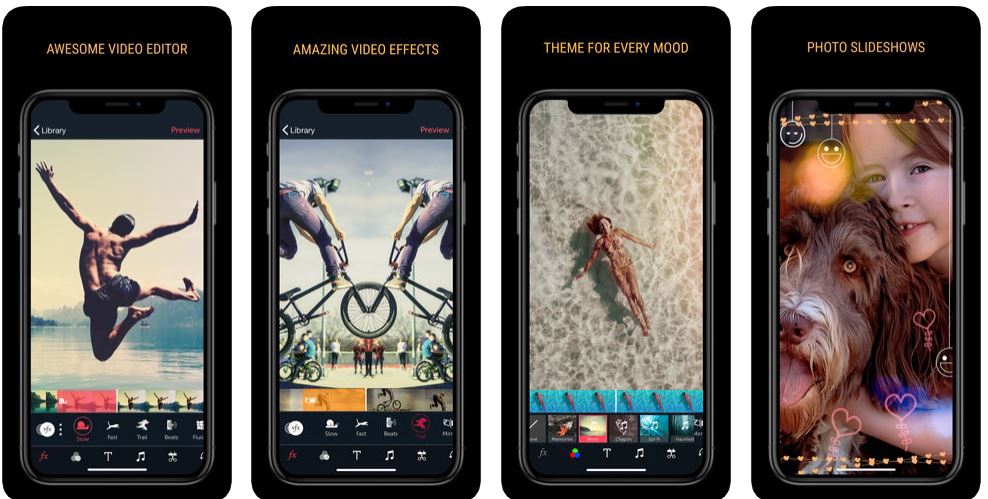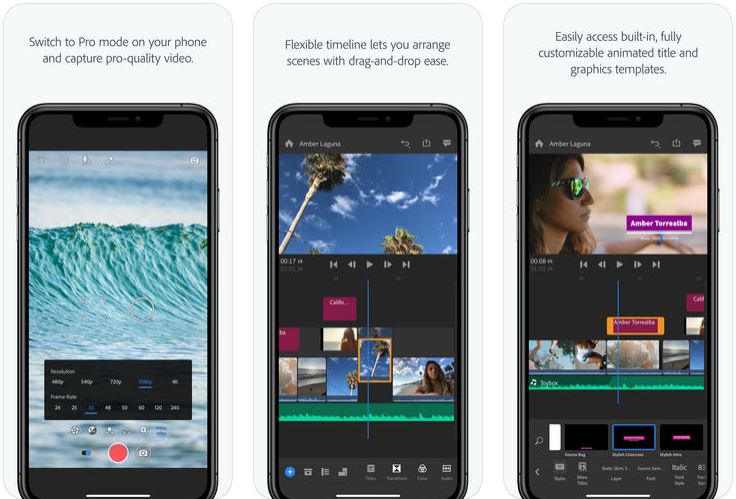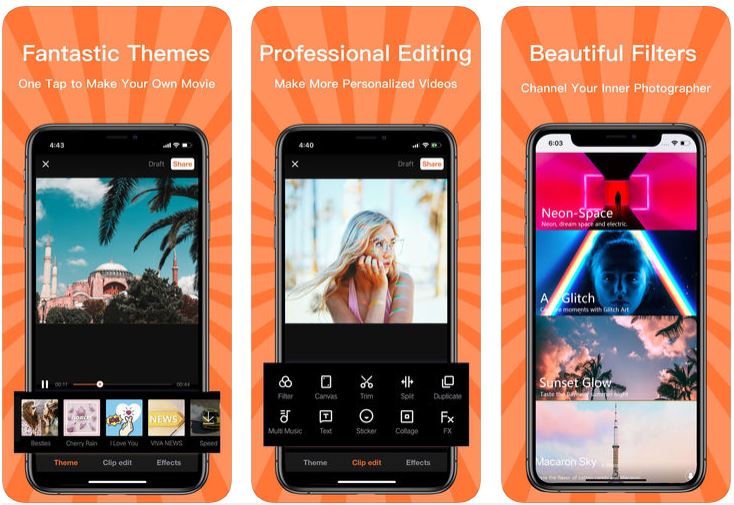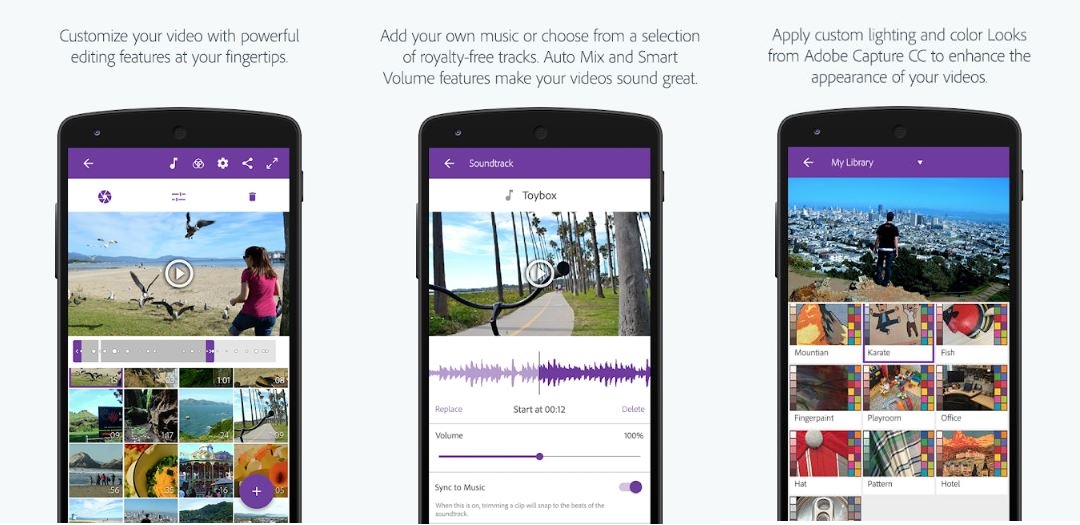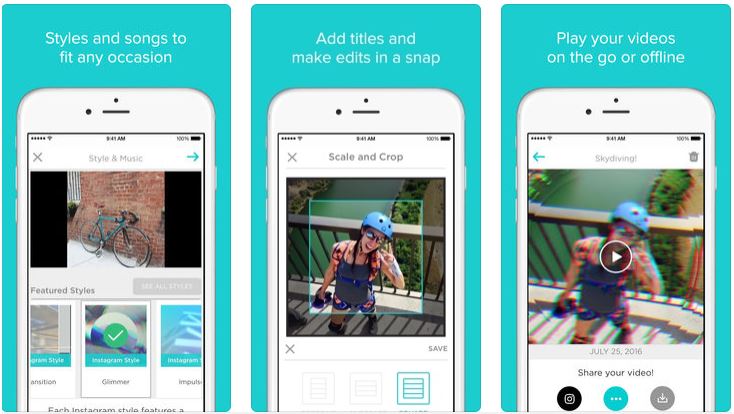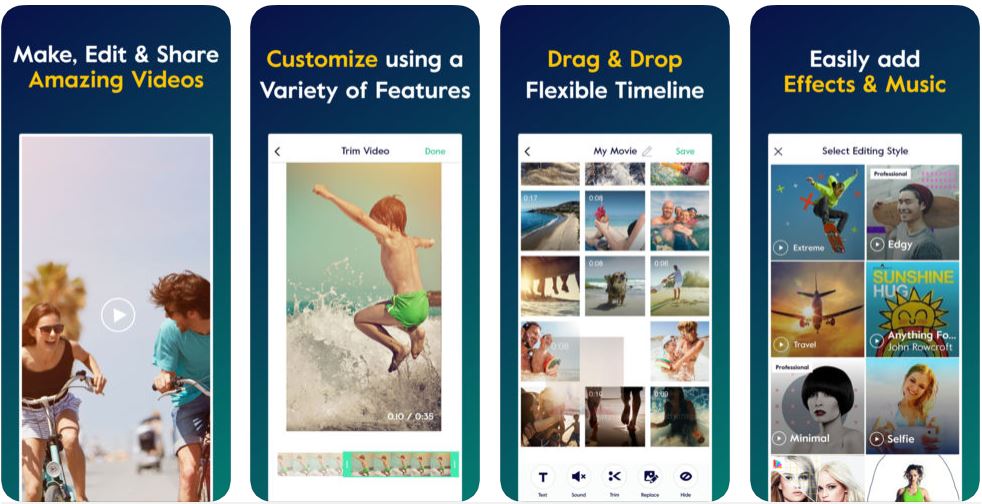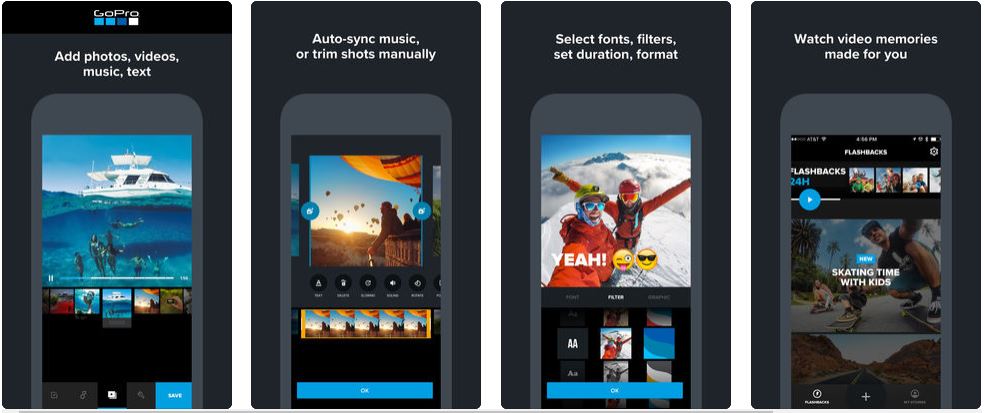In the past, making a simple video meant hiring a professional video editor.
However, with the emergence of smartphones and the non-ending trend in the development of video editing apps, making a professional video takes only a few taps on your smartphone screen.
In this article, we will look at the 10 best video editor apps for Android and iPhone.
Best Video Editor Apps for Android & iPhone
1. iMovie
The iMovie app is a free to download app for iOS users. The app is ideal for any newbie who wants to learn the ropes of video-editing. Although it’s pretty basic, it’s still a delight to use.
This sleekly designed and powerful app comes with an easy to use and intuitive interface that doesn’t clutter your screen with all the available tools. It includes tools for color grading, speed, title addition, narration, audio editing, and multiple video combination.
To keep up with the trends in the video production industry, the new iMovie app version supports 4K video editing and HEVC video formats used by current iPhone models. This should be a great program to start with.
2. Vizmato
Vizmato is a free program for editing and shooting video available for both Android and iOS. It includes a compact interface which allows you to capture HD video with effects that are live.
The Most Recent version features a slideshow maker that lets you create videos with various different built-in themes.
The app also includes special effects and embedded music that make your videos unique and exciting to watch. You can also add moods and looks through the special effects feature. The share button allows you to share your videos on social channels such as YouTube, Facebook, or WhatsApp.
3. Adobe Premiere Rush CC
If you are a newbie in YouTube, Adobe Premiere Rush CC is your app. This app offers pro-tier features that ensure that you create the best possible video via your smartphone.
The app’s cloud saving feature allows you to automatically sync your work making it easy for you to access it anywhere and from any device. With Premiere Rush CC you do not need to be a professional video editor to get results. The app packs tools such as images templates, which allow you to change color, fonts and size.
The program provides a complete suite of visual and audio alterations according to Adobe’s Sensei artificial intelligence engine. You can get it on Google Play or App Store.
4. VivaVideo
The VivaVideo app is among the best programs to make videos with. It can cut and combine files, using several kinds of text, filters, and subtitles.
You can also alter the background as well as the slow down or speed up the speech. Even more, users can make collages and use several templates.
With VivaVideo you can also create a movie using your best photo. You can also add background music from its in-built library. Best of all, its super quick, and also allows you to download videos immediately after creation.
You can upload your downloaded video to YouTube, Instagram, Facebook, or any other social media platform of your choice. You can get this app on Play Store or App Store.
5. Adobe Premiere Clip
Adobe Premiere Clip is one of the best video making app. The app is available for both iOS and Android devices.
The app lets you connect your videos with some of Adobes premium editing packages that are only available on desktop such as Adobe Premiere Elements and Premiere Pro.
The app lets you create short video clips that you can share on social media. Starting a project with this app is also easy because it allows you to access video in different locations including Dropbox, Creative Cloud, and Lightroom.
For effortless video editing, you can use the Freeform editing feature within the app to trim, split clips, add background audio, adjust speed, and add filters.
6. Animoto
The Animoto video app is a video maker of its own making. The app is available for both in Google Play Store for android devices and in App Store for iOS devices.
Unlike most video makers, this app makes videos in a slideshow style. This is ideal for people who want to share their best images on social media.
Using this app is very easy, all you have to do is add clips and still into preprogrammed templates, then allow the app to do its magic.
You can then select your preferred theme and audio clips from the apps library and plug into your video. There are other features that you’ll surely enjoy.
7. Magisto
Magisto is one of the most popular video making apps that’s been developed for both Android and iOS devices. The app employs artificial intelligence to create and edit movies.
With Magisto, you can turn into a movie making superhero. All you have to do is select the kind of movie you would like to create such as personal or business.
Once your video is created you can choose the editing style you prefer such as Roaring Twenties, testimonial, Storyteller and many more.
In addition, you have the choice to select which clips and shots you’d like to include in your video. You also have a list of themes and music that you can include. With this app you are assured of a dynamic movie that you can share on any social platform.
8. Quik
Quik is among the very best video making programs for Android and iOS. This free video editing app developed by Go Pro offers some of the best video editing tools.
The app boasts a huge selection of text styles such as fonts, filters, and also emoticons. It also works with GoPro app to create videos from media shot within the past 72 hours. However, it only allows you to add up to 75 photos and videos from your gallery.
Video customization features are also included. For example, you can trim, rotate photos, add emoji’s, speed up footage, and GPS stickers. In addition, you can add soundtracks, save and share your video.
9. VidLab
VidLab is an iOS exclusive app designed for video making. The VidLab app allows you to link, rotate and trim multiple clips.
But that’s not just what it does, with VidLab, you can add texts, voice, and images. The app also features slider controls that let you adjust saturation, vibrancy, and contrast to give your video that A-grade look. A long with that, you can also add transitions and sound effects from the apps library.
Although most of the features are free, you can unlock others via in-app purchases.
10. Splice
Splice is a simple yet powerful video editor for iOS. The app lets you choose video and photos from your camera roll, Facebook, Instagram, and other locations and brings them into your timeline.
Each action on Splice is achieved in a single tap. This include adding videos, photos, lining them on the timeline, audio selection, and text personalization.
Other features include pan and zoom effects, slow-motion, text overlays, background color adjustment, and the save and share feature.
Wrapping up
The above apps are the best video maker apps for Android and iPhone. We hope that you’ll find a decent app from the ones above as you look forward to your next video making project.