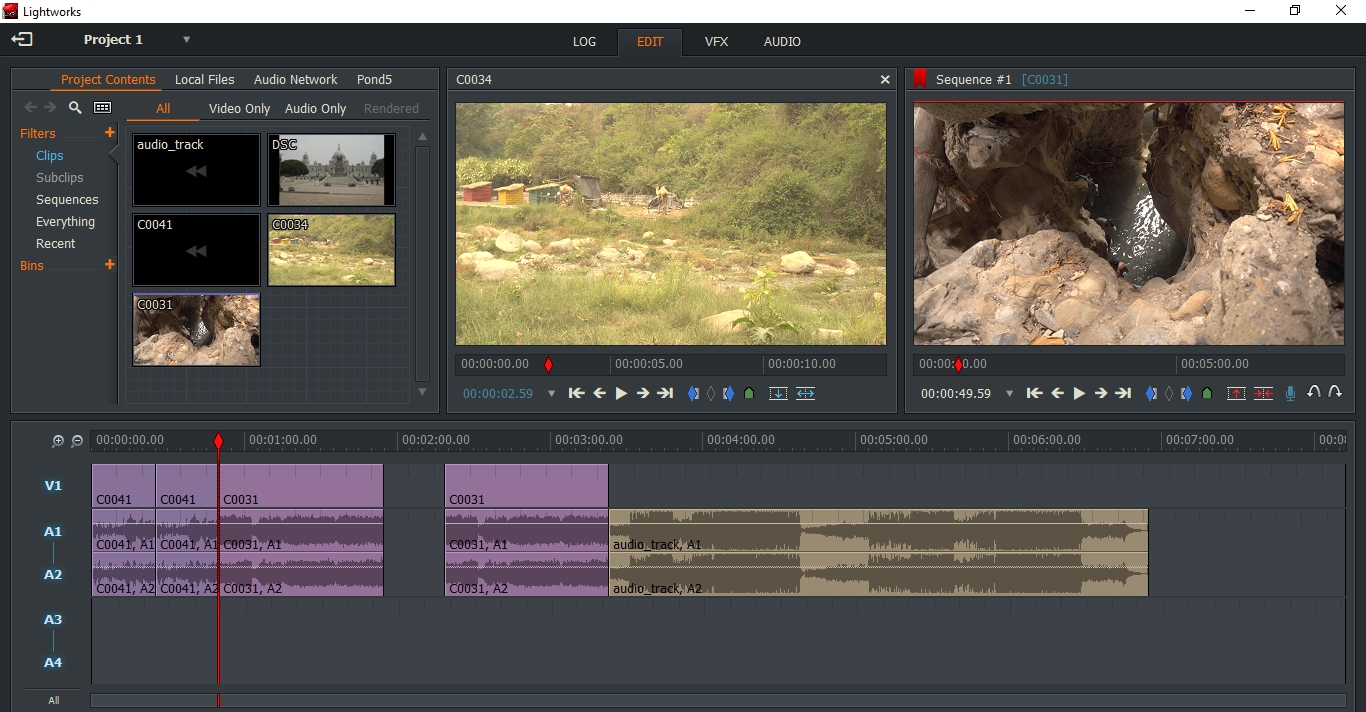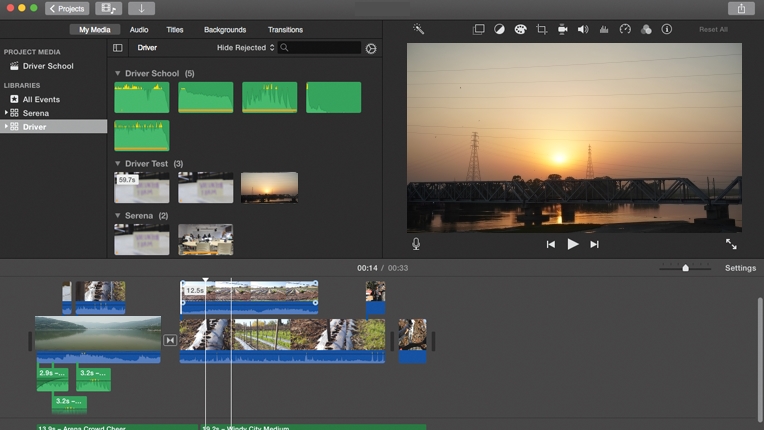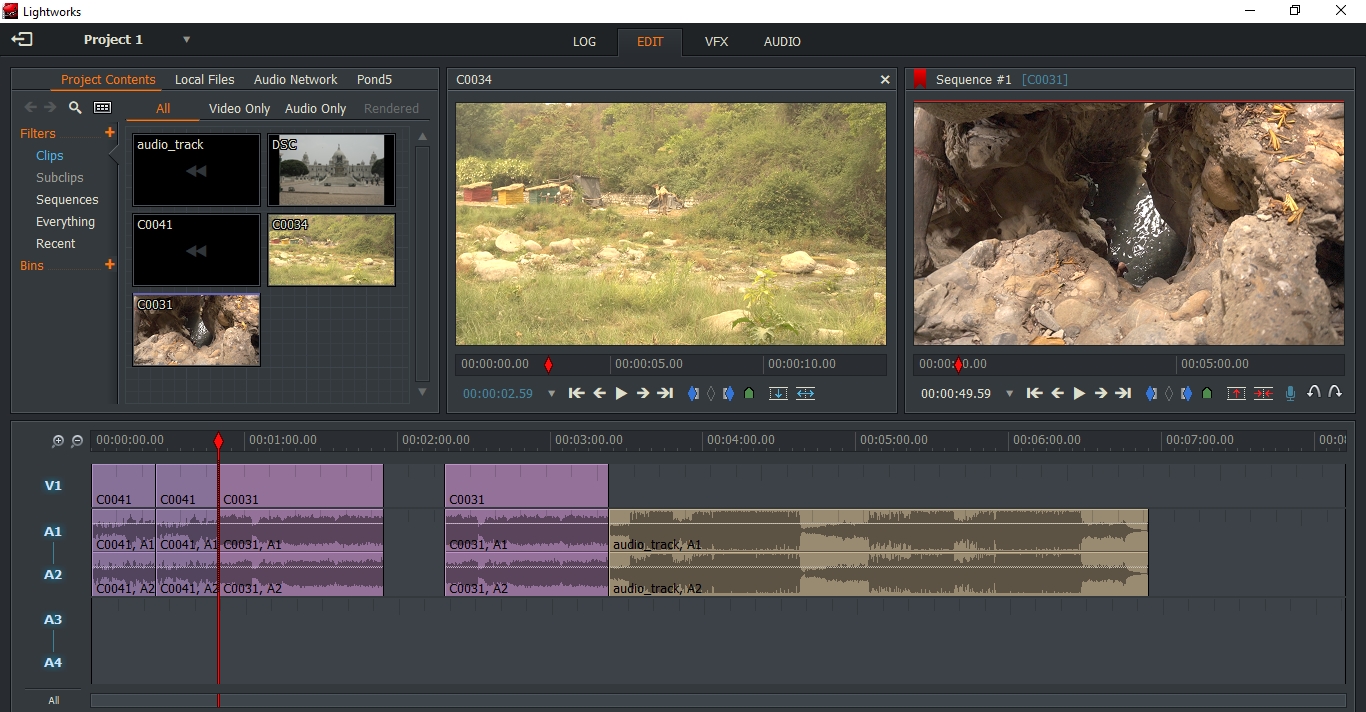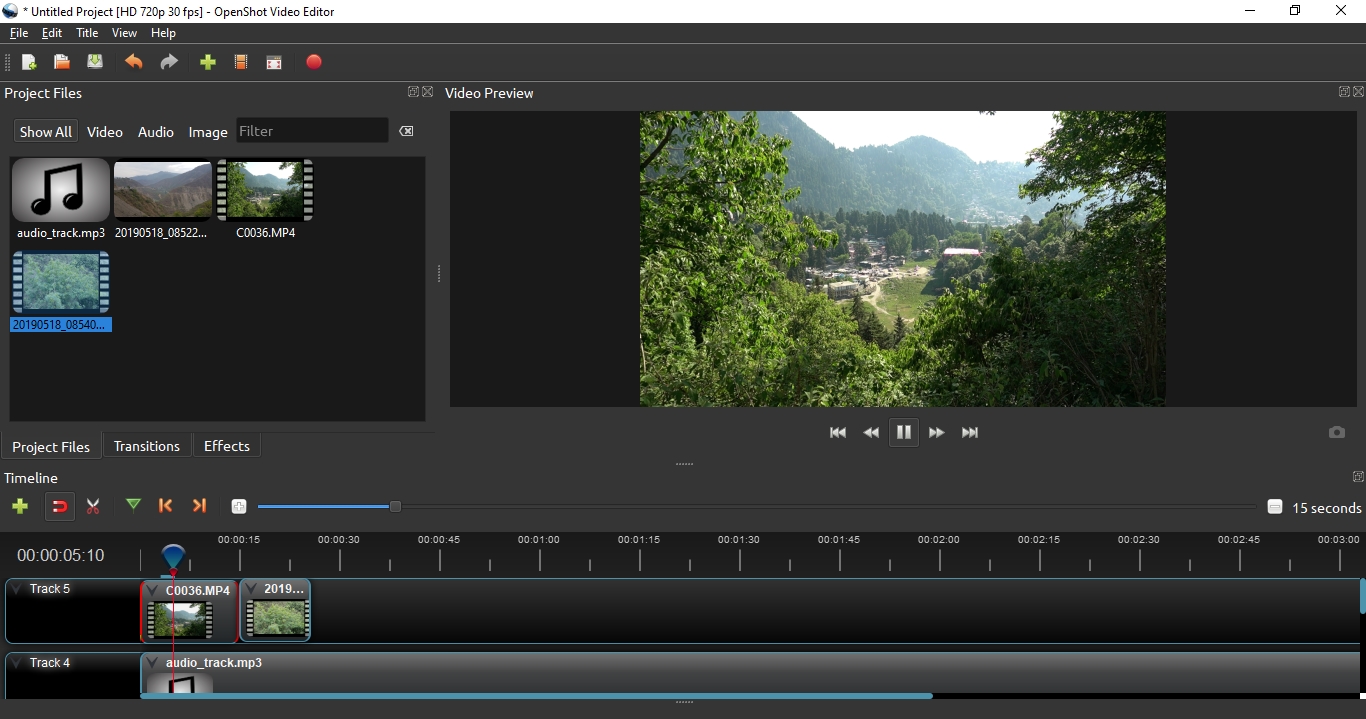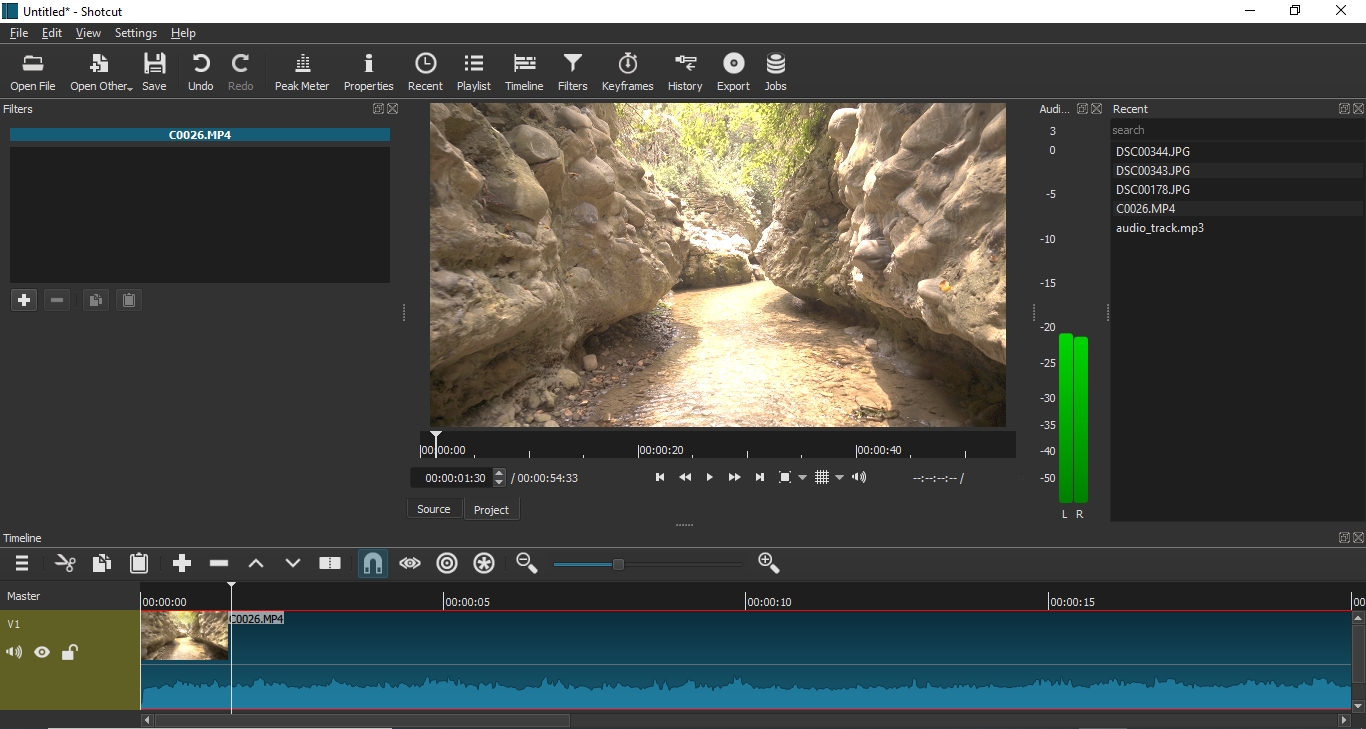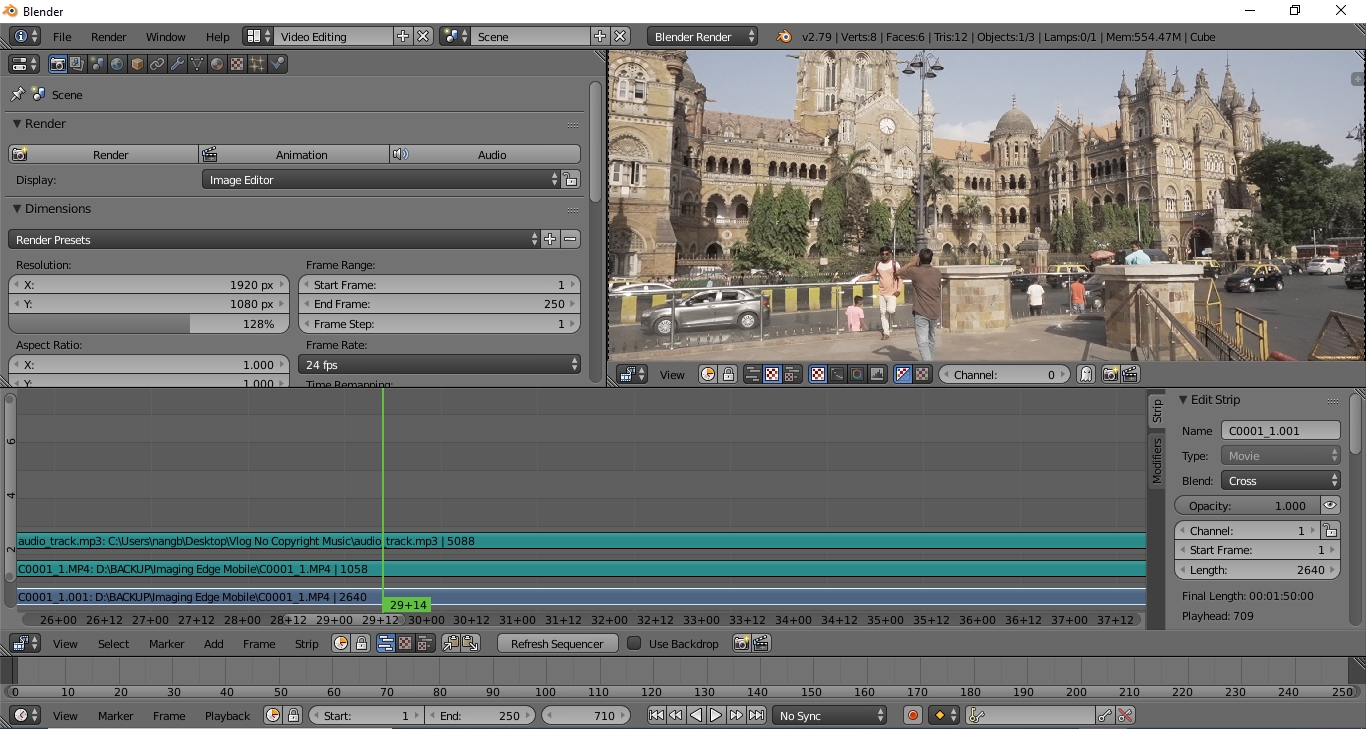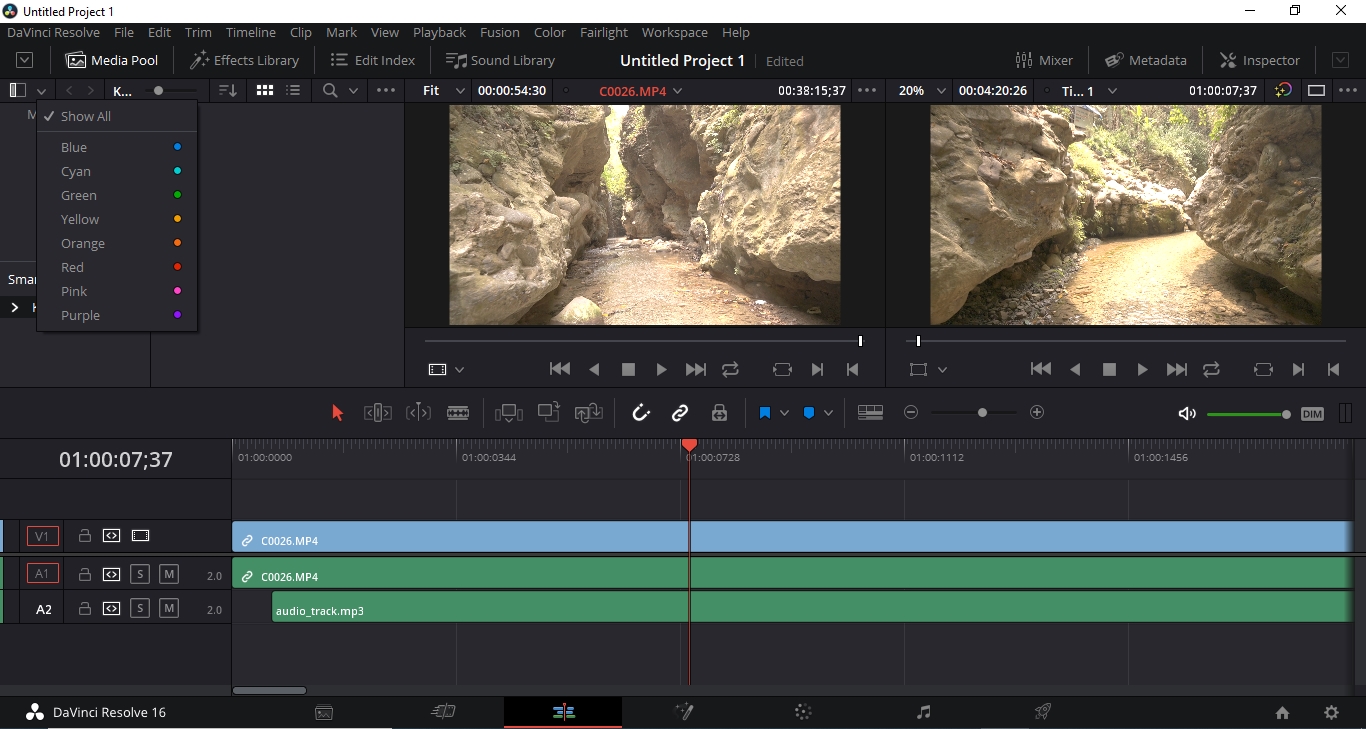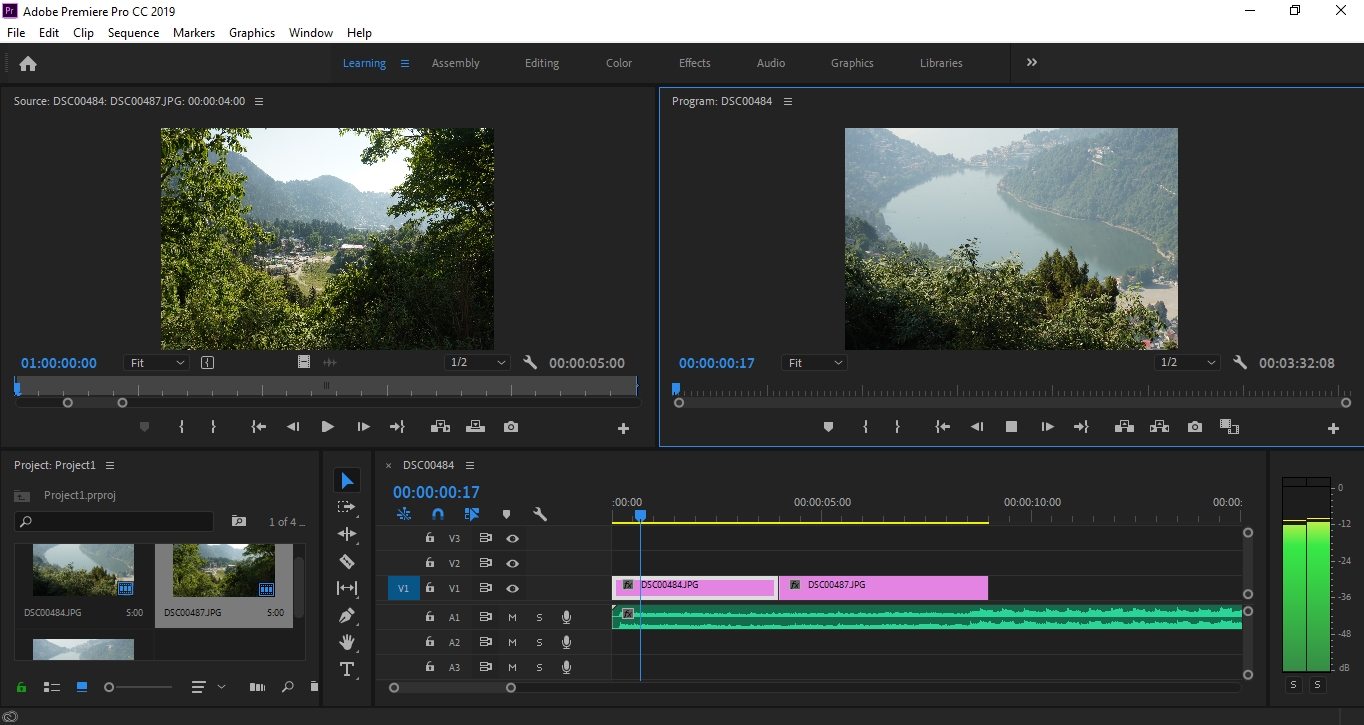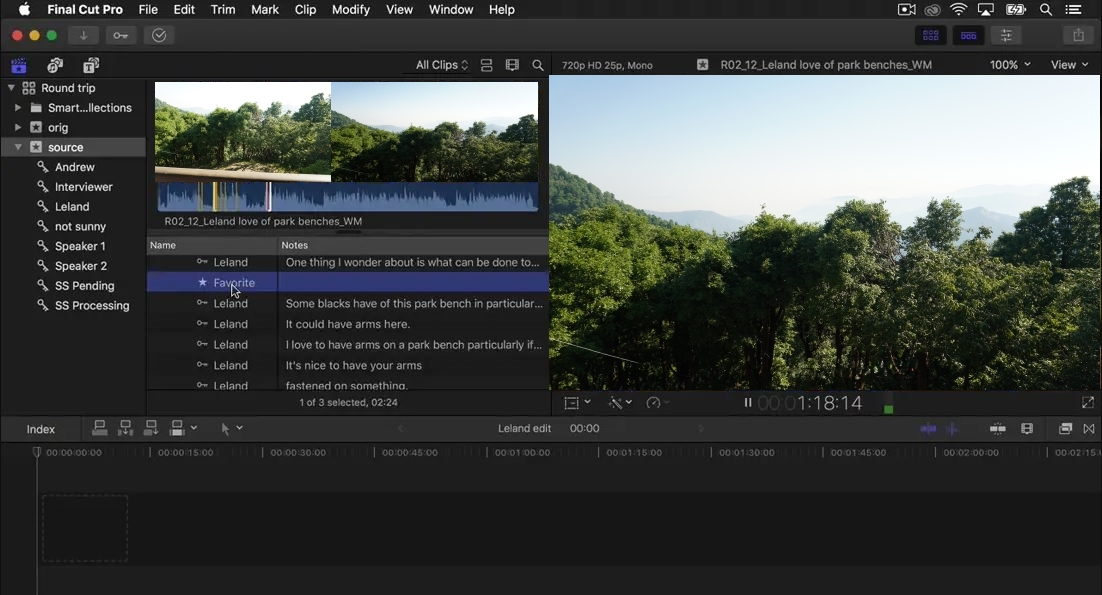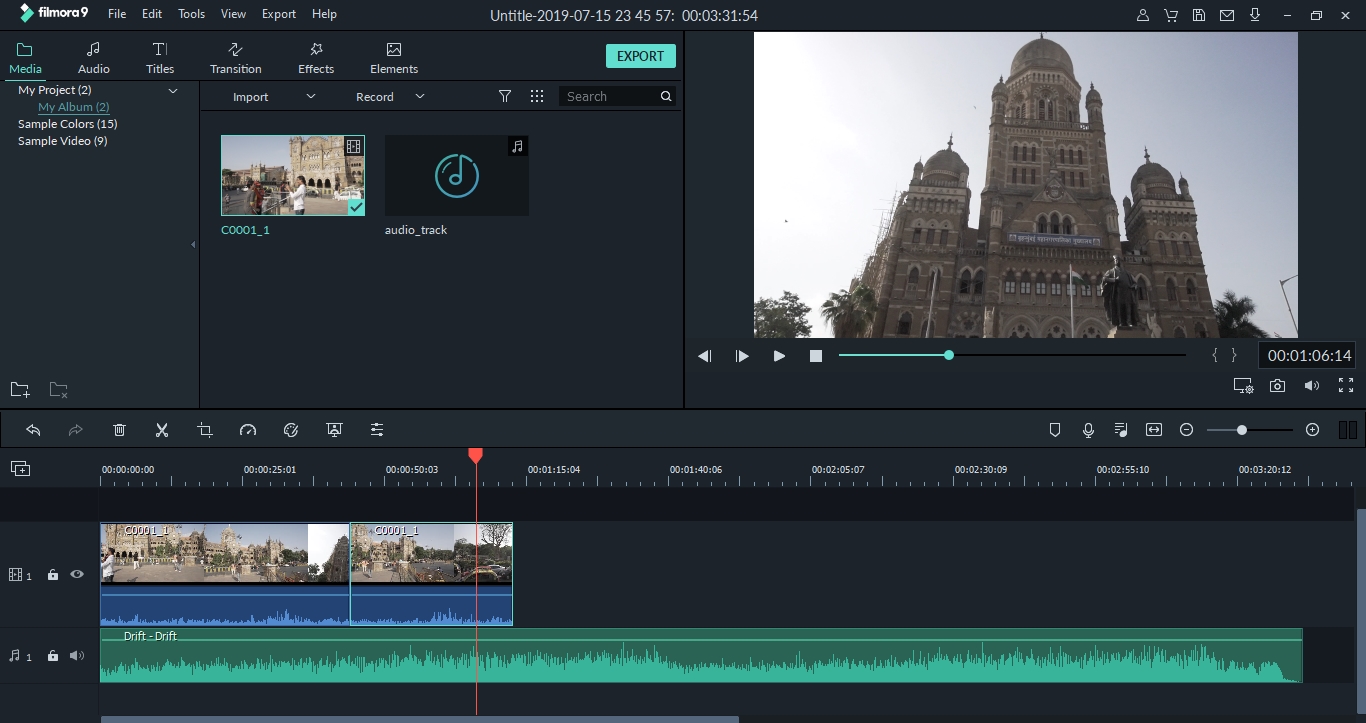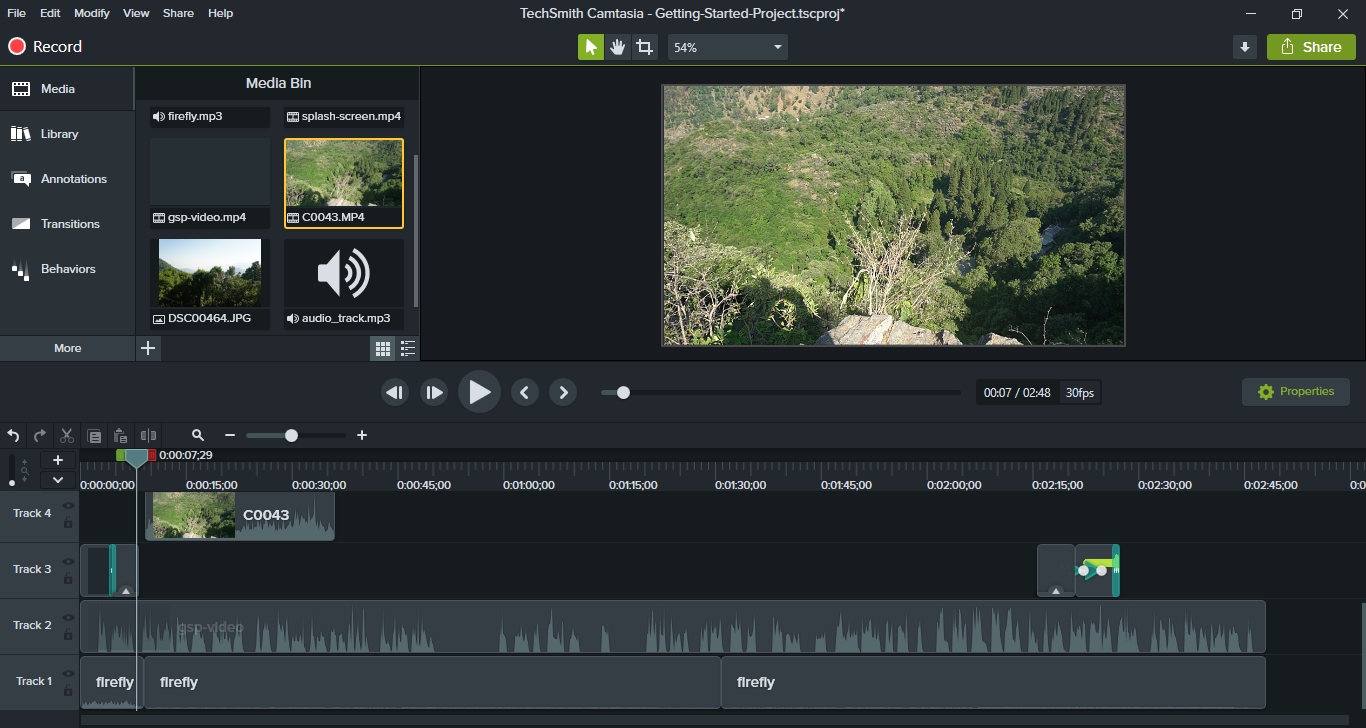Creating a perfectly-polished video from raw footage doesn’t have to be a hassle. With the vast array of pro-grade and amateur video editing software available in the market – both free and paid, you can practically create and add any effects to your video.
While the eventual cost of some of most pro-grade software can hold you back, the good news is that you can also get free tools as long as you know where to look.
In this write-up, we have hand-picked the 10 best free and paid for video editing software that you can use on your Mac.
Best Free Video Editor for Mac
1. iMovie
The iMovie app is a free to download app for any Mac OS and iOS user who wants to learn the tricks and nitty-gritties of video-editing. Although it’s pretty basic, it’s still a delight to use.
This sleekly designed and powerful app comes with an easy to use and intuitive interface that doesn’t clutter your screen with all the available tools. It includes tools for color grading, speed, title addition, narration, audio editing, and multiple video combination.
To keep up with the trends in the video production industry, the new iMovie app version supports 4K video editing and HEVC video formats used by current iPhone models. If you are a newbie in video editing, this should be a great program to start with.
2. Lightworks
If you haven’t seen a free software that edits your videos professionally, then you haven’t tried Lightworks.
While the developer offers both paid and free versions of this app, the free version for Mac OS offers a ton of high-end features that are not easy to get from most free software.
The editing tool includes multi-cam video editing, titling, video effects, 3-way color correction, and a multi-layered timeline approach and many other advanced features that form part of the paid plan.
The program also offers proxy for high-resolution 4k and 5k footage as well as handle numerous file formats. However, the free version limits export to 720p HD on YouTube and 1080p on Vimeo. To enjoy full functionality you can purchase the full version.
3. OpenShot
The OpenShot video editor has been around for over a decade now. This open-source software boasts a myriad of fantastic video editing features that are easy to use for both newbies and professionals.
The program can handle various image, audio, and video formats since it uses FFmpeg. You can also remove the video background, use slow motion, add 3D animations, rotate, fade, and slice (trim and cut) your video.
The program also offers you options for best file format and settings for web-use, AVCHD/Blu-ray, DVD or device.
4. Shotcut
Shotcut is another free, open-source video editing tool for Mac, Windows, and Linux. The program features a pleasing interface similar to that of a pro-grade application.
Remarkably powerful, the program offers a wide range of support for different video file formats including 4X, DNxHD, and ProRes.
Unlike most free programs, Shotcut offers a huge library of both video and audio filters and a flexible UI. You can also save and edit footage from your webcam as well as split and trim clips effortlessly.
Overall, this program is not easy to fault, and its vast collection of export formats is the true icing on the cake.
5. Blender
Blender is an exceptionally powerful and unique tool for video editing. This free open-source software offers a complete suite of professional-grade-3D creation tools.
The program also incorporates great tools for visual composting, sculpting, painting, and 3D game development. In addition, the program includes a video sequence editor (VSE) that incorporates a multi-track timeline, cut and trim tools, and plenty of other features.
Although it can be a hard system to learn, you can use it for basic editing tasks such as video cutting and splicing, audio syncing, layer adjustment, video transitioning, and filter application.
Best Paid For Video Editors for Mac
6. DaVinci Resolve
For videographers who want to have a professional touch in their videos, then DaVinci Resolve is truly worth a shot.
This pro-tier video editing software is well suited for large video projects. It offers exceptional video editing features such as high-end color correction and support for external hardware panels.
The software also offers 8k editing, visual effects, audio mixer, and a VFX compositor all in one software. In addition, the software adds a cut page that lets you, trim, edit, match colors, and import files effortlessly.
If you want to upload your video project on Vimeo or YouTube, you can use the quick export feature to upload your video from anywhere in the application.
7. Adobe Premiere Pro CC
The Adobe Premiere Pro is an evolutionary industry standard video editing tool by Adobe. The tool offers the perfect solution for videographers who wish to create Hollywood like videos.
Like most pro programs, it has the capability to create any video project thrown in its way. One amazing feature with this program is that it is compatible will all major video formats including 4k and 8k.
The program also offers a rich ecosystem of video production apps, unlimited-multi-cam angles, and end-to-end VR 180 support that allows you to upload your videos on various platforms such as Vimeo or YouTube.
Importing media and other elements is also straightforward and simple. Another amazing feature is the comprehensive camera support that allows you to literally import media from nearly any device.
8. Final Cut Pro X
Final Cut Pro X is a video editing tool that offers pro-level features on a pleasure-to-look at interface. It’s intuitive and vast toolset makes it ideal for both amateur and pro-video editors.
It comes with innovative features such a multi-cam editing, external monitor support, and XML imports all consolidated into a single panel.
Other additional capabilities include the powerful 3D tilting, HDR and HEVC support, advanced color grading tools, and the innovative magnetic timeline that allows easy adjustments of sequences.
Another top tier addition is the 360-degree support that allows you to work with VR content and the multi-channel audio tools that lets you edit the audio separately.
9. Filmora9
Developed by Wondershare, Filmora9 is one of the best video editing tools for Mac. While it might look simple on first glance, below its skin is a remarkably powerful program. It incorporates everything you require to create superbly polished videos.
The software allows you to trim and cut your videos while allowing you to customize them using a variety of filters and transitions. The full-feature mode enables advanced color tuning and other tools such as an action-cam tool, freeze frame, and the chroma-key.
Other features include the ability to add text or image overlays and the royalty free audio library that’s packed with audio tracks and effects that you can add to your videos.
10. Camtasia
Camtasia is a video editing tool and screen recorder by TechSmith. This tool is perfect for people in business who wish to create compelling videos and tutorials from their webcam or iOS device.
Away from screen recording, you can use this tool for multi-track timeline editing, video transitioning and animations. You can also add background music to your video to give it a professional touch. The TechSmith library offers hundreds of royalty free audio and sound effects so you don’t have to worry about where to get your background audio.
Other features that you can add with this tool include annotations, callouts, voice narrations, and PowerPoint presentations.
Wrapping up
As you can see, there are numerous video editing tools for Mac. However, the choice on which tool is best depends on your skills, artistic taste, and of course the price. If you are looking for advanced features, it’s better to go with the paid versions.