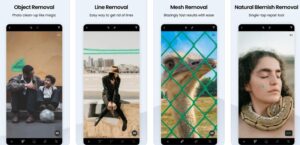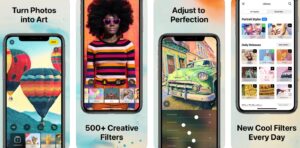The powerful hardware of iPhone 14/14 Plus/14 Pro/14 Pro Max allows for amazing photography. However, there may be times when you want an app that will allow you to edit your photos right on your phone.
If you are looking for some of the best photo editing apps for iPhone 14/14 Plus/14 Pro/14 Pro Max, continue reading.
Best Photo Editing Apps for iPhone 14/14 Pro
1. Snapseed
Developed by Google, Snapseed is a powerful photo editing app offering dozens of filters and tools such as brush, healing, HDR, structure, etc.
Snapseed is targeted toward photography enthusiasts who want something more powerful to recreate images in a non-destructing form.
Key features include:
- 29 filters and tools.
- Support for RAW and JPG files.
- Selective filter brush.
- Unwanted objects and people removal.
- Precise brightness level controls.
- Manual and automatic color and exposure adjustment, etc.
Get the app: Free
2. VSCO
Offering creative filters, VSCO allows photographers to add expression to their images. The free version comes with 10 presets but the advanced editor has 200+ preset filters that you can unlock by paying for them.
The advanced photo editor allows editing photos using special tools like Split Tone and HSL. You can connect with a creative community and explore inspiring works.
Key features include:
- Free photo editor with 10 presets (200+ presets with membership access).
- Import and edit RAW photos.
- Adjust contrast & saturation.
- Minic analog effect.
- Make moving collages with layered images & videos.
- Powerful video editor.
Get the app: Free (in-app purchases)
3. Picsart Photo Editor & Filters
A fun and user-friendly app for photo editing, this app brings the power of community to your iPhone. The app offers all basic tools such as text functions, collage templates, stickers, etc. for free.
Using this app you can apply filters, overlays, and effects while using your phone’s camera. You can easily create dramatic images using the Dispersion tool. You can even animate your images using the motion effect.
Key features include:
- Filters and photo effects.
- Object removal.
- Selfie retouch.
- Background blur.
- Collage maker
- Video editor (yes, they have a video editor).
Get the app: Free (in-app purchases)
4. TouchRetouch
TouchRetouch is a clever app to remove unwanted objects from your photos. This app helps to give a clean look to your photos.
With powerful features like edge-aware object removal and mesh removal, this app helps to give any photo a professional touch.
Key features include:
- Remove power lines, wires, and other linear objects.
- Remove unwanted objects like trash cans, street signs, and stop lights.
- Remove background people.
- Remove foreground meshes.
- Remove pimples, wrinkles, and blemishes from the skin, etc.
5. Carbon – B&W Filters & Effects
A powerful black-and-white photo editor, Carbon allows you to add breathtaking black-and-white filters to photos. The controls are simple yet efficient, allowing noobs to take their photo editing skills to the next level.
With 50+ monochrome filters and single tap lighting and skin tone variation, it allows anyone to create professional-grade black and white photos.
Key features include:
- Multiple photo textures like grain, grunge, light leak, etc.
- Multiple photo filters and borders.
- Blending modes for border application.
- RAW photo support from DSLR.
- Social media sharing options with hashtags.
Get the app: Free (in-app purchases)
6. Photoshop Camera Portrait Lens
Powered by Adobe Sensei, Photoshop Camera makes it easy to apply masks and effects. Plus, you can apply photo corrections before taking shots or after taking shots. The app offers many filters by the name ‘Lenses’ that you can use to change color & lighting and add special effects.
Key features include:
- Real-time photoshop effects.
- Huge collection of fun filters.
- Content-aware recommendations.
- Influence-inspired lens options.
Get the app: Free (in-app purchases)
7. YouCam Perfect
One of the most highly rated photo editing tools, YouCam Perfect is AI-powered that simplifies editing and beautifying. It also helps to remove objects effortlessly using AI. It also allows retouching faces and editing body shapes.
Key features include:
- AI-powered object removals.
- Animated stickers and effects.
- Beautiful collages and templates.
- Many preset filters.
- Background changer, etc.
Get the app: Free (in-app purchases)
8. Facetune Editor by Lightricks
This AI-powered app is one of the favorite choices for selfie lovers. It supports one-tap editing to enhance the entire photo. The app also supports video editing.
Key features include:
- Cover blemishes and smoothen skin.
- Apply makeup.
- Refresh tired eyes.
- Darken hair or add highlights.
- Use photo filters.
- Blur backgrounds, etc.
Get the app: Free (in-app purchases)
9. Prisma
Prisma is for those who have no experience with photo editing and yet want to turn their photos into captivating digital art. The app has over 120 million users and it can be used for editing both selfies and general photos.
Key features include:
- 500+ styles to apply.
- Use vivid frames to compliment any photo.
- Segmentation feature to apply styles to background and subject separately or together.
- Background replacement, etc.
Get the app: Free (in-app purchases)
10. Afterlight
If you love to apply awesome filters to your photos, Afterlight is a great app you can use. With precise editing tools, real film textures, and high-quality filters, this app will allow you to take your creativity to the next level.
Key features include:
- 130+ unique filters.
- 60+ textures and overlays to add finishing touches.
- 20+ advanced tools for photo enhancement such as saturation, hue, overlays, gradients, etc.
- 120+ fonts, unlimited color options, non-destructive layer management, and more.
Get the app: Free (in-app purchases)
11. PhotoDirector
Boasting a friendly UI and offering complete creative control, PhotoDirector is one of the top photo editing apps you can have on your iPhone 14/14 Plus/14 Pro/14 Pro Max.
The app comes loaded with royalty-free stock images from iStock and Shutterstock. The app offers basic editing tools for noobs, but they also have advanced tools like AI-powered sky replacement, object removal, and more.
Key features include:
- Color and lighting tools.
- Filters and effects.
- Animation tools.
- Animated overlays.
- Red-eye removal, beauty retouching, etc.
Get the app: Free (in-app purchases)
12. Pixlr
If you are looking for something super simple and want to work with some preset overlays, style filters, and effects, Pixlr is a perfect choice.
The UI is simple and user-friendly – just perfect for noobs with no experience in photo editing.
Key features include:
- Create photo collages.
- Double exposure to create different effects.
- Skin smoothening, red-eye removal, teeth whitening, etc.
- Color splash effect.
- Auto fix for instant color adjustment.
Get the app: Free (in-app purchases)
13. Werble
Boasting a very simple UI, this is a fun photo and video animator app. This app is perfect for those who want to create social media content without much professional editing knowledge.
Key features include:
- Post directly on social media platforms.
- Combine multiple effects and images.
- A massive range of effects.
- Create animated videos and GIFs.
- Supports layers.
Get the app: Free (in-app purchases)
14. BeFunky
A very popular photo editing app, BeFunky offers a simple interface but powerful editing tools. One of the best features of the app is that instead of making you navigate the features; it will ask you what you want to do. You choose from various options like background removal, oil painting, Facebook templates, etc.
Key features include:
- Turn photos into cartoons, digital art, sketches, and paintings.
- Remove backgrounds.
- Edit faces using an AI-powered tool.
- Enhance overall image appearance, etc.
Get the app: Free (in-app purchases)
15. Pic Collage Maker
This app focuses on photo collages and offers tons of designs and frames for you to use. The frames are not just restricted to rectangles and squares. You can get circles, slanted shapes, hearts, stars, etc. Unfortunately, only a limited number of features are available for free. You will need a subscription to unlock all advanced features.
Key features include:
- 100+ templates.
- Zoom, rotate, pan, and mirror images.
- Simple touch gestures.
- Various filters and effects for editing photos.
- Social media sharing.
Get the app: Free