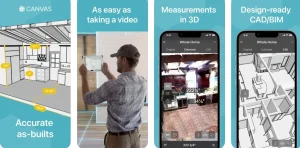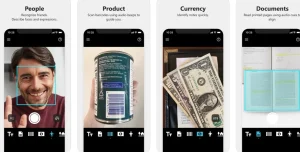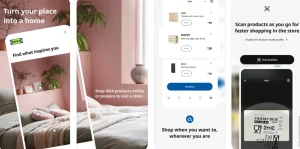Since Apple introduced the LiDAR scanner on the iPhone 12, augmented reality (AR) apps have undergone a remarkable transformation, becoming more immersive and entertaining than ever before. LiDAR, which stands for Light Detection And Ranging, is a technology that utilizes light signals to map out objects in your surroundings. AR apps harness the potential of the LiDAR scanner in creative and diverse ways. In this article, we present a list of the 10 best LiDAR apps for your iPhone 15 series, offering a wide range of functionalities and experiences.
1. Measure
The native Measure app on your iPhone leverages the LiDAR sensor to provide precise measurements of objects and distances. Point your phone at an object, and the LiDAR scanner will accurately map its dimensions. It can even automate tasks like measuring rectangular objects or recording a person’s height. You can save these measurements along with pictures and share them with friends via email or instant messaging apps.
2. Polycam
Regarded by many as the premier LiDAR-based app for iPhones, Polycam creates 3D models of real-life objects. Simply use the app’s camera to capture objects from various angles, and it will generate detailed 3D models. These models can be edited within the app using various tools and integrated into other design apps or software. The Room Mode in Polycam even allows you to create real-time models of interior spaces.
3. Snapchat
Snapchat was among the first apps to embrace LiDAR technology when Apple introduced it on the iPhone 12. It features hundreds of lenses and filters that utilize LiDAR to scan your surroundings and overlay objects in real-time. You can even create your lenses using Lens Studio, unlocking endless creative possibilities.
4. Canvas: LiDAR 3D Measurements
Designed for design enthusiasts and CAD professionals, Canvas captures detailed scans of indoor spaces that can be seamlessly exported to CAD for further editing. Whether you’re a remote home improvement professional or part of a project team, this app provides highly accurate measurements and industry-standard format models.
5. Seeing AI
Microsoft’s Seeing AI app is a valuable tool for visually impaired individuals, utilizing the LiDAR scanner to enhance their interaction with the environment. The app generates descriptions of objects with remarkable speed and accuracy, recognizing everything from products and currency to documents and people.
6. Ikea
Planning a room makeover? Ikea revolutionizes furniture shopping by allowing you to visualize Ikea products in your room using AR. This app offers a glimpse of how these products will fit into your space, making furnishing decisions easier and more informed.
7. SketchAR
For the creative souls among us, SketchAR is a game-changer. LiDAR technology transforms your iPhone into a powerful drawing aid. This app overlays line art or sketches onto blank paper, providing a guide for your artistic endeavors. With a vast library of sketches and the option to upload your own, you can turn your ideas into reality. Just remember to have an A4 paper handy or mark any paper with four circle markers for accurate scaling.
8. RC Club
RC Club offers an exhilarating AR racing experience that fully utilizes the LiDAR scanner. Race different cars on real-life surfaces with immersive AR integration. The app takes into account factors like surface friction, car weight, and center of gravity, delivering a lifelike driving simulation. Spend hours crashing your car into real objects and observe its realistic reactions.
9. Playground AR
Much like RC Club, Playground AR offers an array of entertaining AR experiences. Build objects using blocks, drive cars and helicopters around them, or set up intricate domino sequences in your room and watch them topple in one satisfying chain reaction. This app promises hours of fun and exploration.
10. Mission to Mars AR
Embark on a journey to the Red Planet with Mission to Mars AR. This remarkable AR app employs LiDAR to take you on a virtual tour of Mars. Witness the Perseverance rover’s slow and dramatic landing on the Martian surface and explore human settlements on the planet. Engage in exciting activities like remote-controlled rover operations, rocket launches, and even attempt a nail-biting 7-minute landing sequence – all from the comfort of your iPhone 15 series device.