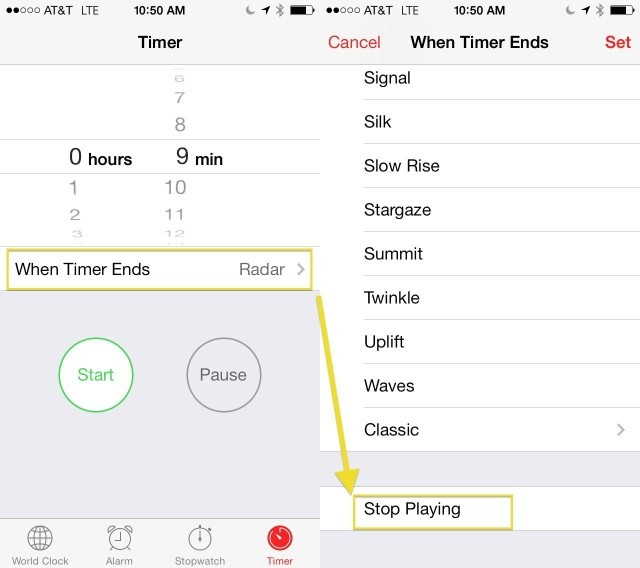An iPhone never fails to impress with its endless brilliant features but we are sure that there is a lot more to it than what you already know! Apart from being just another smartphone, it also has several hidden features that not many of its users know about. In this article, we’ll take a look at some of its best hidden tips and tricks which will make life much easier for you!
6 iPhone Tricks You Didn’t Know Exist
1. Use the Remind Me Later Option
You can use the Remind Me Later option which will help you in catching up with your missed calls. Tap on the “Remind Me” button situated above the slider and select to be reminded in and select the duration. You can also select the when I leave or when I get home options to be reminded accordingly. This will only work if you have updated your address in contacts.
2. Freeze the Point You Want to Focus on
It is common knowledge that you can tap on the screen while taking a picture to fix the focal point of the camera. However, it is difficult to keep that point static. Therefore, to lock the focal point, just hold down on the screen for a second or two till AF Locked option appears. Now you can keep the focus on your camera screen fixed.
3. Customize Vibrations
If you automatically want to know who is calling, you can set distinct vibration patterns for each caller. In order to do this, select a contact and select the edit button. In the ringtone section, you can find the vibration field. Select that and choose a vibration option for that particular contact. You can even create your own vibration pattern using the ”Create New Vibration” option.
4. Time Your Music
If you like to listen to music but would want it to stop automatically incase you doze off, then set a timer in the clock application. Slide down the Timer options and select the When the Time Ends option and choose “Stop Playing’‘. This will turn off the music when the time runs out.
5. Take Pictures Without Touching
Although this is a slightly old trick, but it makes clicking pictures much easier than before! You can click selfies with ease without your hand causing a hindrance. Instead of using the volume button of your iPhone to take pictures, you can simply plug in headphones and use its volume button to do the same.
6. Find the Best Signal with this Trick
When you need to find where your iPhone will catch the best signals, simply dial *3001#12345#* and press the dial button. This will open a field mode menu which will show the signal strength in negative. The best signal will be -40 and the worst will be -130. In order to show signal strength instead of dots, redial the same numbers. Hold down the iPhone’s power off button till it shows the “Slide to Power Off” option. After this press the home button and your strength number appears in place of signal dots.