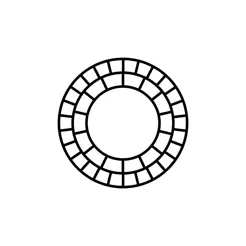iPhone 14/14 Plus/14 Pro/14 Pro Max ships with powerful camera hardware, but sadly enough, the camera app is not equally advanced. The default app leaves much to be desired.
Thus, if you are looking for a better photography experience with your new iPhone 14/14 Plus/14 Pro/14 Pro Max, you will need a better and more advanced application.
This list of 10 best camera apps for iPhone 14/14 Plus/14 Pro/14 Pro Max will give you all the incredible features you will need to take your iPhone photography skills to the next level.
Best Camera Apps for iPhone 14
1. Halide Mark II
Halide Mark II is undeniably one of the most powerful camera apps you can grab from the App Store. Featuring a simple interface suitable even for rookies, this app is packed with tools you will usually find in high-end DSLR cameras.
Some of the most incredible features that this app provides include:
- Exposure adjustment with gestures.
- Focus point adjustment using Focus Peaking and Focus Loupe.
- Adjustments for white balance, shutter speed, ISO, etc.
- Support for Halide’s Smart Raw format.
- Portrait of pets and inanimate objects.
- JPG, HEIC, TIFF, and RAW formats support.
2. ProCam 8
ProCam 8 is popular for its portrait photography capabilities, but that’s not the only thing good about it. It supports 3D photo creation and videography.
Some important features that ProCam 8 offers include:
- Screen shutter control
- Multiple photo shutter release
- Anti-shake
- Manual control for exposure, shutter speed, white balance, ISO, etc.
This app will show you zebra stripes whenever a photo is overexposed, allowing you to make necessary adjustments before you click the photo.
You can also enjoy a complete photo editor with non-destructive edits. It even features a before and after comparison tool.
3. ProShot
ProShot brings the power of DSLR to your iPhone 14/14 Plus/14 Pro/14 Pro Max. Apart from the pre-configured Program, Manual, and Auto modes, the app will allow you to create two more modes as per your requirements.
But the fun doesn’t end there. There are various other modes like Photo, Light Painting, Video, and Timelapse, that can help you create some stunning masterpieces using your iPhone.
Here are some important features of this app:
- Manual adjustment of ISO, shutter speed, focus, torch intensity, white balance, etc.
- Semi-manual and auto modes are available.
- LivePhoto support is present.
- Zero-lag bracket exposure up to ±3.
- Multiple aspect ratios.
- Compass, Grid, Histogram, Noise Reduction, and other features.
- JPEG, HEIC, and DNG formats supported, etc.
4. Slow Shutter Cam
Once only reserved for DSLR users, Slow Shutter Cam brings the long-exposure photography experience to your iPhone.
Three capture modes included with the app are Motion Blur, Light Trail, and Low Light.
But that’s not all that this app has to offer. Here is a quick list of some other features of Slow Shutter Cam:
- Resume capture feature.
- Manual ISO and unlimited shutter speed.
- Live preview in real-time.
- Tap-based exposure and focus adjustments.
- Time-lapse invertalometer.
- Apple Watch support.
5. Camera+
Using machine learning, Camera+ offers a lot of presets for you to work with. Thus, even if you are new to photography, you can capture some incredible stills.
If you want to graduate out of auto presets, the app will allow manual control of shutter time, white balance, ISO, lens, etc.
Some of the other incredible features offered by the app include:
- Long exposure in daylight.
- Tele lens.
- Image stabilization for sharper pictures.
- Zebra stripes indicate overexposure.
- RAW shooting and editing.
- Photo editing with powerful photographic tools.
- Photo library integration.
6. ProCamera
ProCamera is yet another powerful camera app for your iPhone 14/14 Plus/14 Pro/14 Pro Max that is perfect for daily use. However, it also lends itself to professional use cases whenever required.
This app offers DSLR-level features and high-end video editing through a very user-friendly interface. Some of the most powerful features that this app offers include:
- Automatic, semi-automatic, and manual modes.
- Support for dual and triple lenses.
- Zebra stripes for exposure compensation.
- Digital zoom.
- Rapid fire mode.
- AIS image stabilization.
- Self-timer and intervalometer.
- Independent exposure & focus control.
- HEIF, JPG, TIFF, and RAW support.
- Built-in photo editing suit.
7. VSCO
VSCO is known for its creative filters that allow photographers to add expression to their images. This app comes with 200+ preset filters in its advanced photo editing tool.
The advanced photo editor allows editing photos using special tools like Split Tone and HSL. If you need something simpler, the free photo editor will allow you to play around with contrast and saturation. Additionally, you can even analog film effects using grain & fade.
The apps also provide a powerful video editor and it even allows the creation of video stories and moving collages by layering shapes, images, and videos.
If you want to tap into your creativity, VSCO is the best camera app for your iPhone 14/14 Plus/14 Pro/14 Pro Max.
8. FiLMiC Pro
FiLMiC Pro is one of the most advanced cinema video cameras you can find for your iPhone 14/14 Plus/14 Pro/14 Pro Max. It has been used for creating many high-profile videos.
It is a perfect app for vloggers, artists, teachers, newscasters, and filmmakers. The app allows shooting in a ture LOG gamma curve. If you want, you can purchase a whole range of cinematic film looks via in-app purchases and apply those looks directly at the time of capture.
Some of the most incredible features of FiLMiC Pro include:
- Dual arc slider controls
- Dolby Vision HDR support
- Live analytics suite for Focus Peeking, False Color, & Zebras
- 10-bit SDR support
- Manual adjustment of white balance
- Waveform monitor, etc.
9. Darkroom
Powered by AI algorithms, Darkroom is a beginner-friendly camera app for iPhone users. Perfectly compatible with iPhone 14/14 Plus/14 Pro/14 Pro Max, the app can generate 3D maps of your scenes, allowing easy editing of the primary subject, background, foreground, or anything else you need to edit.
The app is capable of easily detecting hair, teeth, glass, sky, or skin while ProRAW or Portrait photo editing.
Some of the other incredible features of Darkroom include:
- Fast 4K color grading.
- Options to create custom presets.
- Full-resolution RAW photo editing.
- Curves & selective color tools.
- Batch processing, etc.
Darkroom has a very user-friendly interface despite having incredibly powerful features.
10. Lightroom
Lightroom is a free offering from Adobe Suite. This app combines both video and photo editors and offers an incredibly simple interface that anyone with no prior experience can use.
There are various presets and filters available that you can use for free, but you can also upgrade to access 200+ premium presets to make your photography stand out.
Some powerful features offered by Adobe Lightroom include:
- Auto editor to instantly improve photos.
- Photo enhancer to improve the look and feel of photos.
- Precision sliders to adjust exposure, contrast, shadows, etc.
- Curves for adjusting midtones, color, highlights, etc.
- Presets to trim, edit, and retouch videos.
- Advanced capture modes like RAW, HDR, Professional, etc.