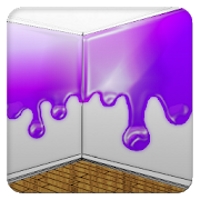Colors play a great role in our lives. From the dresses we wear to the rooms we live in, there is a splash of color everywhere.
Without colors, our lives would be black and white. And, that kind of sounds mundane, right? So, the importance of matching colors for everything cannot be ignored.
Here is our pick of 10 best color matching apps for Android and iOS users. Read on…
1. Nix Paints [Android and iOS]
This app is available for both Android and iOS users. With stellar ratings, Nix Paints is a must-have for paint professionals, designers and just about anyone who needs to match colors perfectly. The key features of the app are:
- This particular app is a companion app of Nix Mini and Nix Pro and works in conjunction with any of those two products.
- It instantly matches the colors picked by the two products with 40,000+ colors collection that the app provides.
- The app allows saving all scanned colors on custom swatches.
- It shows locations of stores nearby from where you can buy the colors.
2. Paint Tester [Android and iOS]
Paint Tester is available on both Google Play Store and App Store. It comes with stellar ratings on App Store but the Android version has not so convincing ratings. Its primary purpose is to help you get the perfect colors for your house walls. The key features are:
- Click the image of any room and use the paint bucket tool to change the colors of the wall in a jiffy.
- Allows using multiple colors at once to create an accent wall.
The basic requirement is that the photo should be well-lit to prevent the color bleeding into surrounding areas.
3. Color Grab [Android Only]
This app has stellar rating on Android store. Don’t bother with iPhone or iPad because it is not available there. The key features of this app are:
- Real-time color measurements.
- Generator for color palette.
- Allows extracting colors and maps from photo.
- Allows real-time calibration.
- Allows custom white balance.
- Comes with color blending tools.
- Allows discovery and revealing of matching colors.
- Tap-2-capture allows instant picking.
- Supports common color models.
- Allows exporting as PSD, Ai, Gimp, Inkspace, AutoCAD and various other formats.
That’s only a small list of what you can achieve and all these comes without any ads and it is free to use.
4. Color Name AR [iOS Only]
When it comes to picking colors of your choice, you do need to know the color names. Available only for iOS users, this app is indispensable when it comes to choosing paints for just about anything. The key features of the app are:
- AR live color recognition [and albeit, naming].
- Massive database of color names.
- Pantone color scheme assistant built in.
- Very intuitive interface.
5. Color Detector [Android Only]
Color Detector app is available only for Android users and it is one smart app that can do wonders when it comes to picking colors. The primary features of this app are:
- Real-time color detection from images.
- Speech synthesizer for speaking out the color names.
- Color identification in multiple modes like RYB, RGB, HEX, CMYK, HSV etc.
- Allows toggling display images using Stop/Play button.
- Multilingual support.
6. Swatches [iOS Only]
Swatches is an incredibly famous app for iPhone or iPad users. It boasts itself as a live color picker and yes, it is what it says it is. Here are the key features of the app:
- It is capable of capturing colors on the fly. There is absolutely no need to actually click a picture first.
- It gives the ability to increase accuracy of the swatches with manual adjustments to exposure and white balance.
- Shows the colors in HEX and RGB codes and even shows the nearest Pantone colors.
- Allows sharing swatches and more!
7. Pixolor [Android Only]
This app designed for Android users only is a live color picker and comes with a handful of interesting features. Perfect for designers looking for pixel level information or for people with poor eyesight, this app comes with the following features:
- Tells the RGB color code and the coordinates [usually called DPI] on any pixel on phone screen.
- Tells the DPIs of any region of the phone screen.
- Allows studying pixel arrangement.
- Tells the nearest material design color of the color in focus.
- Allows enlarging difficult-to-read texts.
- Comes with pinch zoom and hue wheel color picker.
- Allows copying RGB color picked by the app.
- Allows fine panning with two fingers and much more!
8. ColorPicker [iOS Only]
A freemium app designed for iOS users, this tool is a basic one with all necessary features required out of any color matching app. The core features of the app are:
- Use to phone’s camera or simply a photo from gallery to pick the color you want.
- Get the color code in RGB only in the free version. You can get the full version to unlock a lot of other features.
- The premium version tells W3C color names and gives access to the RAL color standards.
- Allows storing and sharing the colors.
9. Color Palette [Android Only]
One of the finest color matching apps available only for Android users, the Color Palette app is a must have for designers. The core features of the app are:
- A huge collection of colors and their shades and hues along with their color codes.
- Allows extracting color codes from images.
- Allows saving and sharing colors.
- Clean and simple material design for UI.
- Allows creating color gradients.
10. Drop [iOS Only]
How can we not talk about the Drop which is one of the most famous go-to apps for iOS users? The core features of the app are:
- Create different color schemes.
- Save color palettes.
- Automatically or manually detect any color or all colors from a photo.
- Adjust the colors.
- Share your colors on social media.
- Get RGB, CMYK and HSV values of the colors.