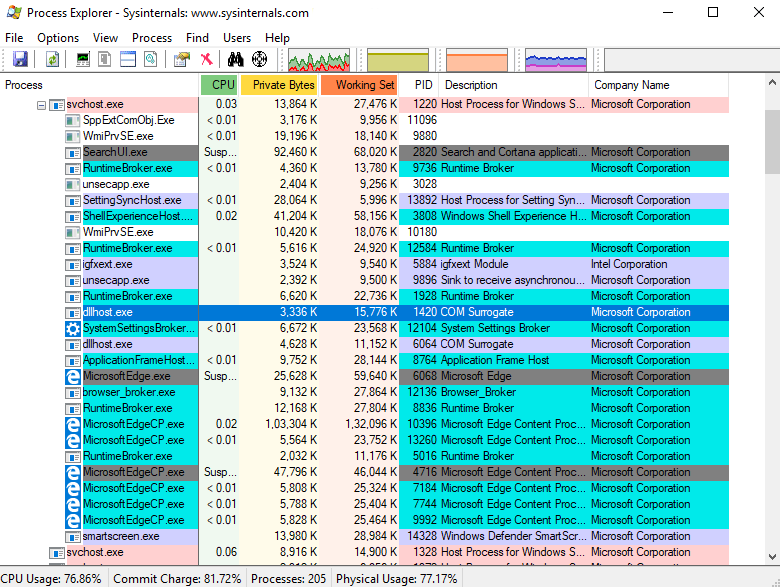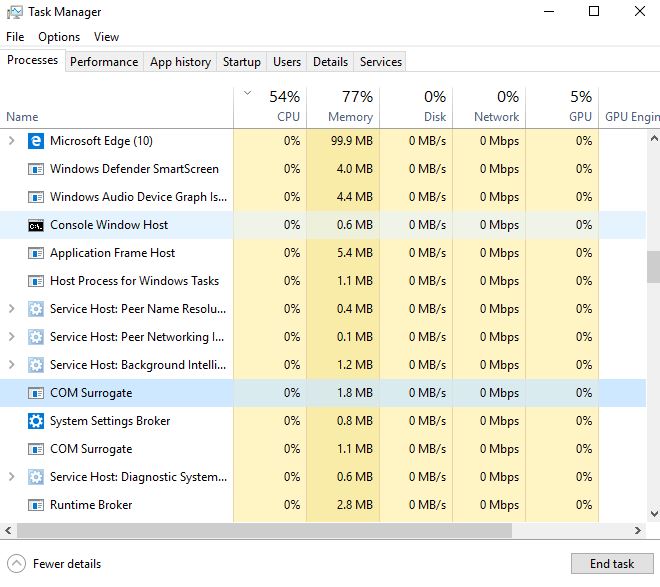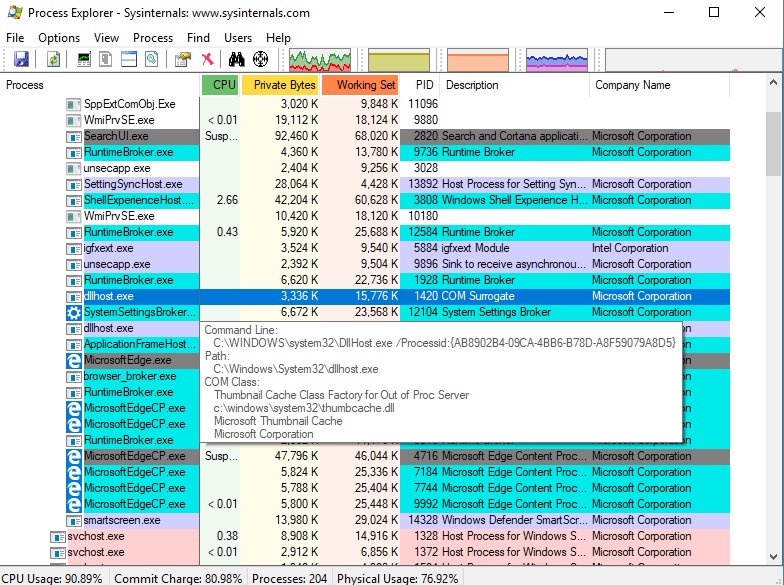If you’re one person who plays around with your system and is intrigued by every little piece of detail, chances are you might have come across one or more “COM surrogate” running on your windows PC task manager. This process usually has a file name “dllhost.exe.” From windows 10 to windows 8 to windows 7 and other earlier versions, all these versions of windows play host to COM surrogate processes. Now the million dollar question is, what are COM surrogate processes and how do you fix it just in case you’re experiencing one? Read on, and you’ll find out in a bit.
COM Surrogate (dllhost.exe): What you should know
The acronym COM stands for Component Object Model. And essentially, it is a Microsoft interface that was introduced in the early 1990’s using a number of programming languages. Without mincing words, COM interfaces and objects were added into other applications to extend them. Take, for instance; the ever-popular Windows file manager uses COM objects to create thumbnails of images when you open folders easily. To put things in retrospect, COM object is important and handles the processing of videos, images and other files while subsequently generating their thumbnails. With these thumbnails, File Explorer can be extended to support new video codecs.
Notwithstanding, this can result in a lot of hassles especially when a COM object crashes. When this happens, the com Object can take down its host process, thereby affecting the entire windows explorer process and guess what, this isn’t something you’ll want to experience.
To fix this hassle, Microsoft created the COM surrogate process. This allows your windows to run COM object outside of the original process that required such command. In the event of the crashing of a COM object, what would be affected would be the COM surrogate process and not the COM object itself. Let’s look out this quick scenario to get a broader understanding, shall we? Whenever windows explorer begins a COM surrogate process, it does so to generate a thumbnail of images, in this scenario, the COM Surrogate plays host to the COM object which was designed in the first place to handle such tasks. Should the COM object crash in the process of carrying out this task, it is only the COM surrogate that crashes, allowing the original File Explorer process to keep running normally.
How do you know Which COM Object a COM Surrogate Is Hosting?
While your standard Windows Task Manager doesn’t give you this information, you can get this information by installing a Microsoft’s Process Explorer tool. Using this software, you will be granted access to see which COM Object or DLL file it is hosting.
From the screenshot below, we can see that this particular dllhost.exe is hosting thumbcache.dll object.
Is it possible to disable it?
This is one of the many questions asked by people experiencing a problem with COM surrogate process. Sadly, you can’t disable it as it is an essential component needed by your computer to function optimally. And besides Com surrogate helps to create thumbnails when you open folders, other programs can also use it to create their COM surrogate processes. Remember that all the dllhost.exe files on your computer were started by other programs to execute a process.
Is COM Surrogate a Virus?
While many computer users encounter problems with COM Surrogate process, it isn’t a virus; rather it is an integral part of your windows operation. Unfortunately, COM surrogate can be taken over by malware like Trojan.Poweliks to unleash mayhem on your computer. If you ever find a varying number of dllhost.exe processes using a significant amount of your CPU, you should know that COM surrogate has been taken over by malware or other malicious programs.
How to fix COM surrogate problems
If you’re currently experiencing problems with COM surrogate not working on your computer especially when viewing pictures or videos, the following bit of information will help greatly.
First method: Update Codecs
If you’re viewing pictures or videos and suddenly get the pop-up “COM surrogate has stopped working,” the smart thing to do is update codec. Doing this has helped a lot of people fix their COM surrogate hassles. Also, if you have DivX or Nero installed on your computer, you may also want to consider updating them to their latest versions.
Second method: Disable thumbnail
Have you tried the first method and the problem persists? Then try disabling thumbnail previews. Some users have reported success with this method. Although this may not offer a permanent fix, it is an option you can always leverage.
Third method: Re-register DLLs
Re-registering a number of DLLs can help you fix the problems of COM surrogate errors. And doing this is quite easy. Start by right-clicking the windows button and proceed to select command prompt. In the command prompt window, type the following command and hit enter after each one.
regsvr32 vbscript.dll
regsvr32 jscript.dll
This has been reputed to work quite well in fixing COM surrogate errors.