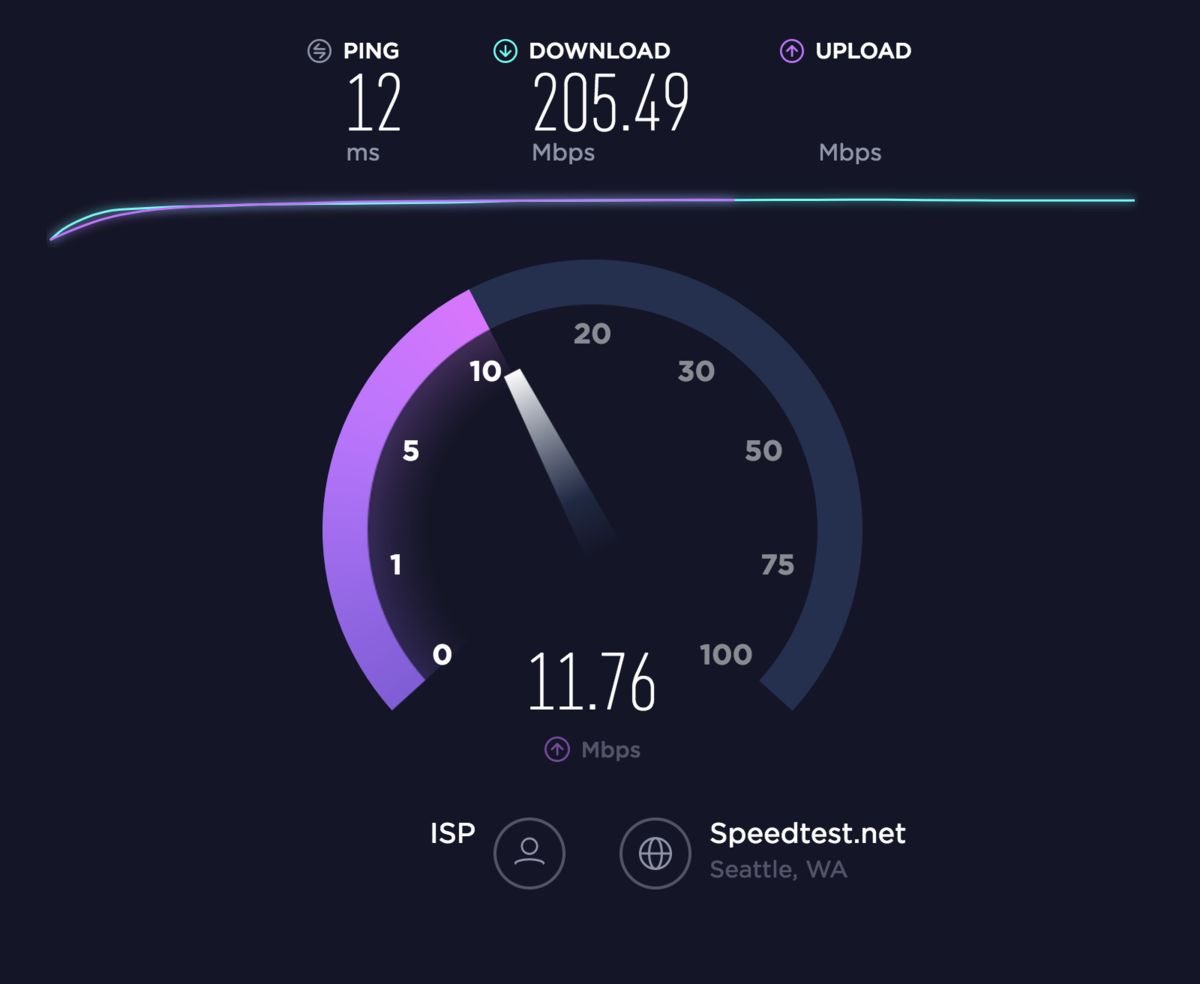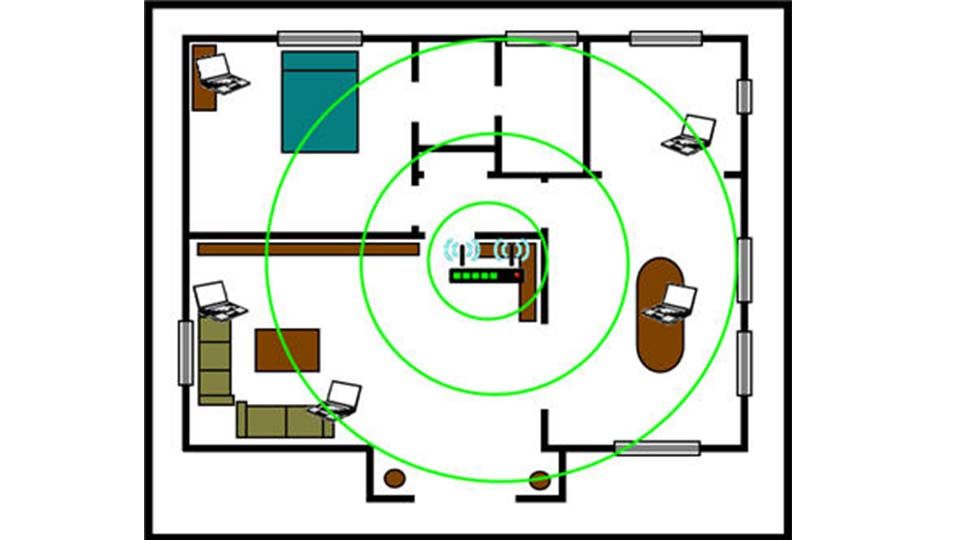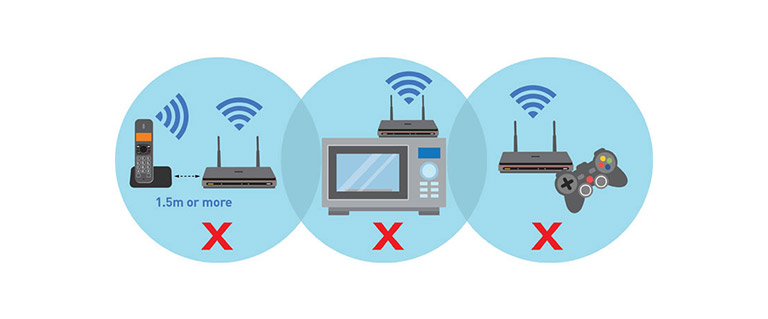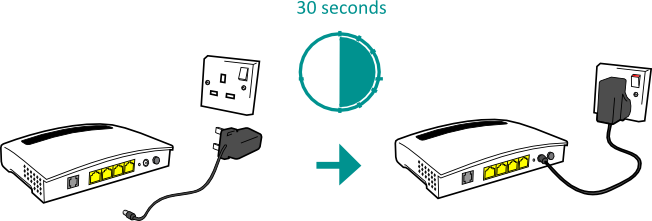Learn how to boost your slow WiFi connection with our tips and guides. If you’re fed up with your slow WiFi connection, it’s time you learn effective tips to speed it up.
Anyone with a slow WiFi connection can get crazy and might throw their router out of rage. To prevent this from happening, you must learn how to stay calm and equip yourself with useful and effective tips to boost your slow WiFi connection.
Check out our list of tips below to make your WiFi connection run smoothly.
How to Boost Slow WiFi Connection
1. Assess WiFi Internet Speed
Before you do anything, you need to assess your WiFi connection. This will give you a baseline data on what your internet speed is. To assess your WiFi speed, you only need to visit a speed-testing website.
Visit speedtest.net and follow the simple instruction. This site will show your upload and download speeds as well as your ping. With this, you will know if your WiFi internet is slow or fast.
2. Move your Router
Most of the time, routers are located in a place where you will barely see it. WiFi modem owners think that this device ruins the interior design of the house so it’s better to hide it. However, if you want to boost your slow WiFi Connection, you must forget about ruining your interior home design.
Routers are best positioned at the center of the house, where you can see it clearly. When you do this, no signal and physical interference can affect your internet connection. Moreover, if you have a two or three-story house, it is advisable to put your router in the center. This way the router can equally distribute the WiFi internet connection.
3. Prevent wireless interference
Household appliances like cordless phones, baby monitors, Bluetooth devices and even your neighbors’ wireless networks can interfere with your WiFi connection. To prevent slow WiFi connection due to wireless interference, clear the area around your router as much as possible. When you do this, you will receive a better WiFi performance from your modem. In addition, it is also better to have your device near the router. This will ensure better WiFi connection.
4. Reboot your Router from time to time
This tip is certainly one of the widely known methods to boost slow WiFi connection. From time to time, we advise you to turn on and off your modem to improve its performance. When you reboot your router, it allows the modem to reconnect to a network that can provide a better connection.
5. Keep an eye on Malware and Worms
Your WiFi internet connection can suffer from a malware or worm on your devices. Therefore, it’s always better to keep your devices like your laptop or desktop pc to have an updated Anti-Virus program. With this, you can keep an eye on malware and worms that can disrupt your internet connection.
6. Upgrade your Router
You can try buying a new router that supports the latest wireless networking standard, the 802.11ac. This is a bit faster than the standard 802.11n but not all device can sport this router wireless standard.
Additionally, you can upgrade the antennae of your modem to boost the wireless connection. You can also use a powerline adapter with WiFi to improve internet connection. Furthermore, you can try to avail a mesh WiFi system that can maximize the WiFi connection at your house through multiple routers.