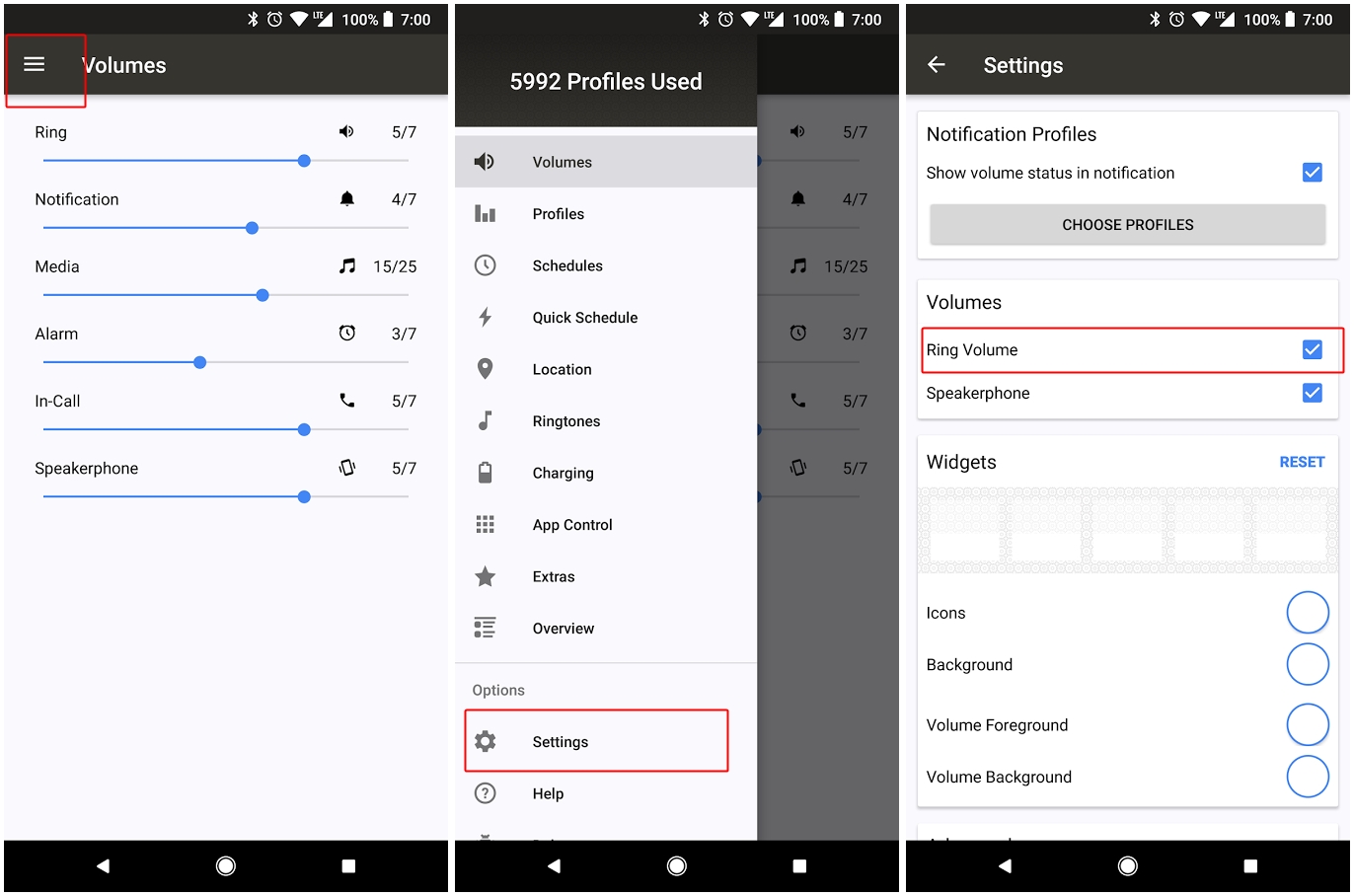Earlier, most of the Android phones had a separate profile or control for ringtone and notification volume. However, many new phones have now merged the ringtone and notification volume into one “ringtone”. Changing the volume of ringtone increases the volume of ringtone and notification both. Unlike Samsung phones, that provide you separate volume control for ringtone and notification, stock Android lacks this important feature.
If you use stock Android phones such as Google Pixel or Google Pixel 2 or any other phone, you might have noticed the presence of single ringtone volume button instead of two separate controllers. Like me, if you are infuriated by the lack of separate volume controls, don’t worry, we have found a simple way to separate ringtone and notification volume on Android phones.
How to separate ringtone and notification volume on Android phones
To separate ringtone and notification volume on any Android phone, you have to download an app called Volume Butler. The app is available free on the Google Play Store.
Here’s how to separate ringtone and notification volume on Android phone using Volume Butler app:
- Download the Volume Butler app from the Google Play Store. (Link is given below)
- Launch the app and grant the necessary permissions. It is very important to grant the necessary permissions, otherwise, the app won’t be able to separate ringtone and notification volume on Android phones.
- On the home screen of the app, you would notice that ringtone and notifications are merged i.e. there is no separate volume control for ringtone and notification. To separate them you have to enable it in the app settings.
- To do so, tap the three horizontal bar menu present at the top left corner to open navigation drawer.
- Tap Settings.
- Under Settings, enable Ring Volume option.
- Go back. You would see separate options for ring and notification volume.
- Change the volume of notification and ringtone as per your wish.
Enjoy!
Now that you have downloaded the app, we would like to share some other features of the app.
The Volume butler app is a full-blown automation app that not only separates the ringtone and notification volume but also lets you customize almost everything regarding sound on your Android phone. Name the thing and Volume butler would help you do it like a real butler. For starters, Volume butler lets you create profiles for various settings such as a particular Wi-Fi or Bluetooth device. For instance, if you want a certain audio profile when you are connected to your home Wi-Fi and regular profile for other places, you can do that easily in the Volume Butler settings. Similarly, it lets you create different profiles for different situations that can be accessed and changed with just one tap.
Further, you can also create Quick Schedules with this app. For instance, you can activate a certain profile for 60 minutes and then the audio profile would revert to its original profile.
Some other features offered by Volume Butler app are:
- Changes audio profiles based on your location
- New sound profile when device is charging
- Four customizable widgets
- Four types of shortcuts
- Integration with tasker
- Speakerphone volume
- Volume Lock similar to app lock
- Integration with Google Now voice commands
- App control – Adjust your volumes based on application start and exit events.