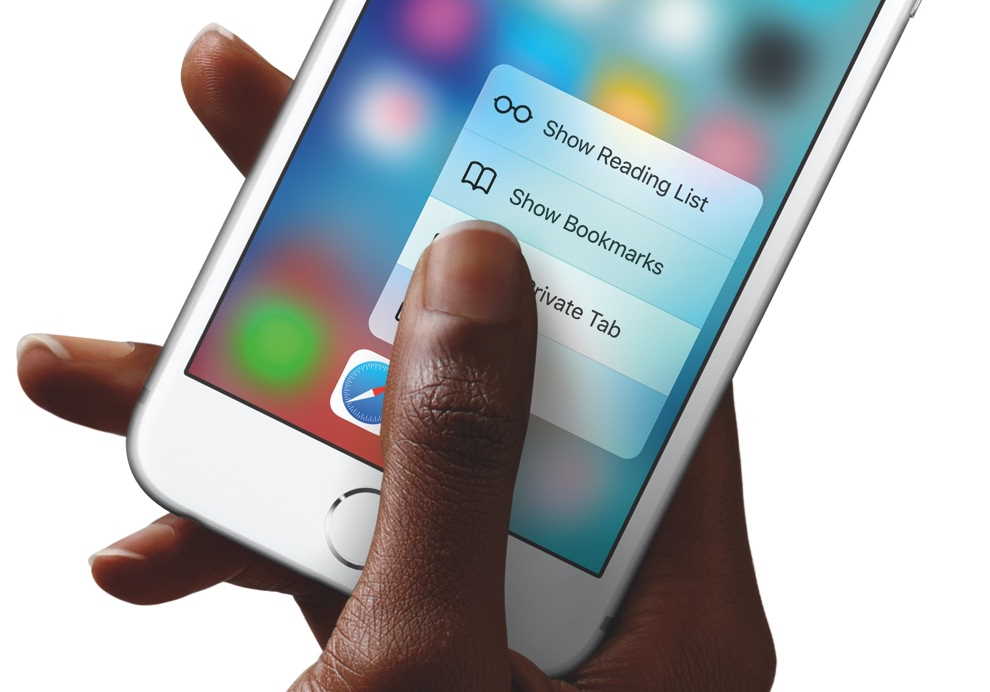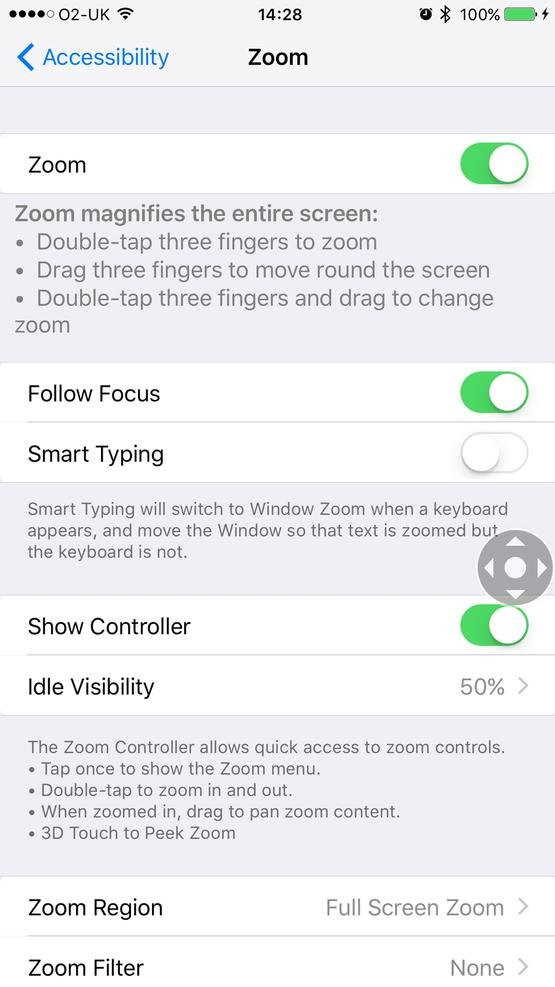3D Touch is the most brilliant feature that can be enjoyed by iPhone users. The pressure sensitive screen can detect two types of touch namely a gentle tap and a hard force tap. This pressure sensitivity has opened room for a series of features. However, this 3D touch can be known as iPhone’s most underrated feature as well since many iPhone users do not know how to use it effectively. In this article, you’ll learn how to use this feature.
Take a look at tips and tricks for using 3D touch enabled features.
1. Customize Control Centre
The control centre can be personalized. You can decide what you wish to feature in it and you can also use 3D touch to open options. Deep press on a few options and you will be able to view a popup menu on it. On many other options, it will open an app.
2. View Old Photos
This feature allows you to relive your old memories. All you need to do is press into the photos app which gives you access to photos that are over a year old.
3. Use Slo-Mo
Pressing down on the camera app and sliding down your finger to record Slo-Mo will enable you to capture even minute moments without missing them.
4. Activate Live Photos
Live photos can be animated completely using the 3D touch. In order to make the photo go live completely, you can simply press hard on the image so that it can play for three seconds atleast. Dynamic wall papers can be made to come alive this way. Press on it firmly and see the icons on it move around.
5. Prioritize download
You can also use 3D touch to decide the order in which apps can be downloaded. A hard press on the half downloaded icon will give you the option to download first.
6. Zoom In
For those who have problem in viewing icons and text on screen can zoom into their apps using 3D feature. In order to use this feature, you can go to Settings>General>Accessibility>Zoom. Make sure you toggle on Zoom and Show controller icons as well.
7. Upload a photo to Instagram
You can use the 3D touch of your iPhone in sync with Instagram. Deep pressing and tapping on a picture and new post will allow you to upload your latest pictures to Instagram. The Instagram 3D Touch menu will also allow you to search, view activity and view direct messages.
8. Continue watching with Netflix
Deep pressing on the Netflix app of your iPhone will enable you to watch your favorite show right from where you left it. You can also repeat the same procedure to access features like Trending Now, search and lists.
9. Use 3D Touch with PayPal
Did you know that you can use 3D for all your PayPal transactions as well! Pressing down on the PayPal app will allow you to send as well as receive money. After you have selected your course of action, you will have to sign in to complete your transaction.