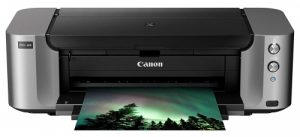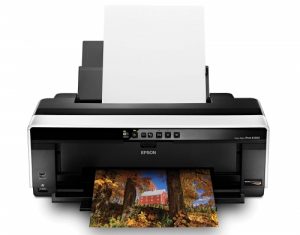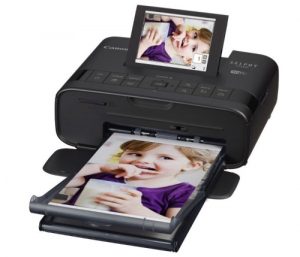If you are a professional artist or graphic designer, you very well understand the importance and the value of having every detail incorporated on your photo prints.
The sad truth, however, is that the printers that most of us have at our homes are not dedicated to photo printing and hence cannot produce the perfect color balance that’s required for artistic prints.
As such, it’s easy to find yourself trying to outsource your photo prints from a local print shop or from print-on-demand website, which is quite costly and cumbersome.
But there is a simple solution to all this hassle. And that’s investing in the best photo A3+ printer that will give you rich, detailed, and accurate colors.
While there are numerous printers for art prints, the following are the top ten best printers for artists in the market. Read on.
Top 10 Best Printers for Art Prints
1. Epson XP-15000
When it comes to innovation in printing technology, Epson is an industry leader. And with the Expression HD XP-15000 printer you can rest assured that you’ll get the best in quality and performance.
According to Epson, the XP-15000 is its smallest A3+ printer. And as it stands, it’s pretty compact, which means it will fit well on your desk and it’s also considerably lighter, and has a great build quality compared to its predecessors.
It features a sleekly designed and angled control panel with an easy to read LCD screen. There are also two input sources that include: a rear 50 sheet feeder tray for wide-format paper and a 200 sheet front tray that supports double-sided printing (duplexing).
The printer also supports borderless printing up to 13 inches by 19 inches and includes red and gray inks (Claria Photo HD) for an ultra-wide color range. This is a very important aspect for fine artists.
Connectivity is also a breeze, thanks to the many connection options that include Ethernet, Wi-Fi, USB host, and USB for PC connections. It also has the Epson Connect portfolio that includes the Epson iPrint app and the Creative Print app.
Both of these apps are compatible with Android and iOS and allow you to connect to various cloud sites and print pictures directly from your smartphone.
Pros
- Excellent photo quality
- Borderless printing
- Claria photo HD inks for better quality photos
- Compact design fits well on desk
- Double sided printing
Cons
- Low on print speeds
2. HP ENVY Photo 7855
HP is known for delivering high-quality machines ranging from laptops and printers. So if you are looking for a high-quality printer that will deliver exemplary photos, you can feel safe with the HP ENVY Photo 7855.
Considered an upgrade of the HP Envy 7640, this all-in-one multifunctional printer features a sleek and compact design and sits well on your desk.
It comes with a 2.7 inch color touchscreen that’s well placed on the tilt-up front panel. The screen is big enough and legible for easy controls.
On top of this, it comes with dedicated paper trays that automatically adjust to match the paper type and the print settings.
One important selling point with the HP 7855, is the auto-duplexer that allows two sided printing and a 35-sheet auto-document feeder (ADF).
The ADF feeder lets you to copy, scan, or fax documents. Also to note is that the printer has a 125-sheet paper capacity and comes with a 15-sheet photo tray.
When it comes to connectivity, the Photo 7855 does it best. First, you can view, edit, and print pictures directly from your SD card or USB flash drive.
Moreover, the printer works seamless with both Android and iOS devices via Wi-Fi and Bluetooth for wireless printing. It also supports Ethernet for wired networking.
The printer supports a broad range of paper sizes ranging from 4 by 5 inches all through to 10 inch envelopes. Borderless printing is also supported.
Pros
- Excellent photo quality
- Wide range of connectivity options
- Faxing capabilities
- Two sided printing
- Automatic document feeder with 35 sheet capacity
Cons
- Not for heavy work
3. Canon PIXMA iP8720
Sitting at the top of Canon’s consumer level photo inkjet printers, the Canon PIXMA iP8720 features a sleek design that’s more similar to that of its predecessor, the iX6820.
Notably, it has circular brushed metal buttons, a square design with slightly curved edges, and a high gloss finish. Moreover, it has a single tray at the rear end that holds up to 20 sheets of photo paper and 150 sheets of standard paper.
To ensure that you get the highest quality photos without blemishes, the printer comes with an extra grey ink cartridge for accurate monochrome prints and extra nozzles for enhanced ink flow.
The 9600 by 2400 dots per inch resolution also ensures that you get amazing quality photos even for borderless 8.5 inches by 11 inches prints.
The printer also offers a wide range of connectivity options including USB and Wi-Fi. You can also print wirelessly from your phone using the Android and iOS app.
For easy and faster set up, the printer comes with a power cable, six ink cartridges, a USB cable for PC connections, software disc, and manuals.
Pros
- Budget friendly
- Higher resolution
- Can print on optical discs
- Wireless connectivity
- Sleek and compact design
Cons
- No LCD screen
- You cannot print directly from SD card
4. Epson SureColor P800
Designed for fine artists and professional photographers, the Epson SureColor P800 is a recent model by Epson that replaces the Stylus Pro 3880. But what does it offer that makes it so popular among artists?
For starters, the printer is quite sleek in appearance and features an inclined control panel with buttons and a 2.7 inches LCD color touchscreen for displaying the menu and other useful information such as low ink levels.
It also has three paper feed options that include the top auto-tray that can hold up to 100 sheets, the front sheet path for fine art papers, and an optional roll adapter (sold separately) for roll feeding. A feature that’s missing with the Stylus Pro 3880.
Notably, the front sheet path can accommodate sheets of up to 17 inches wide which is quite useful for fine artists.
What’s more, the printer uses an 8 color UltraChrome HD pigment ink set together with resin encapsulation technology to produce exceptional photos prints with uniform glossiness and a wide color gamut with deep rich blacks.
It also comes with a wide range of connectivity options including Wi-Fi, Ethernet, SD card, and USB 2.0 for faster PC connections. Cloud printing is also supported via Apple AirPrint and Google cloud.
Pros
- High-quality prints
- Compact design: fits well on desk
- High-quality build
- Prints a wide range of paper sizes
- UltraChrome HD pigment ink set
Cons
- You need to buy the roll adapter separately for roll printing
- Quite expensive
5. Canon PIXMA Pro-100
The last thing that any fine artist wants is to compromise quality for budget. Luckily, with the PIXMA Pro-100 you do not have to compromise any more. It’s affordable and gives exceptional color prints.
Featuring a square shaped design with rounded edges, the printer comes with only three buttons that include the WPS button, the paper-feed button, and the power button. The buttons are strategically located on one side for quick accessibility.
To ensure that you get amazing and detailed images just as you envisioned them, the printer uses an 8-ink dye based system together with Optimum Image Generating technology that helps analyze and calculate the best results for each print mode and type of paper used.
This printer is also quite versatile and comes with two paper feeding options that include a rear tray for standard paper formats and the manual feed at the back for wide-format media. Amazingly, this printer can support borderless prints of up to 13 inches by 19 inches.
What’s more, it has multiple connectivity options that include USB for PC connections, Ethernet for wired networking, and Wi-Fi connectivity that allows multiple users to print from different computers.
Pros
- 8-ink dye based system
- Amazing print quality
- Wi-Fi connectivity
- Borderless printing up to 13 by 19 inches
- Affordable
Cons
- No SD card slot
- No LCD display
6. Epson Et-7750
If you are looking for a top-of the-range multi-format printer, then Epson Expression Premium Et-7750 is the best choice for you. While it may appear a little clunky on the outside, this printer is surely worth every dollar.
Unlike its predecessor, the ET-4500, this unit boasts 5-color refillable ink tank system for printing high-quality photos and documents which is a pretty big upgrade.
The printer also features a cartridge free system and supports A3 printing. You can also scan your fine art prints to a greater quality thanks to the higher resolution scanner.
The 2.7 inch color LCD screen makes it easy to navigate and set up the machine. However, it’s not touch screen but it offers great readability thanks to the tilted-forward control panel.
The printer also comes with dedicated photo and paper trays, and a rear feed tray for A3 printing and fine art media.
What’s so unique about this model is that it does not use sensors to check on ink levels but instead has the ink tanks in-front of the machine so you can physically see the ink levels. Each ink bottle comes with a nozzle that prevents the inks from mixing and a valve that helps prevent overfilling.
It offers a wide range of connectivity solutions including Ethernet, USB and SD card. You can also use Wi-Fi to print from your iOS or Android device.
Pros
- Excellent print quality
- Low running costs
- A range of connectivity options
- Upgraded ink-bottles to avoid mess
- Supports direct SD card printing
Cons
- Doesn’t have NFC support
7. Epson Stylus Photo R2000
As an artist, you always want to take your creativity to the next level. With the Epson Stylus R2000, you will not only showcase your creativity but also improve your productivity.
Featuring an eight-ink print head, the Epson R2000 can handle A3 size papers and has three trays for feed and output.
The control panel is not as sleek as that one of new Epson models but it’s not a problem since it’s easy to use. It consists of six buttons with indicator LEDs above them.
The printer also uses Epson’s UltraChrome Hi-Gloss 2 pigment technology to produce vibrant photo prints that are fade and smudge resistant. The large cartridges also ensure that you enjoy continuous printing without having to regularly change cartridges.
The printer also offers unparalleled connectivity options including Wi-Fi for wireless connectivity, Hi-Speed USB 2.0 for direct connection, and Ethernet for wired networking.
Pros
- Excellent photo prints
- Three different paper feed options
- Wi-Fi, USB and Ethernet connectivity
Cons
- No LCD or memory card slot
8. Canon SELPHY CP1300
You can never go wrong with Canon when it comes to cameras and photo printers. In this review, we introduce the SELPHY CP1300 from Canon.
Sleekly designed, the CP1300 features a 3.3 inches LCD screen that allows you to select, edit, and print your favorite pictures on the go. The printer is very portable and with the optional battery pack you can take it with you almost anywhere.
The printer uses dye sublimation print technology to produce superb quality photo prints at a resolution of 300 dots per inch. You can print various photo ranging in size from 2.1 by 3.4 inches (card) to 4 by 6 inches (postcard).
It also offers diverse connectivity options and you can print directly from USB, memory card, or through the Canon print app.
Pros
- Excellent print quality
- Low cost per print
- Sleek and portable
- Multiple connectivity
- Easy to navigate 3.2 inch LCD screen
Cons
- Battery not included in package, sold separately
9. Epson SureColor P400
If you are looking for an affordable pro-level printer that can print breathtaking photos at a great speed, then don’t look further than the Epson SureColor P400 printer.
Replacing the Stylus Pro R2000 in Epson’s long line of printers, the P400 is slightly larger and compact. The printer has no LCD display screen but is controlled using buttons that are placed systematically on the front panel.
It also has a rear feeder for fine art paper, a top loading feeder, and a front feeder. The top loader fits up to 30 sheets of photo paper and 120 sheets of standard paper.
The printer can handle prints of up to 13 inches wide and panorama prints of up to 129 inches long which is quite commendable and ideal for artists.
To ensure that it gives you the best quality photo prints it uses Epson’s premium 8-pigment based UltraChrome HG2 Archival inks and packs eight 14ml ink cartridges.
In terms of connectivity, the printer supports USB connection to your PC. However, it can also connect via Ethernet for wired networks or via Wi-Fi for wireless connections.
Pros
- Great photo print quality
- It’s considerably fast
- Range of connection options
- Easy to set up
- Wide-format printing
Cons
- No LCD display screen
10. Epson XP-7100
The Epson XP-7100 is mid-level printer for artists. It has some great perks, however, and that’s why it has made its way on this list.
Like most mid-level printers, the XP-7100 is compact in design but slightly heavier than its counterpart, the Expression Premium XP-6000.
Unlike the XP-6000, the printer comes with a 30-page single pass automatic document feeder (ADF) for making two-sided copies and scans. This means that you do not have to flip the originals manually.
It also has five inks and is designed for use only with Epson cartridges. When it comes to paper handling, this printer handles up to 120 sheets and 20-sheets of photo paper. It can also print labels on CDS and DVDs.
What’s more, it comes with a huge 4.3 inches LCD touchscreen that serves as the control panel. It also supports multiple connectivity options including USB, Wi-Fi, and wired Ethernet. You can also print via Android or iOS devices.
Pros
- Great photo prints
- Allows duplexing
- Large control panel
- A range of connection options
- Compact and sleek design
Cons
- Low paper capacity
Buying Guide
What to Consider When Buying the Best Printer for Artists
Budget
A photo printer is a huge investment especially for artists. As such, you need to balance between quality and price. Although most pro-level printers are on the higher end when it comes to price, it all narrows down to you and the quality level you want to achieve.
Resolution
Resolution gives the level of detail in photo prints and is given in dpi (dots per inch). And since artists are attentive to details, it goes without saying that the printer selected must be of a higher resolution. Some printers have a resolution of as high as 9600dpi.
Connectivity
Connectivity allows multiple devices such as computers and smartphones to connect to one printer in different ways. These include USB, Wi-Fi, Ethernet, and Bluetooth. Luckily, most printers have at least one or more options mentioned above. It is, however, important to keep in mind that, the many the options, the more convenient the printer is.
Size
Before making a purchase, consider the amount of space you have in your work station. Art printers can be bigger and you might need extra space at the rear especially if the printer has special media trays.
Functionality
Another very important consideration is whether the printer will be able to meet your specific needs. These include ability to scan, fax, and print in different paper sizes while maintaining quality.
Print speed
Print speeds are an essential factor if you want to regularly print a huge volume of copies in a short duration. If you need many copies consider a printer with faster speeds to avoid unnecessary delays.
Frequently Asked Questions about Printers for Fine Art Prints and Artists
What is borderless printing?
This is a printing technique that allows you to print without margins. It’s used when printing large graphics.
What is a monochrome print?
This is a photo print that’s printed in black and white only.
What’s the best resolution for artwork?
For artwork, consider a resolution of between 300 dpi and 1200 dpi. However, it all depends on your specific needs and attention to detail. So you might opt for a higher resolution.
Wrapping Up
As you can see, buying the best printer for your art is not that hard. All you need is to understand what to look for as well as your specific needs. We hope that you have found this guide helpful.