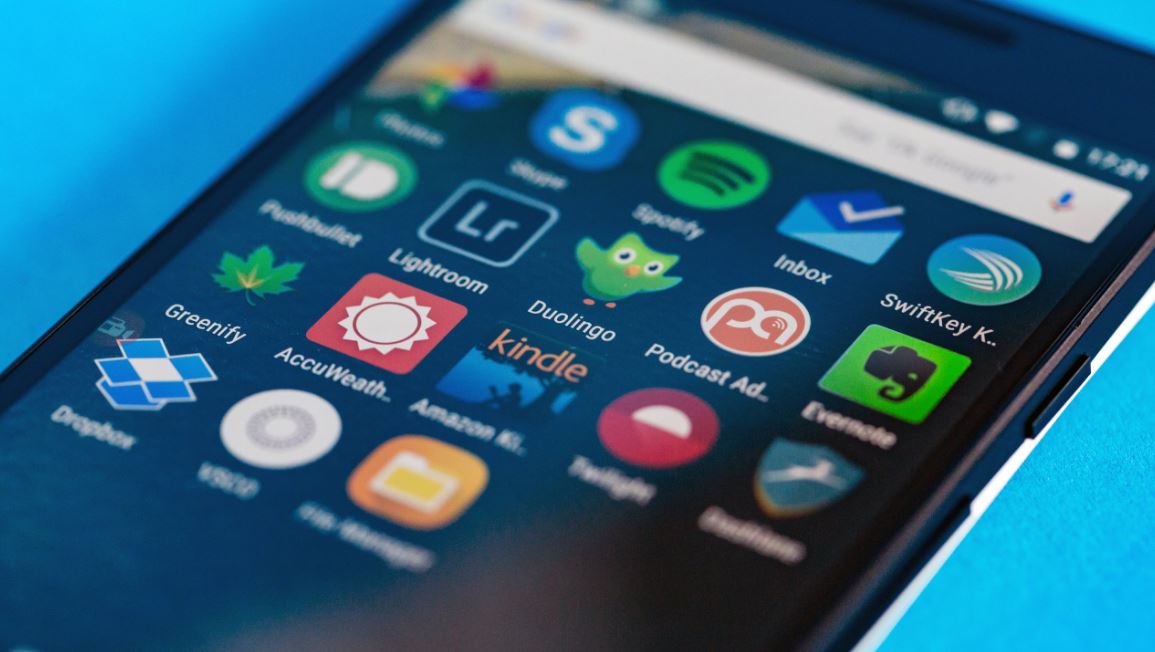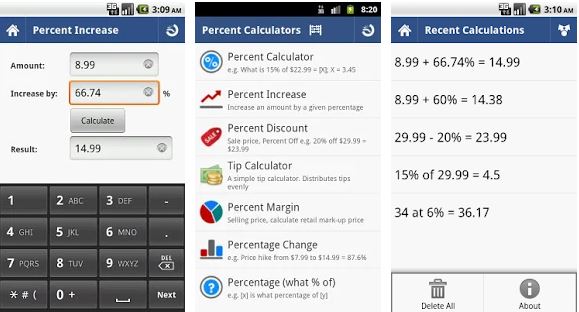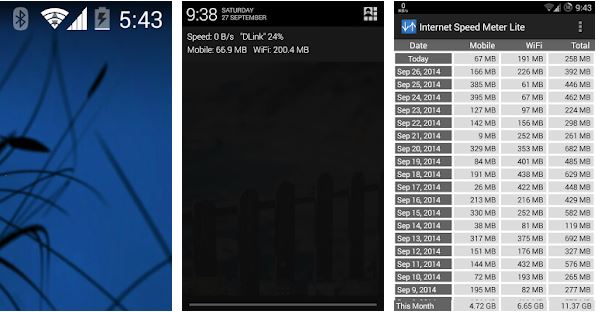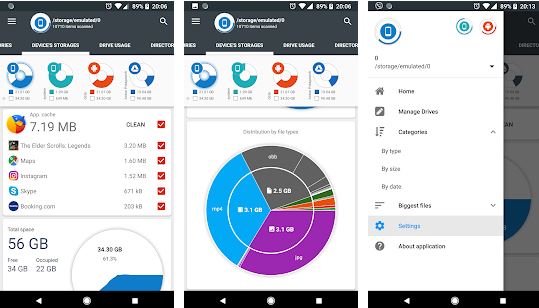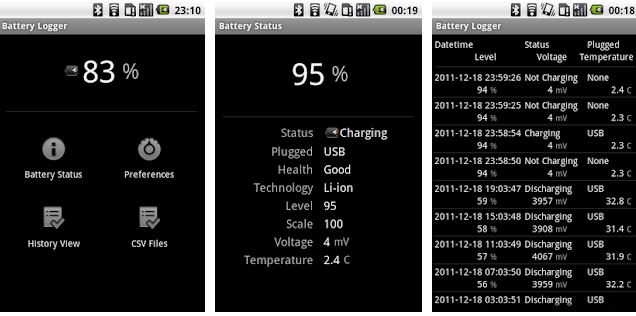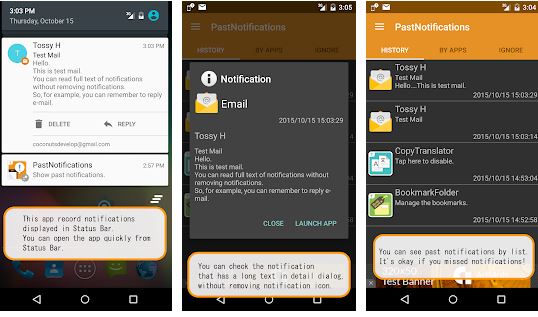Google Play Store is full of Android apps, both small and big ones. You can download any app that you want. But there are some small useful apps that you might not be familiar with. These small useful Android apps come quite handy in day to day life.
To make your life easy, in this post we present to you 5 must-have Android apps that you can use in your daily life.
5 Must Have Android Apps
1. Percent Calculator
Whether you like maths or hate it, like me, you can use this small app to calculate various percentages. These include:
- Simple percentage
- Percent Discounts (sale price)
- Percent Markups (increase by)
- Tips calculator
- Percentage difference
- What % of
Percent Calculator app comes handy when you want to calculate sale price of a product in offline shops. You know what I mean 😉 Anyway, the app is free to use and works on any Android device running Android 2.1 and up.
2. Internet Speed Meter Lite
Some of the Android devices such as OnePlus and Xiaomi have a built-in feature to display internet speed in the status bar of your Android device. If unfortunately, your device doesn’t come with this feature, you can install the third party app that goes by the name Internet Speed Meter Lite from the Google Play Store.
The app not only shows the download and upload speed but it also keeps a track of data usage for mobile data and Wi-fi both. You can view the data usage by clicking the notification of Internet Speed Meter Lite app present in the notification panel.
Download Internet Speed Meter Lite
3. Storage Analyzer
While most of the Android phones have a built-in file manager, they don’t offer a clear view of disk storage. Thanks to Storage Analyzer app that you can download from the Google Play Store, you can visualize the size of folders and files. Not only that, the app gives you a clear view of the size of each folder and file.
The app arranges the folders and files according to the size. In addition to that, the Storage Analyzer app also offers the usual file manager options such as copy, move, delete and rename a file or folder.
4. Simple Battery Logger
A battery is one of the most important aspects of our smartphone. However, many times, the phone’s battery starts acting weird, it may drop from 40% to 25% all of a sudden. You might be confused, when and how did that happen. Although the Simple Battery Logger app does not answer the how part, it will tell you the exact time when the battery percentage drop happened.
In short, the Simple Battery Logger app records the history of the battery status and logs every percentage drop with the exact time and date. You can export the history as a CSV file too.
Download Simple Battery Logger
5. Past Notifications
Do you accidentally clear notifications? Or, do you hate when a reboot clears your missed notifications? If yes, this app will help you a lot. The Past Notification app records the notifications, and even if you clear them from the status bar, they will stay in the Past Notification app where you can check them anytime.