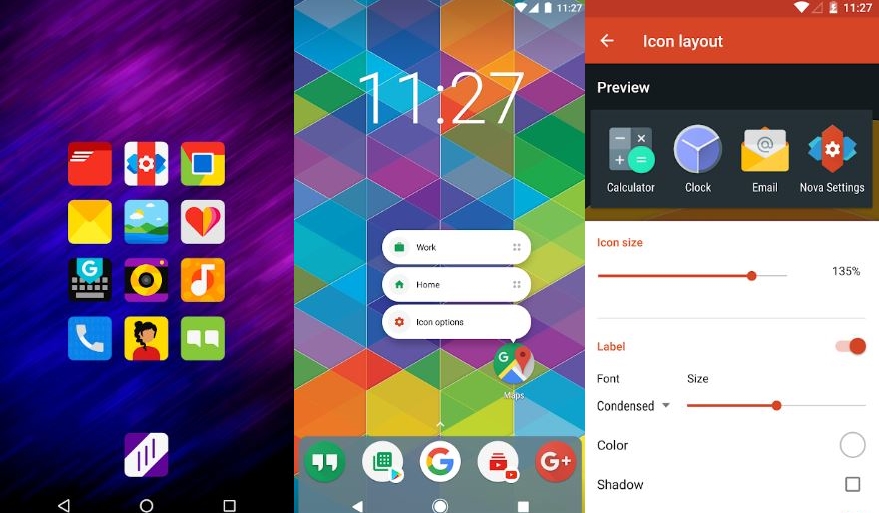There is no doubt about the dominance of Android in the smartphone operating system market. While there are several reasons to explain its superiority, one notable justification is its limitless customization ability. With a launcher, your Android can emulate other Android phones.
What’s more, some launchers emulate other operating systems such as iOS and Windows. Wouldn’t you want that? Well, this might not be possible with your phone’s default launcher. We recommend that you try downloading a third-party Android launcher. We have the top 10 suggestions below.
1. Nova Launcher
We start our list with Nova because of how smooth, lightweight, and efficient the launcher is. Since its launch, Nova has performed incredibly well. It’s highly customized and optimized to allow you to work fast and smoothly. Nova allows you to import from other launchers.
Nova allows you to control the color of the background, labels, folders, and other applications. There are at least a thousand themes, and you can scroll down to create multiple docks. Also, Nova provides you with a backup/restore function for desktop layouts and a sub-grid positioning feature for snapping widgets and icons.
Pros
- Super-fast
- Highly customized
- Comes with a free version
Cons
- App drawer re-enabling is not possible upon enabling
2. Action Launcher
Action Launcher gives you a highly customized android feel. It is feature-packed and comes with vibrant colors to go well with its advanced customization. The launcher makes your home screen to shine, and this is great for your user experience.
Action Launcher features a search box for searching apps and files on your device, and you can create app shortcuts with it. It comes with an in-app purchase option for unlocking additional features and doing away with the ads.
Pros
- Free option
- Highly customized
- Rich colors
Cons
- Stability issues
3. Apex Launcher
For a long time, the Apex Launcher has been a reliable Android launcher. It offers you a stock Android feel but with more features. It’s quick when restoring your phone or when performing backup functions. Scrolling is not only comfortable but also fast with Apex launcher.
Some top special features to look forward to enjoying on Apex Launcher include transition animations, 3D customization, and home screen gestures. Furthermore, the launcher allows you to hide and lock apps for user privacy.
Pros
- Free option
- Quick
- Protective and secure
Cons
- Limited free version
4. Lawnchair Launcher
Lawnchair Launcher is a new free Android launcher that comes with exciting features. Unlike most free launchers, Lawnchair Launcher comes with no ads. So, it’s generally lightweight but works better than most heavyweight launchers.
Lawnchair adds new features daily for better user experience, and recent additions include notification dots, Google Now integration, and adaptive icons. There are also Android overreach features for an Android Oreo experience. Plus, you can customize grids, icon sizes, and labels with it.
Pros
- Readily customizable
- Free
- No ads
Cons
- A bit sluggish
5. Hyperion Launcher
The Hyperion Launcher is another free with in-app purchase launcher that comes feature-filled. It enjoys a beautiful user-experience and keeps up to date with Google. Consistently, the launcher gets new tweaks.
Hyperion Launcher offers you customization freedom for themes, icons, and other functions. Some of its unique features include Google feed support, ascent themes, folder manipulation, and quick icon viewing.
Pros
- Google-friendly
- Highly customized
- Free option
Cons
- Requires access permission for first-time launching
6. Evie Launcher
Evie might be a free launcher but an imposing one when it comes to improving your Android user experience. The launcher is elegant and highly customizable. It is also fast and comes feature-rich to enhance your home screen presentation.
You can use it to create custom shortcuts for necessary commands and to navigate through all your mobile apps fast. There is a search bar for all your apps and multiple wallpaper layouts to consider. More to it, you can import icons freely.
Pros
- Free
- No ads
- Straightforward configuration
Cons
- Limited themes
7. Microsoft Launcher
If you have a Microsoft account and would want to access your documents, photos, and calendar using your Android phone, you should consider installing Microsoft Launcher. It syncs all your window devices to make it easy for you to access them in a central place.
Microsoft Launcher allows you to pin your contacts on your home screen, and you can use the search bar to search everywhere on your phone. It supports PC integration and provides you with personalized feeds like news, contacts, and calendar events.
Pros
- Easy searching
- PC integration
- Gesture customization
Cons
- Some functions lag a bit
8. Smart Launcher 5
For those who have used Smart Launcher before, the fifth version is the height of the innovation. It comes with many features that are an upgrade of the previous version. The launcher promises to make your Android device faster and efficient.
Some top features that come with the launcher are onscreen notifications, wallpaper backup, weather widgets, and customizable icons. Smart launcher automatically changes its theme to suit your wallpaper. It also allows you to hide its navigation bar to save on space.
Pros
- Free option
- Highly adaptive
- Beautiful themes
Cons
- Drains battery power fast
9. AIO Launcher
AIO Launcher replaces your regular home screen with a fantastic Android function. The launcher shows you important details like missed calls and incoming SMSs. Additionally, it provides you with the latest news, twitter notifications, and Bitcoin prices.
You can enjoy Telegram integration on the paid version. The launcher shows battery status, storage, and RAM and features a search button. Its navigation is easy with the scrolling pane, and you can locate your apps quickly as they are in an Alphabetic list.
Pros
- Free option
- Budget-friendly full version
- User-friendly
Cons
- Lacks colorful icons
10. Launcher iOS 13
Do you wish to enjoy the iOS experience but do not have the money to buy an iPhone? Then what you need is Launcher iOS 13. The launcher not only offers the proprietary iOS icons but also improves the general performance of your Android device. The navigation is close to that of an actual iPhone, and you don’t pay anything to experience it.
Pros
- Free
- iPhone-experience
- Improves Android performance
Cons
- Obstructive ads
Closing Thought
The Android phone experience is better with the best Android launcher. So, if you have an Android phone that you want to get the most out of, it is time you do so with an Android launcher. As seen, some of these apps are free.