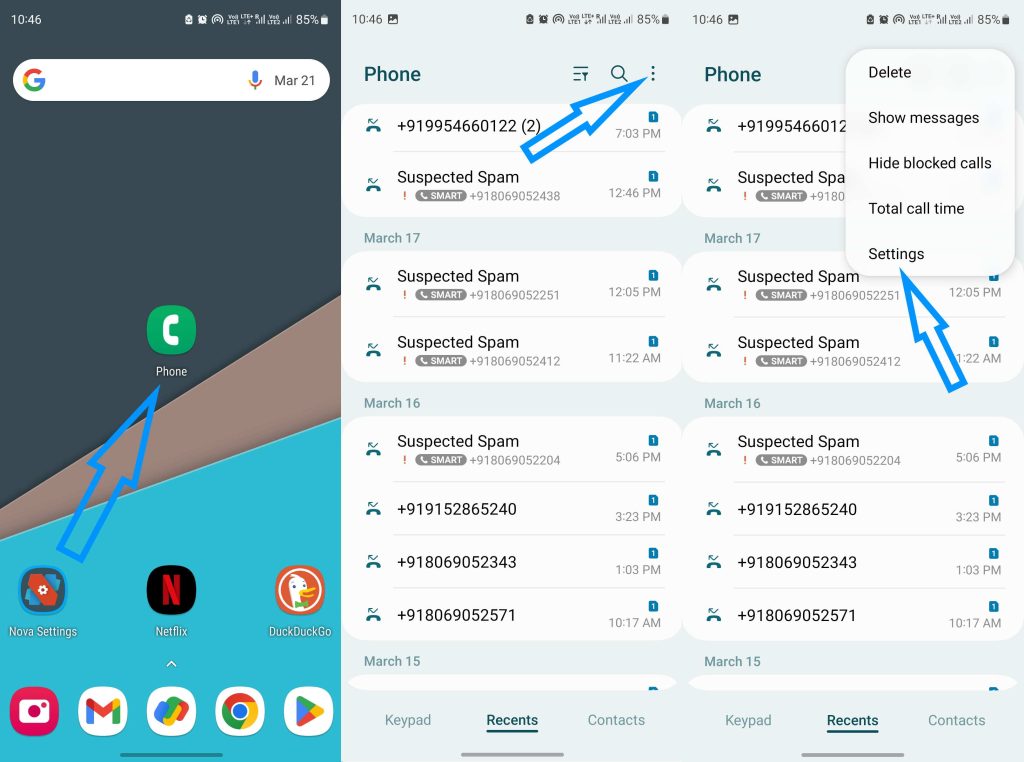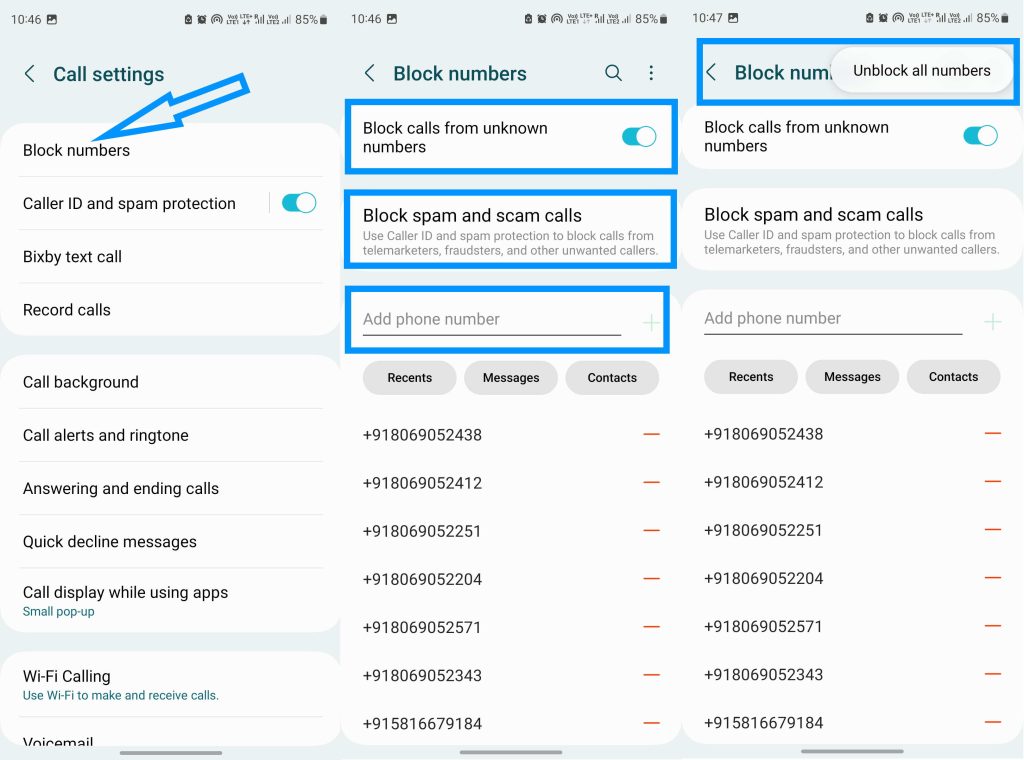Unwanted calls and texts from unknown numbers can be a nuisance, disrupting your daily life and potentially exposing you to scams or spam. Fortunately, Android phones provide options for blocking these calls and texts. The methods may vary depending on the manufacturer.
In this post, we’ll provide step-by-step instructions for blocking unknown callers and texts on popular Android phone brands, helping you maintain your peace of mind.
Procedure to Auto Block Unknown Calls and Text on Android
1. Blocking Unknown Callers on Different Android Phone Brands
Each Android phone brand has its unique method for blocking unknown calls. Follow the steps corresponding to your specific Android device to block unidentified callers effectively.
1. Block Unknown Numbers on Google Pixel, Samsung, Xiaomi, Realme, OnePlus, Nothing, OPPO, Sony phones, etc
- Open the Phone app.
- Tap on the three-dot menu on the top-right corner.
- Tap Settings or Call settings (this may vary depending on the brand).
- Tap on Caller ID and spam (this may vary depending on the brand).
- Toggle the Filter spam calls switch to turn it on (this may vary depending on the brand).
- Tap Blocked numbers, Block numbers or Call blocking (this may vary depending on the brand).
- Next toggle the Unknown switch to turn it on.
- Tap Add a Phone Number or a similar option.
- Input the number you want to block.
- Click “Block” or “Add” to add the number to the blocked list.
2. Block Unknown Numbers on Samsung Galaxy phones
- Open the Phone app.
- Tap the three-dot menu icon on the top-right corner.
- Select Settings from the menu.
- Go to Block Numbers.
- Toggle the switch on for Block Calls From Unknown Numbers.
- Tap on Add a phone number, input the number and click “+” icon to add the number to the blocked list.
- Tap Caller ID and spam protection and turn it on to block spam or unwanted calls.
2. Blocking Text Messages from Unknown Numbers on Android
While blocking calls is essential, you may also want to block text messages from unknown senders. Here’s a general approach to block text messages on Android phones:
- Open the messaging app on your phone.
- Tap the three-dot menu icon in the top-right corner.
- Select Settings or Message Settings.
- Look for Block numbers, Spam Protection, Spam Filter, Blocklist, or a similar option, depending on your phone’s brand and model.
- Enable the spam filter or add specific numbers to your blocklist to prevent receiving text messages from unknown senders.
Please note that the exact steps may vary depending on your Android phone’s brand and model. You can also use third-party apps like Truecaller, Call Control, or Hiya to block both calls and texts from unknown numbers.
Also, don’t forget to update your settings or blocklists periodically to ensure continuous protection.