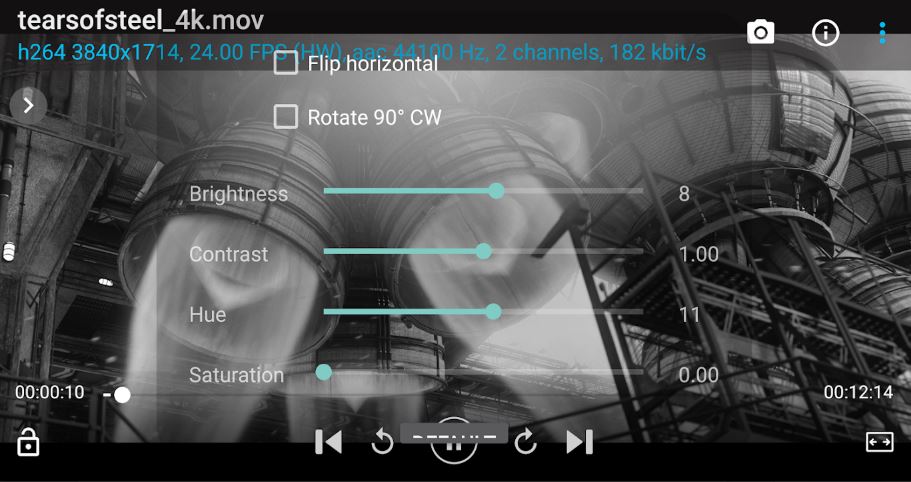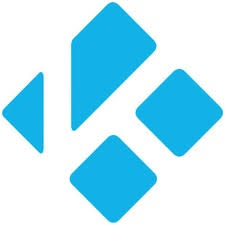Given that smartphone screens are getting bigger and mobile-friendly HD content is becoming more available, it’s now easier to convert your Android device into a portable mini theatre. Things are even much better considering that you can download excellent third party video players to replace the stock types. Most of these third-party video apps come feature-rich to give you better viewing experience.
We understand that choosing the best Android video players is not easy. You have to consider factors like audio/video quality, subtitle support, playback, battery performance, and cost. That’s why we have gone the extra mile to recommend the top 10 best options. Here’s the list:
1. VLC
We cannot talk about the best Android video players without starting our list with VLC. It’s not only a free app but also one that doesn’t come with ads. VLC comes with incredible capabilities. You can watch your movies and listen to your favorite music on it.
The app can support a variety of file formats and allows you to control the audio using gestures. Some of its unique features include a built-in equalizer, subtitle support, and zooming. VLC works with network streaming and sharing and supports 300-degree video and headset control.
Pros
- Multi-format support
- Free
- Ads-free
Cons
- Hard to integrate with Wi-Fi
2. KMPlayer
KMPlayer is a fantastic Android video player app that can make your 2020 video viewing experience a blast. It supports most video file formats, and codecs and the videos are HD quality. The app allows you to watch your movies on your PC or laptop in case you want a more substantial screen experience.
KMPlayer comes with cloud storage capacity to allow you to access your stored video files anywhere. Some of its key features include Google drive file storage support, one-finger volume control, and audio processing. KMPlayer also supports subtitles, 3D video, and video bookmarking.
Pros
- Allows files sharing
- Cloud storage
- HD quality videos
Cons
- Complex advanced features
3. PlayerExtreme
Player extreme is highly rated in the Android video player market because of its unmatched capability and luxurious features. The sought after app allows you to keep your sensitive videos in your private folder, and you can sort all your files based on name, capacity, and date of creation. The app comes with user-friendly controls for volume and screen brightness.
PlayerExtreme can play almost all video file formats. It allows the precise organization of video and music files and the addition of songs and lyrics. The app supports file sharing and is an excellent option for video, music, and photos
Pros
- User-friendly
- Plays multiple formats
- Privacy folder
Cons
- Annoying apps
4. KODI
For those who have been using media players over the years, the KODI app needs no introduction. This free video player is not just suitable for Android TV but Android smartphones too. Its features are laid out for easy usage and accessibility. The app suits videos, music, photos, and podcasts.
KODI plays all videos and music formats. Its set-up and downloading are comfortable, and it provides you with a music library. Some of its key features are voice control function, retro gaming support, and digital rights decryption.
Pros
- Free
- User-friendly
- Attractive interface
Cons
- Only suits large screens
5. FX Player
FX Player is a top Android video player that promises a superior mobile user experience. The video player plays all video file formats and comes with subtitle support. You can watch all your 4K and Full HD videos on this app uninterrupted.
FX Player comes with the most lucrative features such as gesture control, double-tap, speed control, scanning and multilingual audio support. Additionally, there are multi-playback functions like Repeat, Mirror Mode, Zoom Playback, and Shuffle Playback.
Pros
- Productive features
- Great user experience
- Plays all video formats
Cons
- Ad-supported
6. BS Player
BS Player is another free, ad-supported Android video player that allows you to activate subtitles once you connect to the internet. The fantastic app allows multi-audio streaming and enjoys impressive playback speed.
Some of BS Player’s promising features are playlist support, screen lock, USB on-the-go support, and background playback. You can play your media files via shared networks, shared folders and drives, and external USB devices.
Pros
- Free
- Supports multi applications
- Automatically finds subtitles
Cons
- Comes with ads
7. OPlayer
When it comes to supporting most videos and audio playback formats, OPlayer is among the best there is. It enjoys an excellent user interface and allows you to stream videos conveniently. You can use the app to share videos over your network, and you can enjoy subtitles when watching movies.
Unlike most Android video apps, OPlayer allows you to password-protect your video files and the app itself. The app enables file transfer through Wi-Fi and USB, and you can remotely play files on a PC without downloading. OPlayer remembers the previous playlist and allows playback control using headphones.
Pros
- Battery saving
- Allows file transfer
- PC integration
Cons
- Not free (standard cost $ 2.99)
8. GPlayer
Are you looking for a video player app that allows you to share HD video content with your friends? Then you should consider downloading the GPlayer app from the play store. It is free and enables you to share high-quality videos with multiple users. Also, the app comes rich in features and supports a wide range of file formats.
Its interphase is simple for easy usage, and the typesetting system is user-friendly. GPlayer comes with customizable themes to offer you more functions, and it is Google chrome-cast supported. It keeps the record of the previous playlist and comes with a group play function for streaming with others.
Pros
- Free
- Supports multiple formats
- Remembers the previous playlist
Cons
- Requires logging into your Google account
9. XPlayer
XPlayer is an excellent video playback Android app. It supports all video file formats ranging from 4K and MP4 to AV and MKV. Additionally, it supports chrome, and this makes it ideal not just for smartphones but tablets too. The app allows you to create a privacy folder that you can use to store your most sensitive videos.
XPlayer comes with a night mode for excellent night viewing. It allows easy file sharing and PC integration. The bonus is that it doesn’t come with banner ads like most video apps.
Pros
- TV compatible
- File privacy
- No banner ads
Cons
- Comes with ads that cost $4.99 to remove
10. MX Player
The MX player promises a user-friendly and streamlined interface to its users. It allows you to play different video formats without hitches. The app offers plug-ins capabilities and comes with a screen lock function to enable you to watch videos without disturbance.
You can scroll forward and backward with MX Player effortlessly. MX Player supports subtitles, gesture control, and zooming.
Pros
- Free
- User-friendly
- High-quality audio and video
Cons
- Comes with ads
Closing Thought
In terms of features and cost flexibility, the above video player apps are undoubtedly the best for Android. So, try them for a better viewing experience.