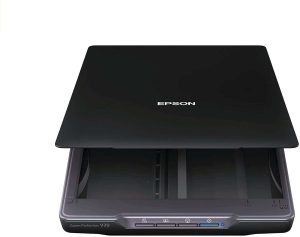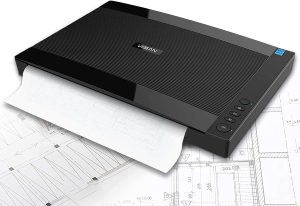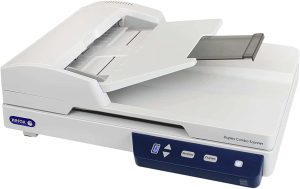Individuals who have valuable photos understand the need to keep them properly secured. There were several ways to do that in the past but converting them to digital images through scanning is the most feasible option right now. When it comes to digitizing your photos, there is no better device to trust than flatbed photo scanner. These scanners are far more powerful than document scanners. With a top-quality photo scanner, you will obtain the best digital version of your photos and archived them safely forever.
In this article, we’ll dive into the world of flatbed scanners, sharing tips and tricks for scanning photos, factors to consider when purchasing, and answering some common questions. So, let’s get started!
What are Flatbed Photo Scanners?
Well, flatbed photo scanners are a type of image-capturing device that uses a flat, glass surface to scan photos, documents, and other flat items. They work by moving a light source and sensor across the item being scanned, capturing an incredibly detailed image in the process.
Importance of Flatbed Scanner for Photo Scanning
Imagine this: You’ve found your grandparents’ old photo albums, filled with irreplaceable memories. You want to preserve these precious images for future generations, but how? Enter the flatbed scanner! With its high-resolution capabilities and color depth, a quality flatbed scanner can capture every detail and nuance of your photos, ensuring they’ll look stunning in their digital form.
How Do Flatbed Scanners Work?
It’s simple, really! Just lift the lid, place your photo face-down on the glass, close the lid, and let the scanner work its magic. The light source illuminates the photo while the sensor captures the image, pixel by pixel. The result? A high-quality digital replica of your original image. Voila!
How are They Different from Other Scanners?
Flatbed scanners are the chameleons of the scanning world. Unlike sheet-fed scanners, which can only handle paper documents, flatbed scanners can tackle a wide variety of materials, such as books, magazines, and artwork. Plus, they’re perfect for handling delicate or fragile items that might be damaged by other scanning methods.
Where are Flatbed Scanners Used?
Flatbed scanners are ideal for both home and office use. They’re perfect for preserving family memories, digitizing your favorite recipes, or even creating digital copies of your kids’ artwork. In an office setting, they’re great for scanning documents, receipts, or business cards.
Tips for Scanning Photos Using a Flatbed Scanner
- Clean the scanner glass before use to prevent dust or smudges from ruining your scans.
- Choose the right resolution and settings for the best image quality.
- Experiment with the scanner’s software to optimize and enhance your scans.
- Organize and store your digital photo files for easy access and sharing.
Factors to Consider When Buying a Flatbed Scanner
- Resolution: Higher resolution means better image quality.
- Scan speed: The faster the scan, the more efficient your scanning process will be.
- Color Depth: Go for a scanner with 48-bit color depth to capture all the vibrant hues of your memories.
- Size: Make sure the scanner can accommodate your largest photos or documents.
- Connectivity: USB or wireless? Choose what’s more convenient for you.
- Software: Check if the scanner comes with user-friendly software for editing and organizing your scans.
Common Questions and Answers about Flatbed Scanners
Q: Can I scan multiple photos at once?
A: Absolutely! You can scan multiple photos at once by placing them on the scanner bed with some space between them. Just ensure that the scanning software can detect and separate the individual images for easy organization and editing.
Q: Can I scan slides or negatives on a flatbed scanner?
A: Yes! Some flatbed scanners come with attachments for scanning slides or negatives. Just make sure it’s a feature of the model you’re considering.
Q: Can a flatbed scanner scan 3D objects?
A: Yes, flatbed scanners can capture 3D objects like coins, stamps, or jewelry. Just be cautious about the scanner’s glass bed; you don’t want to damage it.
Q: Do I need to buy a separate scanner for documents?
A: Not really! Flatbed scanners are versatile and can scan documents just as well as photos. It’s a 2-in-1 deal!
Most Popular Flatbed Photo Scanners
List updated on March 24, 2023
1. Epson Expression 12000XL-GA Flatbed Scanner
The Epson Expression 12000XL-GA Flatbed Scanner is a professional-grade, large-format scanner designed for graphic arts applications. With a scanning bed accommodating reflective media up to 12.2″ x 17.2″, this powerful scanner delivers extraordinary image quality, boasting 2400 x 4800 dpi resolution, micro Step drive technology, and a 3.8 Dmax. The scanner’s ColorTrue II imaging system ensures vibrant colors and pinpoint registration, while its one-touch photo restoration and automatic dust removal features make it an ideal choice for restoring old photographs. The included SilverFast AI software and batch scanning capabilities further increase productivity.
Key Features
- Large-format scanning (up to 12.2″ x 17.2″)
- 2400 dpi resolution and 3.8 Dmax
- One-touch photo restoration
- Batch scanning
- ColorTrue II imaging system
- No-warmup ReadyScan LED technology
Pros
- High-quality, large-format scans
- Excellent color reproduction and detail
- Time-saving batch scanning feature
- User-friendly one-touch photo restoration
- Versatile scanner for various media types
Cons
- Heavy and large footprint
- Can be pricey for casual users
2. Canon CanoScan LiDE400
The Canon CanoScan LiDE400 is a sleek and compact document scanner, perfect for scanning photos, books, and documents. With a resolution of 4800 dpi, this scanner ensures high-quality scans, while its advanced Z-Lid accepts thick media for versatile scanning capabilities. The entire unit runs off USB power, simplifying the scanning process and reducing cable clutter. The scanner is compatible with various operating systems and allows documents to be uploaded directly to cloud services like OneDrive or Dropbox.
Key Features
- 4800 dpi resolution
- Advanced Z-Lid for thick media
- USB powered
- Direct upload to cloud services
- Compatible with Windows, Mac OS X, and Linux
Pros
- High-resolution scans
- Accepts a wide range of media types
- Simplified connectivity with USB power
- Direct cloud upload capability
- Easy to use with five EZ buttons
Cons
- Smaller scanning bed may not accommodate larger documents
- Not suitable for high-volume scanning tasks
3. Epson Perfection V800 Photo Scanner
The Epson Perfection V800 Photo Scanner is a high-quality scanner designed for precise film and photo reproductions. With a 6400 dpi resolution, a 4.0 Dmax, dual-lens scanning, and Digital ICE technology, it delivers extraordinary scans, capturing remarkable detail and smooth gradations. The scanner comes with film holders and powerful software like LaserSoft Imaging SilverFast SE for optimal scanning results. Compatible with various operating systems, the V800 is perfect for professional photographers and archivists.
Key Features
- 6400 dpi resolution
- 4.0 Dmax for smooth gradations and fine shadow detail
- Dual Lens System
- Digital ICE Technologies for dust and scratch removal
- Film holders included
Pros
- High-resolution scanning for precise detail
- Advanced features for film and photo scanning
- Powerful software for enhanced control and restoration
- Versatile compatibility with various operating systems
- Sturdy, adjustable film holders
Cons
- Limited bed size restricts scanning multiple larger photos simultaneously
- Optional fluid mount tray not included
- May not be suitable for high-volume scanning tasks
4. Fujitsu fi-7460 Flatbed Scanner
The Fujitsu fi-7460 is a wide-format color duplex document scanner that features an auto document feeder, enabling efficient scanning of large and odd-shaped documents. Designed for professional workloads, the scanner offers reliable, high-quality image scanning while handling mixed document batches with ease. Its superior paper handling technologies minimize jams, reducing labor costs. Included PaperStream ClickScan software provides simple and seamless integration with ECM solutions via TWAIN/ISIS and Kofax VRS Compatibility.
Key Features
- Wide-format scanning
- Mixed paper size and weight handling
- Automatic stacking and skew reducing technology
- PaperStream IP software for image enhancement
- Scanner Central Admin software for fleet management
Pros
- Handles mixed batches and large-sized documents
- Advanced paper handling technologies to reduce jams
- Easy-to-use PaperStream ClickScan software
- Efficient fleet management with Scanner Central Admin
- Compatible with various ECM solutions
Cons
- May not be suitable for high-volume scanning tasks
- No mention of support for advanced image cleanup
- Limited feeder capacity compared to some competitors
5. Epson Perfection V39
The Epson Perfection V39 is a compact color photo and document scanner that offers high-quality scanning with 4800 dpi optical resolution. This versatile scanner is designed to preserve, archive, and share family photos, and is compatible with Google Drive and other cloud services. Its easy-to-use buttons and built-in kickstand make scanning convenient, while the included software allows for oversized prints, documents, and artwork scanning. The V39 also features one-click photo restoration, advanced digital dust correction, and optical character recognition (OCR) for editable text.
Key Features
- 4800 dpi optical resolution
- Scan-to-Cloud capability
- Built-in kickstand for vertical placement
- ArcSoft Scan n Stitch Deluxe 2 software
- Easy Photo Fix technology for photo restoration
- High-rise, removable lid for scanning books and photo albums
- USB-powered, no AC adapter required
Pros
- High-quality scanning for photos and documents
- Convenient cloud storage integration
- Compact design with space-saving vertical placement
- Easy-to-use photo restoration feature
- Versatile scanning options for various media types
Cons
- Limited sheet capacity for document scanning
- USB 2.0 connectivity may be slower than more recent USB standards
- No wireless connectivity options
6. Canon CanoScan Lide 300 Scanner
The Canon CanoScan Lide 300 is a compact and lightweight flatbed scanner designed for scanning documents and photos quickly and easily. With a resolution of 2400 x 2400 dpi, it offers enhanced image quality, and features like fade correction and dust reduction ensure your photos look great. The scanner’s 4 ‘EZ’ buttons provide one-touch scanning, and its advanced Z-lid allows for scanning bulky books, magazines, or document stacks. The CanoScan Lide 300 is powered through a single USB connection, eliminating the need for a separate AC power adapter.
Key Features
- 2400 x 2400 dpi resolution
- Fast scanning up to 10 seconds per A4 page
- 4 ‘EZ’ buttons for one-touch scanning
- Advanced Z-lid for scanning bulky items
- USB-powered with no separate AC adapter required
Pros
- Compact and lightweight design
- High-quality scanning for photos and documents
- One-touch scanning with 4 ‘EZ’ buttons
- Versatile scanning options, including multi-scan for multiple photos
- Convenient USB power and data transfer
Cons
- Limited software features for post-scanning touch-ups
- No wireless connectivity options
- May require additional third-party software for advanced image editing
7. VIISAN 3240 A3 Large Format Flatbed Scanner
The VIISAN 3240 A3 Large Format Flatbed Scanner is a high-speed, high-quality scanner designed for scanning artworks, photos, books, magazines, newspapers, and other large documents up to 12″ x 17″. With a maximum optical resolution of 2400 x 2400 dpi and a 48-bit color depth, this scanner captures vivid, true-to-life images. Its frameless and narrow boundary design allows for efficient scanning of large items, while the Auto-Scan function enables automatic scanning when the lid is closed. Compatible with Windows and Mac, this scanner is perfect for library, school, and SOHO environments.
Key Features
- A3 large format scanning up to 12″ x 17″
- Fast scanning speed of 4 seconds at 200 dpi for A3-size color documents
- Maximum optical resolution of 2400 x 2400 dpi
- Frameless and narrow boundary design
- Auto-Scan function for efficient scanning
- Compatible with Windows and Mac
Pros
- High-quality scanning for large documents and photos
- Fast scanning speed
- Frameless design for efficient scanning of large items
- Auto-Scan function for continuous scanning
- Compatibility with Windows and Mac
Cons
- Windows ViiScan software only supports 2400 DPI scanning up to A5 size
- WIA compatibility only supports up to 600 dpi
- Cleaning may be required to prevent white lines during scanning
- No wireless connectivity options
8. Plustek A3 OpticSlim 1180 Large Format Flatbed Scanner
The Plustek A3 Large Format Flatbed Scanner OS 1180 is designed for scanning blueprints, documents, and other large items up to 11.7×17 inches. With an optical resolution of up to 1200 dpi, this scanner provides high-quality scans in just 8 seconds. Its LED light source ensures immediate scanning without the need for warm-up, making it perfect for libraries, schools, and SOHO environments. The scanner is compatible with both Windows and Mac operating systems and offers four one-touch buttons for easy operation.
Key Features
- A3 large format scanning up to 11.7×17 inches
- Fast 8-second scanning speed
- Optical resolution of up to 1200 dpi
- LED light source eliminates warm-up time
- Compatible with Windows and Mac operating systems
- Four one-touch buttons for easy operation
Pros
- Large format scanning capability
- Fast scanning speed
- High-quality scans with 1200 dpi resolution
- No warm-up time needed with LED light source
- Compatibility with Windows and Mac
- Four one-touch buttons for hassle-free operation
Cons
- Limited to USB connectivity
- Heavier than some competing models
- May not be suitable for high-detail art scanning (watercolor, oil paints, etc.)
- No wireless connectivity options
9. Plustek ePhoto Z300 Photo Scanner
The Plustek ePhoto Z300 Photo Scanner offers a fast and easy solution for digitizing photos and documents. Supporting various photo sizes (3×5, 4×6, 5×7, 8×10) as well as letter and A4 size paper, this scanner delivers an optical resolution of up to 600 dpi. With its quick scanning capability, you can convert a large number of photos in just one afternoon. Designed to be more efficient than a flatbed scanner, the ePhoto Z300 features powerful image enhancement functions, compatibility with both Mac and PC, and a stylish and compact design.
Key Features
- Supports various photo sizes and letter/A4 size paper
- Fast scanning: 2 seconds for 4×6 photo, 5 seconds for 8×10 photo @300dpi
- Optical resolution up to 600 dpi
- Powerful image enhancement functions
- Compatible with Windows 7/8/10/11 and Mac OS X 10.10 to 13.x
- Stylish and compact design
Pros
- Quick and easy photo scanning process
- Supports various photo sizes and paper types
- High-resolution scanning with powerful image enhancement features
- Compatible with both Mac and PC
- Compact and stylish design
Cons
- No batch scanning capability; photos must be inserted one by one
- Limited to USB connectivity
- Not a duplex scanner
- May not accommodate thicker photos or papers (thickness must be less than 0.76mm)
10. Visioneer Xerox Duplex Combo Scanner
The Visioneer Xerox Duplex Combo Scanner is a versatile and efficient scanning solution for both PC and Mac users. This desktop scanner combines a flatbed scanner and a 35-page automatic document feeder (ADF) for easy scanning of various media types, including ID cards, passports, photos, documents, and more. With a scanning speed of up to 30 ppm/60 ipm at 300 dpi, this scanner ensures quick organization by converting paper documents into searchable PDF files. Visioneer Acuity technology enhances the visual clarity of scanned images, while one-touch scanning allows for seamless document saving in popular file formats.
Key Features
- Duplex scanner with flatbed and automatic document feeder (ADF)
- Scans up to 30 ppm/60 ipm at 300 dpi
- Converts paper documents into searchable PDF files
- Visioneer Acuity technology for image enhancement
- One-touch scanning to multiple destinations
- Compatible with PC and Mac
Pros
- Versatile scanning with both flatbed and ADF options
- Fast scanning speeds for efficient document processing
- Image enhancement technology improves scan quality
- One-touch scanning simplifies the process
- Compatible with both PC and Mac systems
Cons
- Resolution limited to 300 dpi, which may not be suitable for high-quality image scanning
- USB connectivity only; no wireless options available
- Larger footprint compared to standalone flatbed or ADF scanners
Final Thoughts
And there you have it, folks! Flatbed scanners are not only your trusty sidekicks for immortalizing your memories but also a versatile tool for all your scanning needs. Armed with these tips and factors to consider, you’re now ready to embark on your quest for the perfect flatbed scanner. So, let’s get scanning and make those memories last forever, one digital image at a time! Happy scanning, amigos!