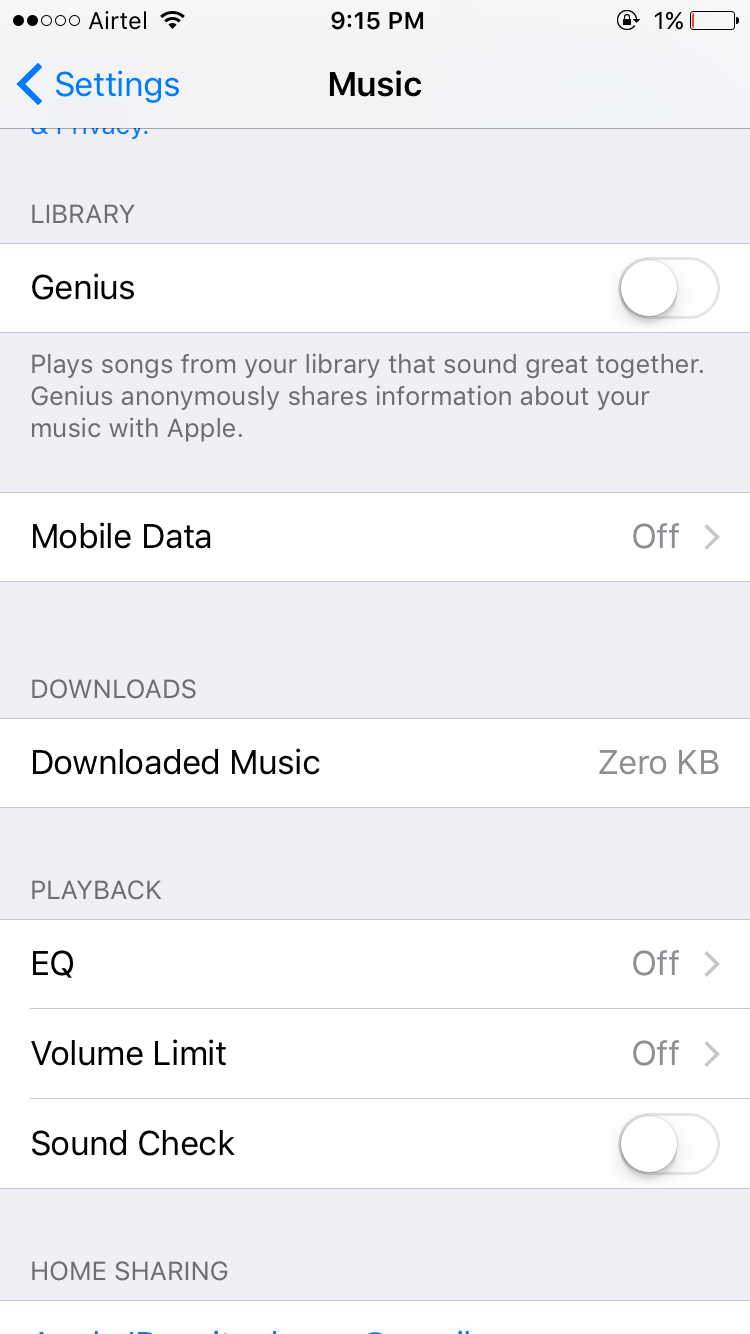How many times have you tried to boost your iPhone’s speaker volume to enjoy the effects of the movie that you’re watching? Here is a simple trick to crank up the music volume in a jiffy. The best part? You don’t need to download a third-party app or attach external speakers! It involves tweaking with the equalizer that is hidden in your Settings Menu.
Here are some simple steps to boost speaker volume on your iPhone.
- Step 1 – Go into your ‘Settings’
- Step 2 – Scroll down and tap ‘Music’
- Step 3 – Next, under Playback tap ‘EQ’ which means equaliser
- Step 4 – Tap ‘Late Night’
And Voila! You will now notice a huge difference in the speaker volume instantly. Still not sure if this will actually work? Test the difference yourself between the EQ off setting and ‘Late Night’ by playing your music in the background using either YouTube or Apple Music. By doing this, you can hear the before and after differences in speaker volume in real-time! This makes it perfect to play and enjoy your music in crowded environments such as the metro, airport, stadiums etc.
According to Apple, the ‘Late Night‘ setting actually compresses the dynamic range of audio, by simply increasing the volume of quieter sections, and reducing the volume of louder ones. What’s more, this hidden setting applies to all the sounds on your device, even the system sounds. This means that if you have the keyboard taps or lock noise enabled while you’re in the office, it is a good idea to turn the ‘Late Night’ mode off.
Tweaking with the HQ resulted in a more balanced and easier to listen to music with earphones. On testing it with Bluetooth speakers, the music was several notches higher than the default setting. However, make sure that you don’t raise the volume too high, as the end result might be the music sounding distorted! Moreover, unlike the options other EQ offer, such as adjusting the treble or bass, this magical mode only raises noise levels. Note that this magical trick of increasing your volume up to 100% is not available on older models such as iPhone 3GS and iPhone 4.
If you still want to boost the volume of the audio on your iOS device, here is an easy DIY for you! All you need is two plastic cups and an empty paper towel roll. Follow these steps and you’re good to go!
- Step 1: Trace the bottom of your iPhone. Ensure that is accurate, as you will be inserting your iOS device in this slot.
- Step 2: Cut out the front and sides of the rectangle using a craft knife, and fold the rectangle up at 90-degree angle. This is where your phone will rest.
- Step 3: Next, use a pencil and paper roll to trace a circle on both the cups. Cut the circles using your craft knife. For best results, make sure that the circles are close to the base of the cup.
- Step 4: Now push each cup till about 1 or 2 inches from each side onto the ends of the paper roll.
You’re done! Insert your phone in the slot and enjoy the music!