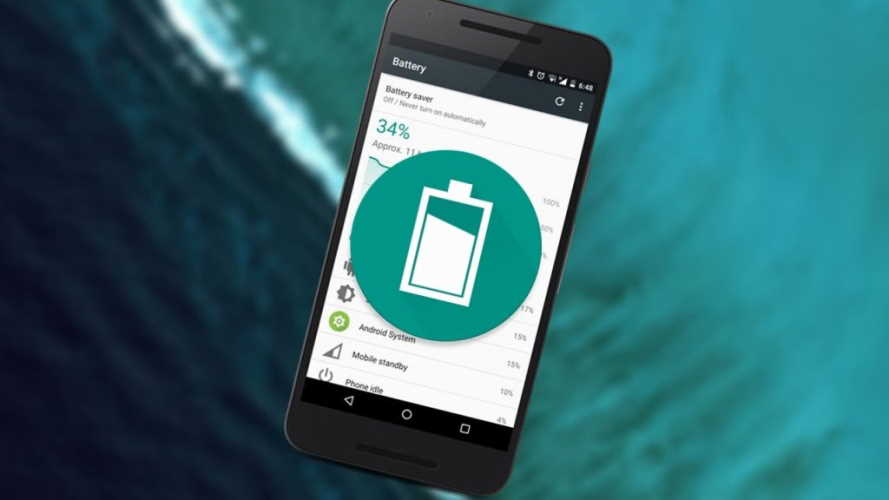Gone are the days of charging your phone every night. In this article, we’ll discuss simple tips and tricks to improve battery life on your android phone.
10 tips you can use to increase battery life on your Android phone
1. Discard unnecessary widget from your home screen
If you want to extend your phone’s battery life, then start discarding widgets from your home screen. There are android apps that come with widgets and you don’t actually need them on your home screen. Widgets drain the battery because it constantly synchronizing with your phone. Therefore, you have to drag these widgets out and have your battery life lasts longer.
2. Turn off features that you don’t use
GPS, Bluetooth, and Wi-Fi are the heaviest drain on the battery. If you’re not using these features, make sure to turn them off. You can drag down your quick setting and locate these features. You can turn them on and off easily with the use of a quick setting menu.
3. Update Android OS and apps
Updating your Android OS comes with bug fixes that enable battery optimization and performance. In addition, keeping all your apps updated will prevent running background processes, which drain the battery and RAM of your phone.
4. Don’t put your Android phone on Vibrate mode
Keeping your phone in vibrate mode can easily drain your battery. Your Android phone has a small vibration motor that spins whenever you put your phone on vibrate. It uses more energy and won’t help in improving your battery life.
5. Enable Power Saving Mode
Every Android phone comes with power saving mode. By default, your phone can switch to power saving mode when it reaches 20%. However, you can manually edit this setting and put your phone on power saving mode when you need to.
Make sure to utilize this power saving feature all the time because it will reduce battery consumption. Some Android phones have ultra-power saving mode, which you can also use.
6. Prevent your Phone from Overheating
Heat can ruin your Android Phone’s battery. Place your phone in a safe spot. Make sure to put it away from direct sunlight and any electronics that can cause overheating. Moreover, you can turn off your phone when not in use to keep it cool.
7. Adjust your Phone’s display
Brightness and screen timeout can help improve your battery life. You can adjust these settings by dimming screen brightness and reducing screen timeout. Keep in mind that the lower the brightness and timeframe, the better the battery life.
8. Switch off Notifications
You don’t have to keep yourself updated with everything. Manage your notification wisely. You can switch off your notification when you don’t need them at all. Constant notification will drain your android phone’s battery and will also stress you out. You can simply check your phone manually. This will better improve your android phone’s battery life.
9. Don’t keep apps running in the background
Avoid multitasking. When you tend to do many things at the same time, you end up opening many apps on your phone. Multitasking and leaving apps in the background will drain your battery life. If you want to extend the lifespan of your battery, make sure to swipe away apps that aren’t in use.
10. Stop Auto Synchronization
You don’t need to auto-sync all your accounts and email. Enabling auto-synchronization will reduce battery life and use up your mobile data. You can synchronize accounts manually and it will save more battery life.