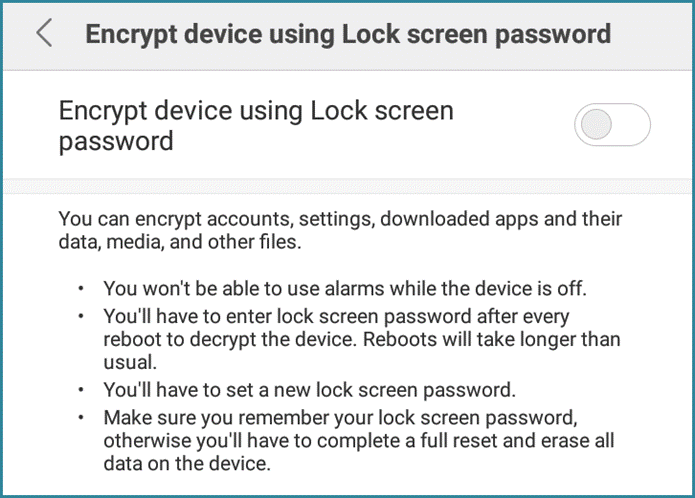Encryption is one of the recent features introduced by Android. Nowadays, smartphones have become susceptible to hacking and theft. To ensure the safety and privacy of your data, it is important to encrypt your device. Encryption is a process that jumbles your data so that it can be read only when you enter a few required credentials. This process will make sure that your data is fully secure. Read our informative guide to know more about encrypting your Android device.
What is Encryption?
Encryption is like placing all your data in a locker. Generally, files on your phone are stored in an unfinished format. Stealing data in this form is the most simplest irrespective of whether your screen is locked or not. When encryption of your Android phone takes place, you data is converted into random numbers and letters which cannot be read easily. It is just a bunch of coded information which can be only be decoded when the right keys are used. The key to this is usually generated by your Android device when a PIN is entered during the encryption procedure.
Things to Consider Before Enabling Encryption
Nowadays, many Android devices are being sold with default encryption which cannot be disabled. However, for devices which require you to enable encryption, you need to consider the following:-
- Enabling Encryption can cause your phone to slow down just a little. However, this may not be a problem with Android phones and tablets which are powerful.
- Once you have encrypted, you cannot decrypt until you reset device to default settings
- If your device is rooted, you will have to unroot it before encryption. You can root it again after the procedure is complete.
How to Encrypt Android Device
If you wish to encrypt handsets and tablets that run on Android 5 or higher then you will be required to select the Settings tab and then tap on Security. Accessing the Security can be slightly different depending on the type of Android phone you have. In some phones, you can get to this option when you go to Settings>Personal>Security.
Under the security tab, you will see an option to “Encrypt Phone” or “Encrypt Tablet“. You will have to make sure that your phone is plugged to power and it does not shut down since it can cause errors. You will then be asked to set a PIN or password. You will have to enter this password whenever you will be required to access your encrypted files.
How to Encrypt Android 4.4 or lower
If you own an Android device that has Android 4.4 KitKat or lower than that, you will have to set up a Password prior to encryption. This is much simpler when compared to the above mentioned process. You simply need to tap on Settings>Security>Screen Lock. After you have created a pattern password that you will use to lock your screen, you can simply go to Security tab and select Encrypt Phone or Encrypt Tablet option. Make sure that you plug in your device during this process.