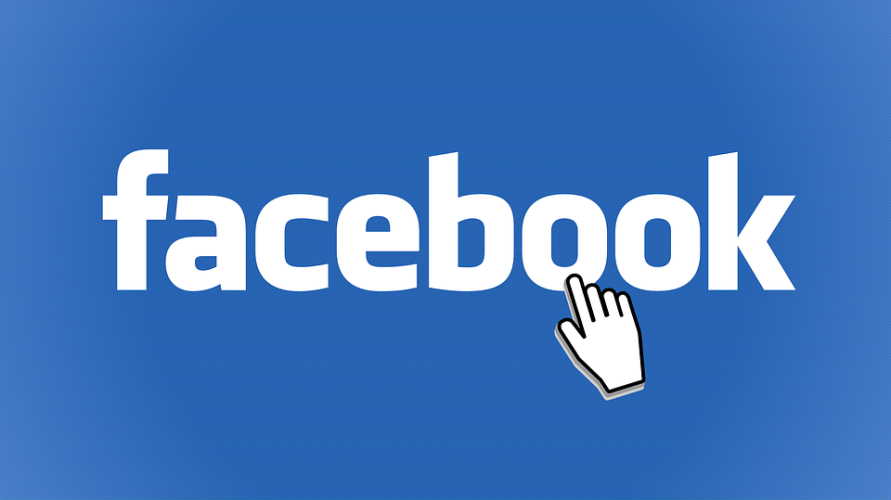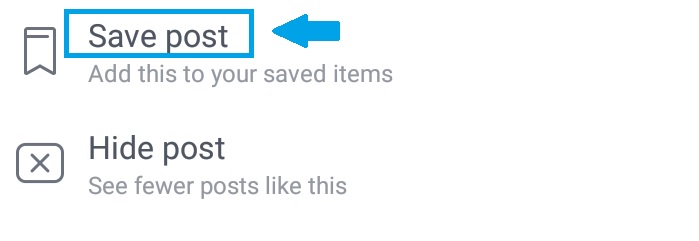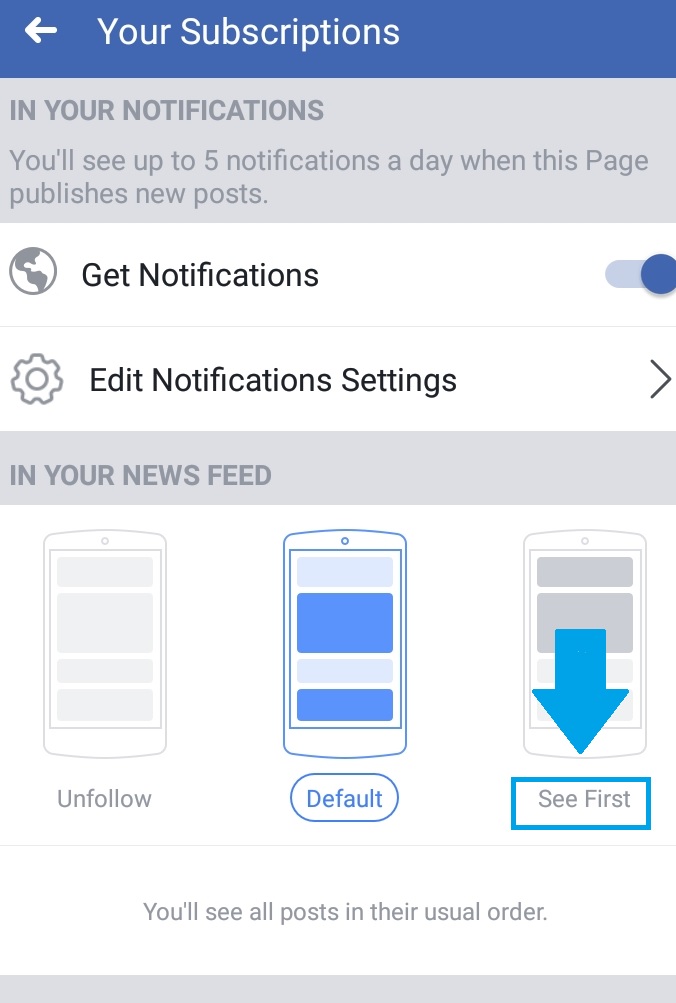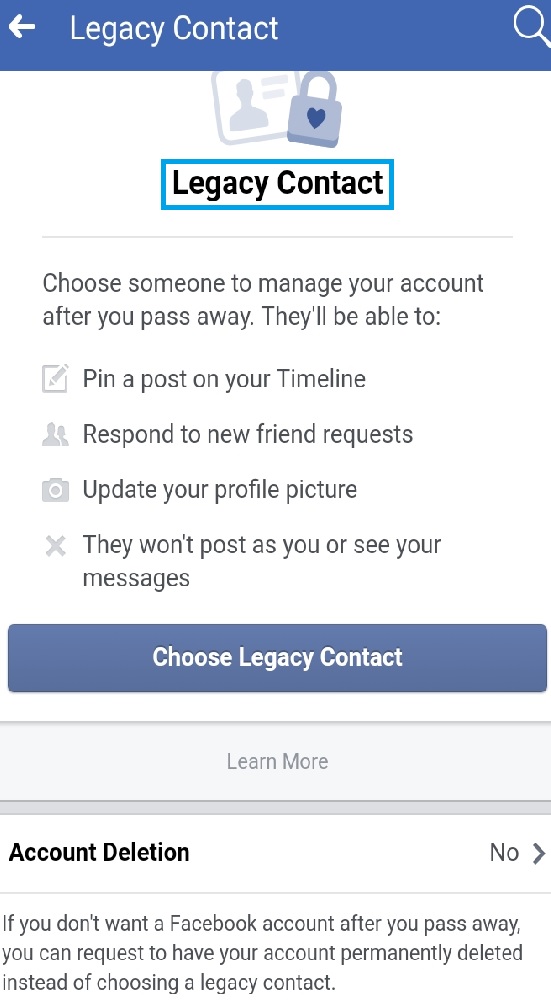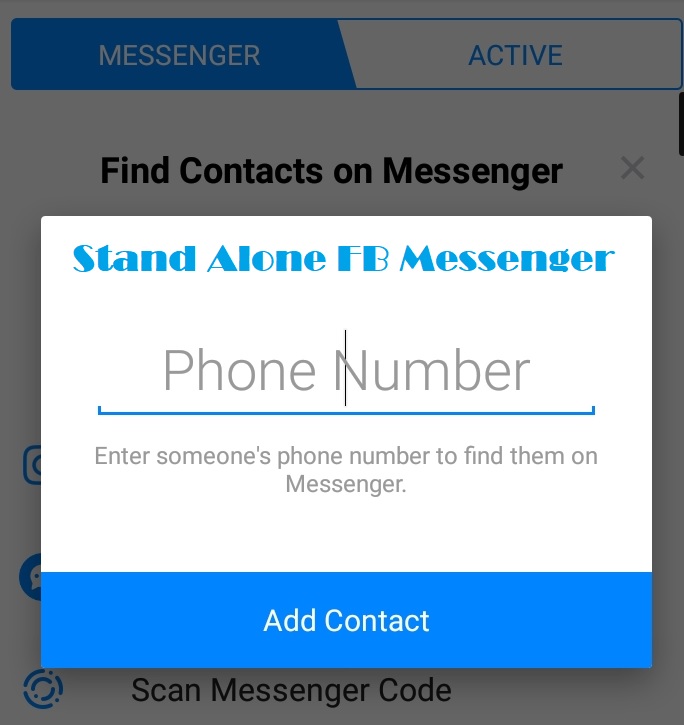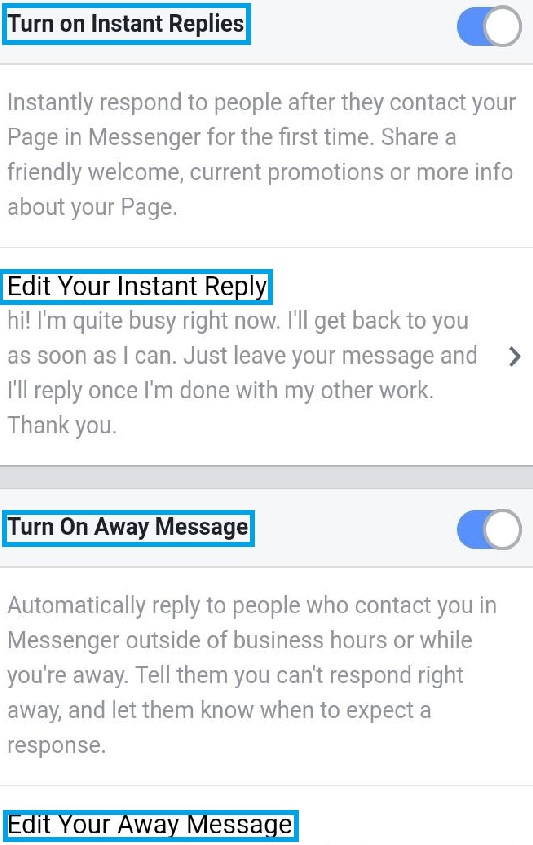Learn how to use the Hidden features of your Facebook Application! Facebook keeps on developing itself for the benefit of its many users. However, it is sometimes hard to keep up with the many changes and additional features of Facebook. Sometimes, it’s even hard to look for these features. In this article, you will know about the hidden Facebook features that you can use in your every social media activity.
Check out the different Facebook features that you’re probably not aware of and learn to use them. Just follow our step-by-step guide listed below.
Using the Hidden Features of Facebook
1. Save Feature
Save feature is located at the upper right corner of every post in Facebook. If you’re having a busy week, and you still want to get updated with shared videos or articles from your friends or pages you like, try the Save Feature.
You just have to click the setting icon in the upper right corner of a particular post. Look for save video or post. With this, you can watch or read posts anytime you want or right after your busy schedule.
2. See First Feature
When you have a lot of friends and liked pages on Facebook, your Newsfeed can sometimes get overwhelming. If this happens, you can miss important posts from your loved ones or business colleagues. To avoid this from happening, you can customize what you see in your Newsfeed by using the See First Feature.
To do this, you just have to navigate to your friend or the page you like, and then click Follow. Now, look for the “See First” option and tap it. This way, you will see the important people or pages show up first in your Newsfeed.
3. Legacy Contact Feature
Facebook lets you give access to your deceased loved ones. With the Legacy Contact Feature, you can save the hassle of acquiring the rights to your loved one’s digital accounts.
You can customize the access rights of your family members when you use this feature. To assign a legacy contact, go to Settings. Look for the General Menu and then click the manage account. You will now see the Legacy Contact Feature. Choose one of your family members to handle your digital affairs, but you can also have the option to have your account deleted once you go to heaven.
4. Messenger Stand Alone Feature
These days, one of the hidden features of Facebook is having its messenger a separate messaging application. You can now use the Facebook Messenger without having the main Facebook Application.
In addition, you can make video calls through Messenger apart from its usual messaging feature. Moreover, you can easily find contacts by just searching their number on FB messenger. To use the stand-alone messenger, you simply need to log in with your phone number, rather than your Facebook profile.
5. Saved Replies Feature on FB Business Page
Another hidden feature of the Facebook is the Save Replies Feature. It is useful if you have a Facebook business page.
With this feature, you can now manage replies by saving them first and let Facebook handle your response to any of your potential customers.
To manage your replies, go to message settings on your FB business page. Turn on the Instant Replies tab and then, edit your instant reply. You can also turn on the away message menu. Additionally, you can edit your away message.
Activating the saved replies feature will give you a better response rate for your Business page. This means better digital performance and getting higher traffic.