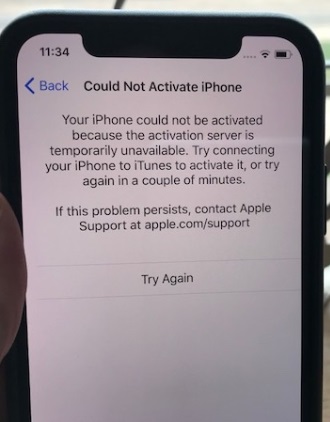Although the iPhone 10 offers a super quality user experience, there are some common problems revolving around this flagship Smartphone which have left most users infuriated. In this post, we will highlight some common iPhone 10 problems and how to fix them.
At a glance, the iPhone 10 seems to be a super handset every customer can’t miss to buy. But in reality, this Apple flagship Smartphone has been hit with numerous bug or software problems that have left the majority of its enthusiasts entirely infuriated. According to customers’ experience and feedback in most forums, the iPhone 10 began with the inability to receive incoming calls and later on the problem mutated to include other issues such as Face Detection problems, touchscreen issues and abnormal battery drain among others.
Although these problems are quite disappointing especially to new iPhone users, we would like to inform you that there are ways you can fix these problems without having to spend extra bucks or wasting your precious time visiting Apple geniuses at your local store. Without wasting more time, let’s go through these common iPhone 10 problems and see how we can fix each one of them.
Common iPhone 10 Problems and How to Fix Them
1. Face ID issues
Among the few security options that are used by iPhone 10 is the Facial recognition system. According to most users, this security feature is sometimes unresponsive or it fails to detect your face. According to other users, this feature can pose a security problem as it’s quite easy to dodge in one way or another. For instance, someone might use your photo to unlock your iPhone 10 or maybe force you to use this feature to unlock your Smartphone and compromise your Apple Pay account.
If your Face ID feature is unresponsive, simply;
- Clean the front camera and the sensor.
- Hold your phone 20 to 30 inches away from your face and actively stare at the camera.
- Make sure you’re standing in a well-lit room.
2. Sound issues
Another complaint that has been sent by a large number of iPhone 10 users is sound issues. Some people state that their iPhones can’t deliver any sound while others complain of crackling sounds when the volume is high. In either case, it’s likely that this problem might be software or hardware related. If the problem is a crackling sound on the speakers, simply;
- Turn off your iPhone 10 by holding the power button.
- If this doesn’t help, try performing a hard reset. Here, you’ll need to press the Volume Up, the Volume Down. Finally, press the side button until you see an Apple logo. Allow the phone to reboot itself.
- If the problem persists, try checking whether there are dirt particles on the speakers. If there are none, try to switch off the Bluetooth and on again.
- If the above options fail, try to upgrade your iPhone 10 to the latest iOS 11 upgrade.
3. Unresponsive screen in cold temperatures
Another problem that has faced a majority of iPhone 10 users is temporary screen unresponsiveness when temperatures suddenly drop. Although this problem doesn’t last for long, most users have expressed their disappointment in various forums such as Reddit. The best thing about it is that Apple is fully aware of the problem and has released a software upgrade that is capable of fixing this issue.
To solve this problem, simply;
- Try to restart your iPhone 10.
- Or you can simply upgrade it to iOS 11.1.2 or iOS 11.2 or iOS 11.2.1
4. Screen burn-in
One problem that tends to affect most OLED screens is screen burn-in. Since the iPhone 10 uses an OLED touch-screen, this Smartphone is automatically prone to this issue. In fact, after its release, Apple warned customers that there would be a likeliness of experiencing this problem at a time in life. What happens is that an image will tend to leave a print on the display when the screen is left ON for a long time.
Since this issue is quite annoying especially when you’re watching a movie, you can solve it by;
- Reducing the brightness on your screen by opening the Control Center then adjusting the brightness.
- Turning on the Auto-Lock feature by opening Settings>>Display and Brightness>>Auto-Lock.
5. Battery drain issue
We all know that iPhone Smartphones are prone to abnormal battery drain right? Now, although this might be the case, the majority of iPhone enthusiasts did not think they would be facing this problem with the latest iPhone 10 model especially due to its large battery and the brilliant A11 chip. However, this issue has become a real problem for this flagship Smartphone something which leaves most users with more question than answers. To solve the battery problem, simply;
- Try a software update to the latest version of iOS.
- Diagnose the problem by checking those apps that are consuming too much power. You can either delete them or upgrade them.
- Turn on Lower Power Mode. To do this, simply open Settings>>Battery>>turn ON Lower Power Mode.
6. Live photo issues
For those iPhone 10 users running the iOS 11.1.2, there’s a high possibility that your Smartphone might be experiencing a distortion when capturing live photos and videos. The only way of solving this is by upgrading to the latest iOS 11.2.1 immediately.
7. Phone not charging wirelessly
Another issue that has raised eyebrows is the wireless charger which fails to charge at times. The charger might be charging slowly or maybe a notification message “wireless charging paused” keeps popping up when charging is in progress. In either way, this issue can be resolved by;
- Making sure the case is plugged.
- Make sure the charging pad is clean and free of dirt.
- If your charger is a third party, make sure it’s certified by Apple.
8. Bluetooth issues
Another common issue that has been reported by the majority of iPhone 10 users is pairing this Smartphone with other third-party accessories such as headphones or car systems. If you notice this issue or maybe if Bluetooth is consuming too much battery power, simply;
- Try to restart your iPhone 10.
- Un-pair current Bluetooth devices then try to pair them again.
- Use a high-quality cable to charge your Smartphone.
- Try to reset network settings.
- Finally, try to upgrade to the latest iOS 11 to boost Bluetooth performance.
9. Wi-Fi problems
Another issue that has been reported by a majority of iPhone 10 users is Wi-Fi problems such as slow connection or network won’t connect issues. If you’re experiencing these kinds of problems with your iPhone 10, simply;
- Restart your iPhone 10.
- Try to reset your network then try to open it again.
- Consider updating your version of iOS to fix any network bugs.
- Try to check whether the problem is external (router).
Wrap up
As we conclude, let me mention that there are other iPhone 10 problems most customers have been complaining about. Some people have complained about ringtone issues while others have raised their concern over the performance issues. However, the 9 problems we’ve mentioned above are some of the major issues most users have been complaining about in the social media. With that being said, I believe that this article was helpful and that it will help solve some common problems you’ve experienced with your new iPhone 10.