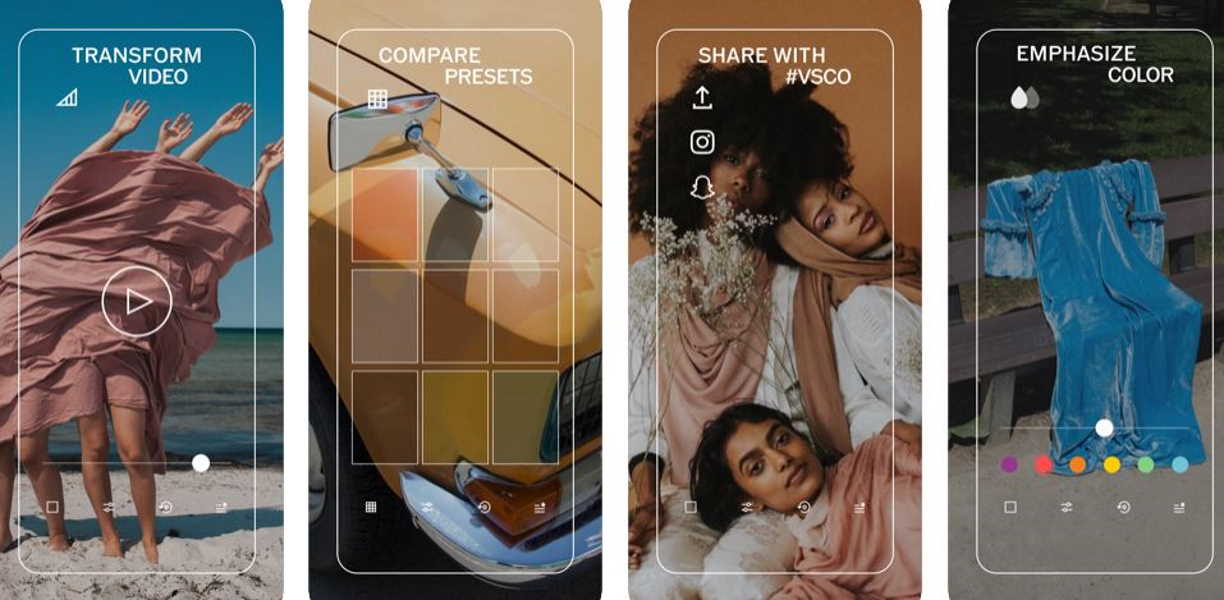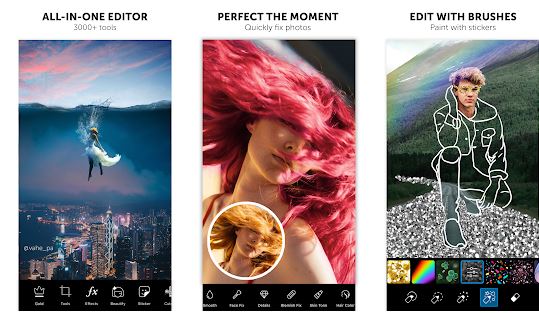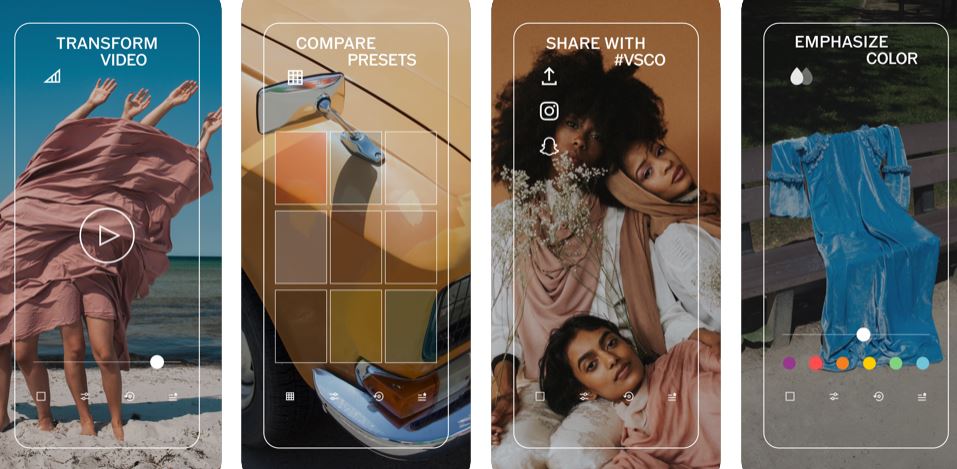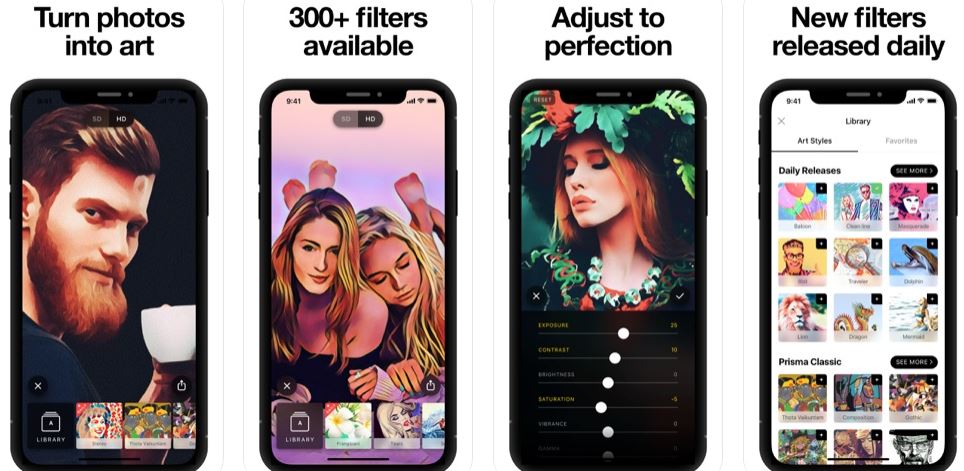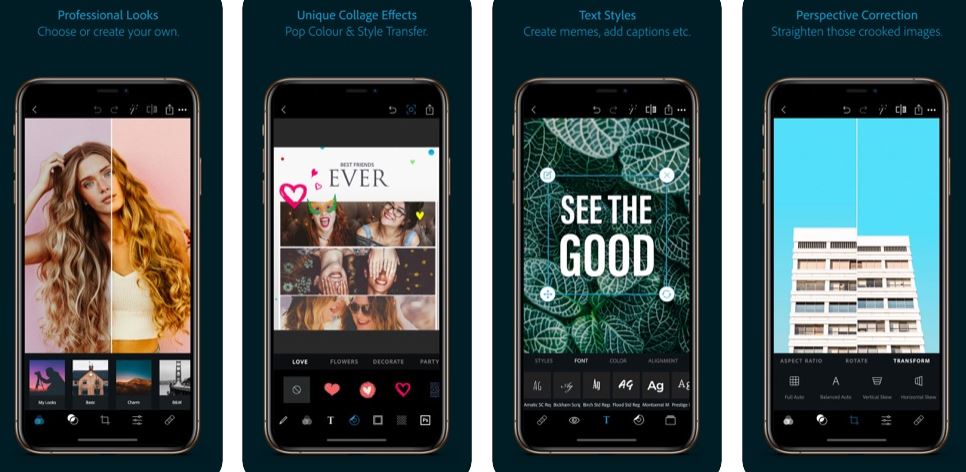If you love taking photos, you must be into photo editing apps as well. In this article, you’ll learn the best photo editing apps for Android and iOS users. So, sit, relax and enjoy reading our page.
With smartphone technology on the rise, taking photos in a snap is conveniently accessible to anyone around the globe. People can now capture every memory shared with friends and loved ones anywhere they go. Nevertheless, taking pictures is only half the fun, the best part is editing these photos and sharing them with loved ones and friends. With this, comes the popularity of photo editing apps that you can readily use in your smartphones nowadays.
Here’s our list of the best photo editing apps for both Android and iOS.
5 Best Photo Editing Apps for Android and iOS
1. PicsArt Photo Editor
PicsArt is one of the most famous and best photo editing apps for both Android and iOS smartphone users. It offers tons of editing features that you can use and enjoy.
Throughout the years, PicsArt has become a reputable image editing tool. It has more than 300 million app downloads to date. This app offers comprehensive editing tools, which includes drawing tools and collage features. The editing app’s interface is easy to use and you can instantly share your photos on different social media platforms. In addition, it has a built-in social network interface where you can share your edited and enhanced photos.
2. VSCO: Photo & Video Editor
Included in our list of best photo editing apps is the elegant and minimalistic VSCO app. VSCO offers basic and advanced tools for photo editing. So, if you want to create a high-quality image, you can easily use VSCO.
The app’s interface has a minimalistic design but it offers great editing tools and features, which you can use to enhance your captured images. The app includes tools like contrast and temperature correction, exposure, one tap presets, customizable filters and alignment tools.
VSCO like PicsArt has a built-in social network community. When you’re done with editing photos, you can share it directly with your VSCO community. Furthermore, the app also allows you to share the photos on other social media channels.
3. Prisma Photo Editor
If you love filters, Prisma is the best photo editing app for you. You can make images similar to paintings of Van Gogh, Levitan, and Picasso. This app is widely known to create stunning filter painting and drawing images.
Prisma’s popularity skyrocketed last year, 2016. Now, many photography enthusiasts are using it to satisfy their love for drawing, sketching and painting through the app’s editing tools.
Apart from the classical images that you can create by using Prisma, you can also edit photos and turn it into a cartoon or (Japanese comics) manga-like images. So, what are you waiting for? Try Prisma now and edit your photos in unique and fun ways.
4. Snapseed
Snapseed from Google is one of our best photo editing apps, which Android and iOS users will surely love. It has amazing feature of editing raw dng. files and turn them into wonderful images.
Additionally, if you enjoy Blur lens and Bokeh features, as well as filters, frames, and one-touch enhancing tools, Snapseed is what you need. There are more than 25 great and powerful editing tools in this app. Though the interface is quite simple, Snapseed’s editing performance is so great that photographers truly love it.
5. Adobe Photoshop Express
Adobe offers many photo editing apps. The best of these apps, includes Adobe Lightroom, Adobe Photoshop Express, and Adobe Photoshop Mix. These apps bring Adobe’s great editing tools in your smartphone.
You can try editing raw images and create beautiful pictures through the apps advanced setting features. With this, even professional photographers can enjoy Adobe’s editing apps.