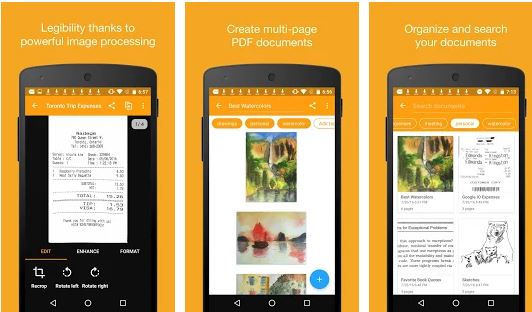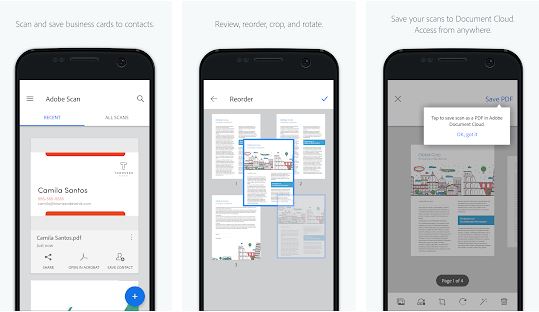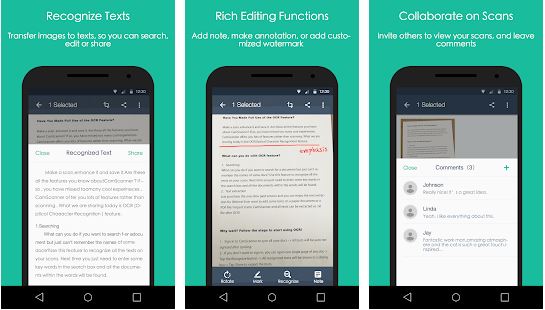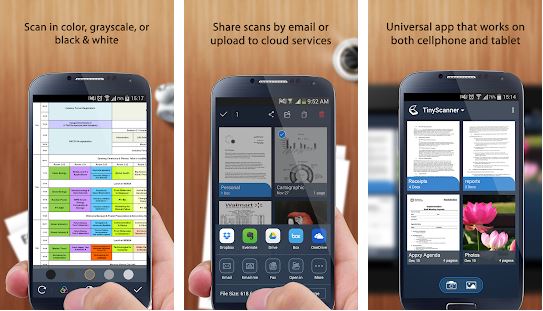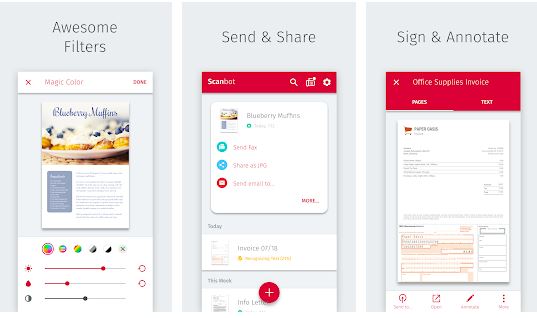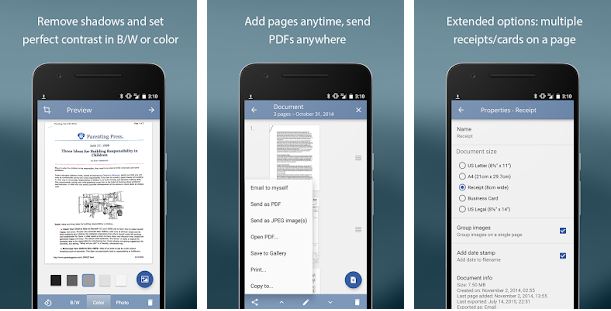As smartphone cameras are getting better with every new release, people are finding innovative ways to employ them for myriad uses. One of the typical uses of the smartphone camera is to quickly scan any paper document and convert them into digital format. Although you can use your default smartphone camera to take a photo of any document and store them in PNG or JPG image format, it is not very advantageous as compared to converting and saving as PDF files.
The reason?
What you get on print from the image may not be exactly what you see on paper. However, when in the PDF format, you can print up exactly what you see. If your document contains lot of textual data, it is best to convert them to PDF so you don’t lose important details in the print.
Here are the 7 best PDF scanner apps you can download on your Android phone or iPhone.
7 Best PDF Scanner Apps
1. Genius Scan Plus – PDF Scanner
Whether you are looking to quickly scan a form you just printed or to take a picture of a whiteboard, Genius Scan Plus (Android, iPhone) is your one-stop app for all your scanning needs. The documents are processed locally on the phone and not sent to any third-party server for privacy reasons. The app also allows you to export your scanned documents to any cloud service of your preference.
Key Features
- Automatic page detection and perspective correction.
- Allows creation of PDF documents with multiple scans
- Allows post editing of scanned documents
- Tag documents to easily find them
2. Adobe Scan: PDF Scanner
Adobe Scan (Android, iPhone) is a free PDF scanner app developed by Adobe Systems, the company behind the PDF standard. It is a highly advanced app that scans virtually everything – receipts, notes, documents, photos, business cards, whiteboards and can be converted them into an Adobe PDF.
Key Features
- Advanced OCR technology that detects texts automatically
- Scans multi-page documents
- Can be used as a business card scanner and reader
- Adobe Document Cloud for instant access and sharing
3. CamScanner – Phone PDF Creator
Over 100 million downloads and counting, CamScanner (Android, iPhone) is one of the top grossing productivity apps on both Google Play Store and iPhone Appstore. The app helps you scan, store, sync and collaborate on various contents across smartphones, iPads, tablets and computers. With OCR technology, you can easily extract text from images for better management of the content such as searching, editing and sharing in your documents.
Key Features
- Superb Scan quality
- Recognise text in the images
- Rich editing capability
- Passcode protected documents
- Sync across devices
4. Tiny Scanner – PDF Scanner App
As the name suggest, Tiny Scanner (Android, iPhone) is a little portable scanner app that allows you to quickly scan documents, photos, receipts, notes, whiteboards or just about anything in high quality and store or send them as PDF or JPEG files.
Key Features
- Supports both color and black & white scanning
- Auto page edges detection
- Set page sizes for PDF (letter, legal, a4, etc)
- Passcode protect documents
5. Scanbot
Scanbot (Android, iPhone) is another powerful document scanner app that supports scanning of all kinds of documents such as contracts, receipts, business cards, whiteboards, flip charts notes, newspaper articles, and more. The scanned documents can then be converted and saved as JPG or PDF.
Key Features
- Scans all kinds of media
- Detects QR codes, URLs, Phone numbers, locations and more
- Scans barcodes on any product and search for it
- Perspective correction to straighten scanned documents
- Lightning fast scanning
6. TurboScan
TurboScan (Android, iPhone) boasts a fast and reliable scanning capable of scanning almost any document type. It uses advanced algorithm for perspective correction and document edge detection. TurboScan also comes with proprietary scanning mode called SureScan to produce sharper scans in low-light conditions.
Key Features
- Automatic document edge detection and perspective correction
- Low-light scanning mode for sharper scans
- Very fast processing time per page
- Cloud printing via printer apps
- Instant one-tap controls for brightness, rotation and color adjustment
7. Microsoft Office Lens
Microsoft Office Lens (Android, iPhone) is a document scanner app developed by Microsoft. It has all the features of a regular scanner app that allows you to scan and convert documents into PDF, Word and PowerPoint files. You can save the converted documents to OneNote or OneDrive or any cloud service of your choice.
Key Features
- Add notes to your documents
- Scan and save documents to OneNote and OneDrive
- Fast search functionality
Conclusion
These are the best PDF scanner apps that will fulfill all your document scanning needs whether you are using an Android phone or an iPhone because the apps are available for download on both devices. In case, we missed anything, let us know in the comment section below.