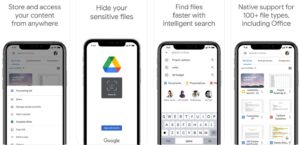More than just a tech-friendly buzzword, cloud storage or online storage service is becoming an integral part of most of our lives, giving us access to our files and data from any device, anywhere in the world.
There’s an overwhelming number of companies offering cloud storage though, so how are you meant to pick the best one?
This list breaks down the best cloud storage apps by price, features, storage limits and more, to help you choose the one that’s right for you.
Best Online Cloud Storage Apps
1. Google Drive
Google Drive (Android, iOS) is a natural choice for owners of Android devices as it’s already integrated, but users of other platforms may appreciate the generous free storage too. You can also store high definition photos on your mobile phone with companion app Google Photos, and make use of Google’s office suite.
2. iCloud
If you want to backup your iPhone to iCloud, you’ll need more than the free 5GB allowance Apple gave you but compared to rivals iCloud prices are very realistic. The Mac Finder app integrates iCloud Drive, where you can store any files you wish. Documents created in the iWork office suite are also saved to iCloud and can sync across your devices. Windows users can alo sync their files with iCloud Drive using the official client, and access the iWork apps on the iCloud website.
3. DropBox
The Granddaddy of cloud storage, Dropbox (Android, iOS) offers a rather meager 2GB of free storage, but this can be increased up to 16GB free of charge by linking your Dropbox to social media and inviting friends to join the service.
Dropbox Business subscriptions allow users to work together on work as well as giving each person unlimited space in a personal Dropbox account. There are also improved features for file recovery and versioning.
4. Microsoft OneDrive
OneDrive is integrated into Windows 10’s file explorer. You don’t have to download an additional app – it’s there to use out of the box, which is of course very convenient for those who have made the jump to Microsoft’s newest operating system. Microsoft’s Photos app also use OneDrive to sync pictures across all your devices. There’s an app for Android and iOS devices, and there’s even one in the App Store for Mac users.
5. Amazon Drive
Amazon Drive has apps for iOS and Android with automatic upload so that the videos and photos you take with your phone get saved to the cloud right after you shoot them. You can upload individual files and download your entire library, but if you want to view them or make changes, you’ll need to go to Amazon’s website.
6. Box
This cloud service’s endless list of sharing and privacy features were built specifically for business and IT users. Beyond its primary cloud storage setup, you can also store just about any file. Box (Android, iOS) lets you share files you’re your colleagues, assign tasks, leave comments on someone’s work, and get notifications when a file changes.
7. Mega
With an insanely substantial free stage and a simple drag-and-drop interface, Mega (Android, iOS) is one of the cloud storage heavyweights. There’s a handy mobile app to allow you to upload files and photos, as well as sync clients using desktop machines. Mega shows that all data stored in its cloud is encoded on your device before it reaches the firm’s servers. As the company has released the source code to its sync client, experts can check that there are no liabilities.
8. IDrive
IDrive (Android, iOS) offers continuous syncing of your files, even those on network drives. The web interface supports sharing files by email, Facebook, and Twitter. Cautious or click-happy users will be delighted to hear that files deleted from your computer are not automatically removed from the server, so there’s less danger of eliminating something important accidentally. IDrive also offers IDrive Express – a service whereby if you lose all your data they will ship a physical hard drive out to you, allowing for the swift restoration of all your backed up files.
9. SpiderOak CrossClave
SpiderOak CrossClave (Android, iOS) interface is intuitive, and it’s for those who like privacy, security and control over their data. CrossClave’s secure cloud storage give your family, group, or team a place to store photos and files or chat about upcoming events or projects.