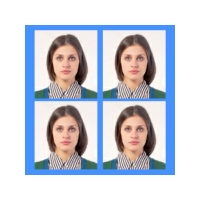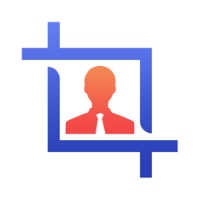Passport photos! The need for these can arise anytime, anywhere! The problem is that of getting them done. If you need them instantly, they can cost a lot.
Way out? Your smartphone is the solution. There are many apps out there that you can use to create passport photos quickly and then print them as required.
Here we provide a list of 10 best passport photo apps for Android and iOS that you can consider using. The first two on the list are compatible with both Android and iOS platforms. Rest are either for Android or for iOS only.
Cross-Platform Apps
1. Passport Photo – ID Photo (by Codenia)
This application is available for both Android and iOS devices. However, for iOS, you need to pay for the app before you can download it from App Store.
The key features of the app are mentioned below:
- The app provide passport photo template for 100 countries.
- The app can be used for printing photos for any job application.
- The app can store the images.
- The app can directly print the images.
- It can also send the images by email.
- It allows to click photos or it can also import and load photos from an existing album.
- Image resizing is allowed using multi-touch gestures.
- It allows adjusting print size directly from the interface.
2. Passport Photo Booth Creator
This app has different names for Android and iOS. For iOS, the name is Passport Photo Booth Creator and for Android, the name is Passport Photo Booth – Take & Print ID Pictures.
The primary features of the app are:
- Multi-country support.
- Take as many photos as you want.
- Useful recommendations for clicking passport photos such as using a white background and removing glasses.
- It allows to order printed photos by the developers at a price of $5.96.
- The photos can be printed directly from other places.
- Completely free but comes with ads.
Android-Only Apps
3. Passport Size Photo Maker – ID Photo Application
This is one of the finest apps available for Android users. Capable of creating passport photos for ID cards, visa and passport.
The Passport Size Photo Maker comes with the following features:
- Allows combining passport photo, visa photo and ID photo on single sheets of various dimensions.
- Supports official photo sizes for almost all countries.
- Premium version available with features like background removal.
- Allows ordering online print or you can print from a local store.
4. Passport Photo Maker – VISA/Passport Photo Editor
For those who want to save money, the Passport Photo Maker – VISA/Passport Photo Editor is a lifesaver.
The key features of the app are:
- Support for official passport size photograph for multiple countries.
- Loaded with basic features required to create compliant passport photos.
- Allows combining different photo sizes on print papers of different sizes.
- In-app purchases for various premium features like background removal.
5. Passport Size Photo Maker
One of the highly-rated passport photo maker on Google Play Store, this app by Z Mobile Apps is a class-apart.
It comes with some incredible features which are:
- Support for official passport photo size of 150+ countries.
- Allows creation of studio-grade photos with extraordinary features like white balance, saturation, contrast, background changing ability etc.
- Created photos can be ordered for print from online services or can be downloaded and printed from local shop.
6. ID Photo Application
With 4.5 star rating on Google Play Store, the ID Photo Application is one of the simplest and most useful passport photo apps for Android.
The key features of the app are:
- Creates black and white photos from colored photos.
- Predefined sizes are available but users can specify other sizes if needed.
- Allows printing photos from a home printer or a local shop.
- Image files are all saved in JPEG format to increase compatibility with printers.
iOS-Only Apps
7. ID Photo-Passport Photo Maker
One of the most highly-rated passport photo maker apps on App Store is the ID Photo-Passport Photo Maker.
It comes with some incredible features like:
- Intelligent background identification.
- Photo creation for passports, school id, naturalization certificates, green cards, firearms permit and more.
- Photo shape selector – square or rectangle.
- Dress changer for both genders.
8. Biometric Passport Photo
Designed to format, print and save photos for passports, the Biometric Passport Photo has built-in templates for passport photos of 100 countries.
The key features of the app are:
- Allows printing with AirPrint compatible printer.
- Compatible with different photo paper sizes ranging from 9×13 to 13×18.
- Photo can be captured using camera or can be loaded from an album.
- Allows photo correction with contrast, brightness, saturation etc.
9. My Passport Photos
My Passport Photos boasts itself as a service with real experts reviewing photos for compliance.
The app comes with some handy features which include but are not limited to:
- Passport photo creation for many countries.
- Compliant photos for eVisas from 40+ countries.
- Next day delivery at a closest spot where users can pick up the photos from a department store.
- ID photos can be shipped to home.
- Online chat support available 24×7.
- Payment with Credit Card or Paypal.
- Auto resize of photos to passport photo size.
10. Photid-AI Passport Photo Booth
Yet another passport photo app for iOS users, the Photid-AI passport Photo Booth provides passport photo template for 100+ countries.
The key features of the app are:
- Supports passport photos and photos for student ID, visa, driver license, job application, test registration etc.
- Removes complex backgrounds instantly and changes the background color.
- Images can be printed directly on photo paper.
- Uses AI and biometric technologies to ensure acceptance of photos for all official documents.