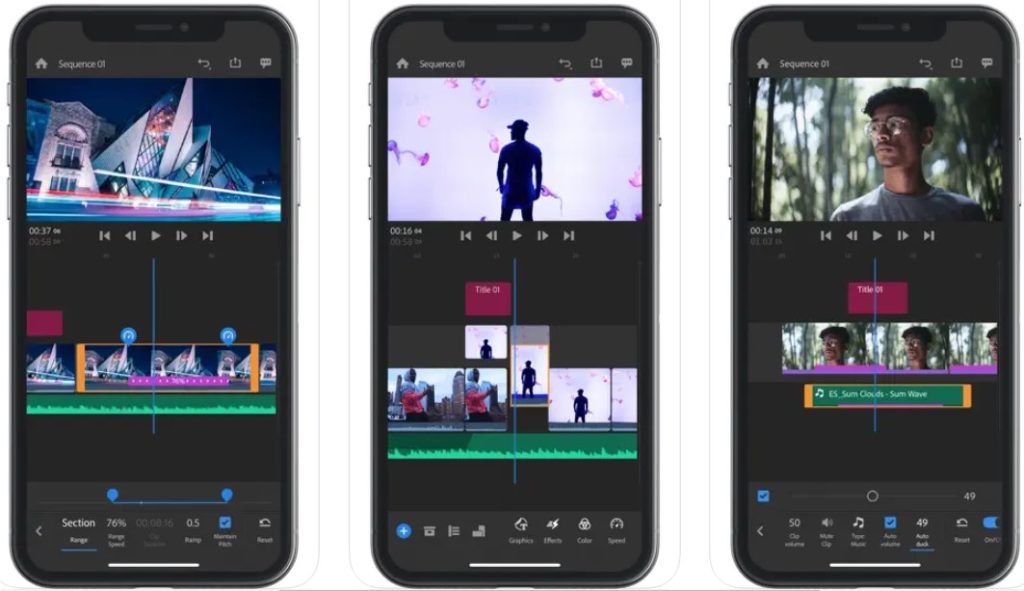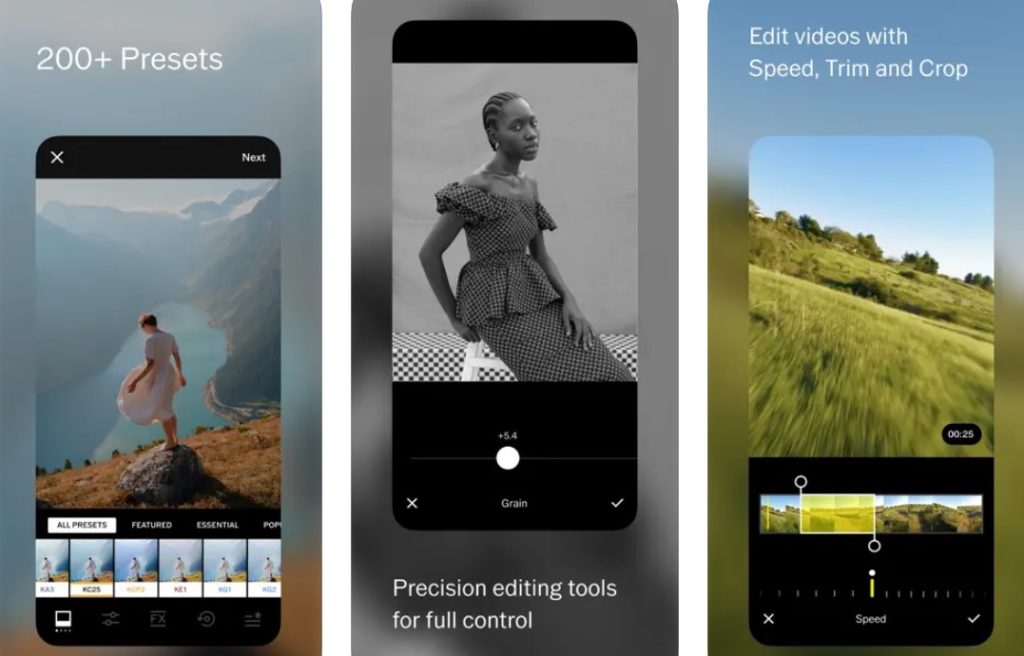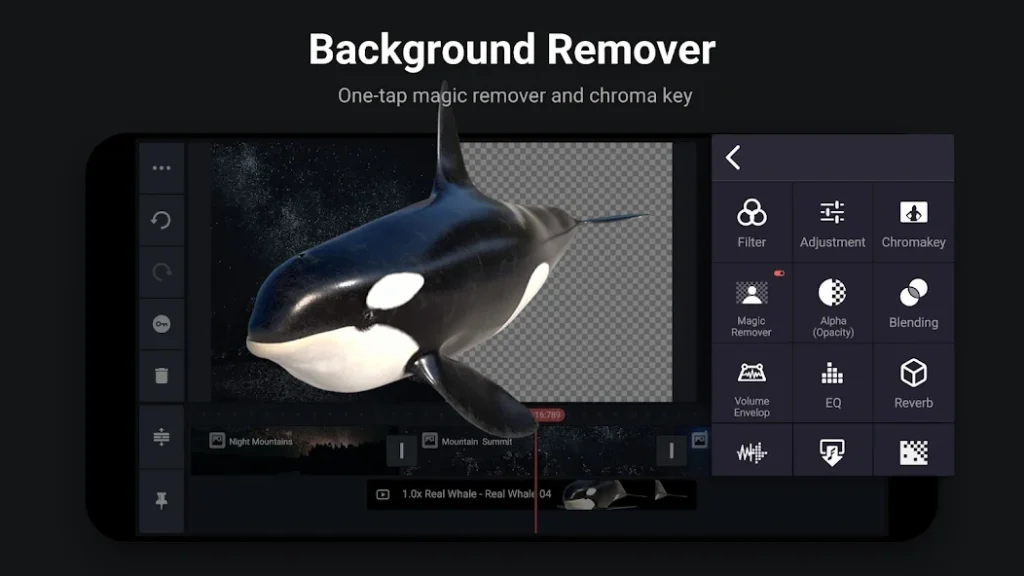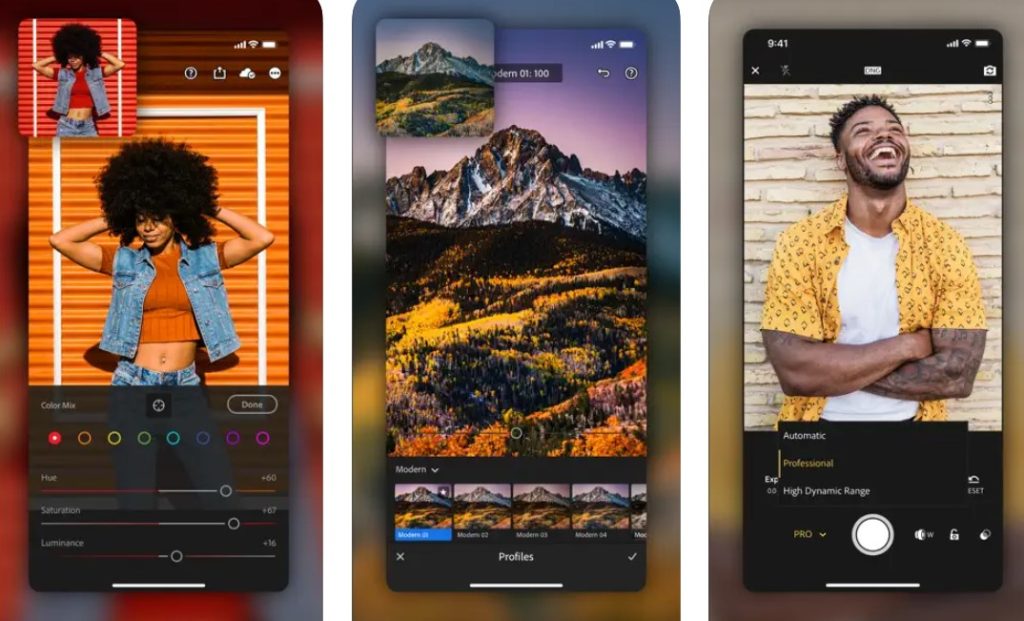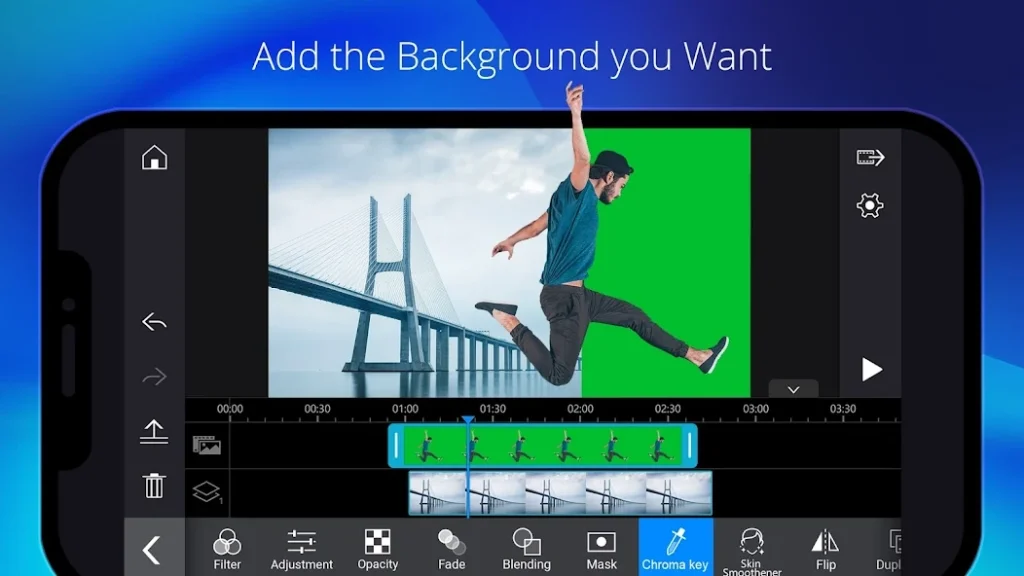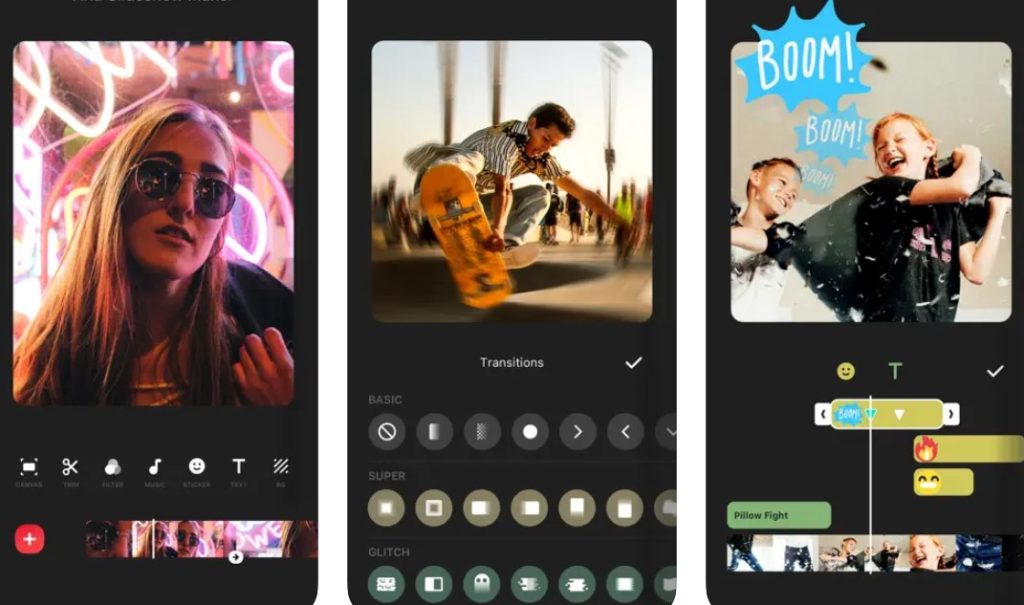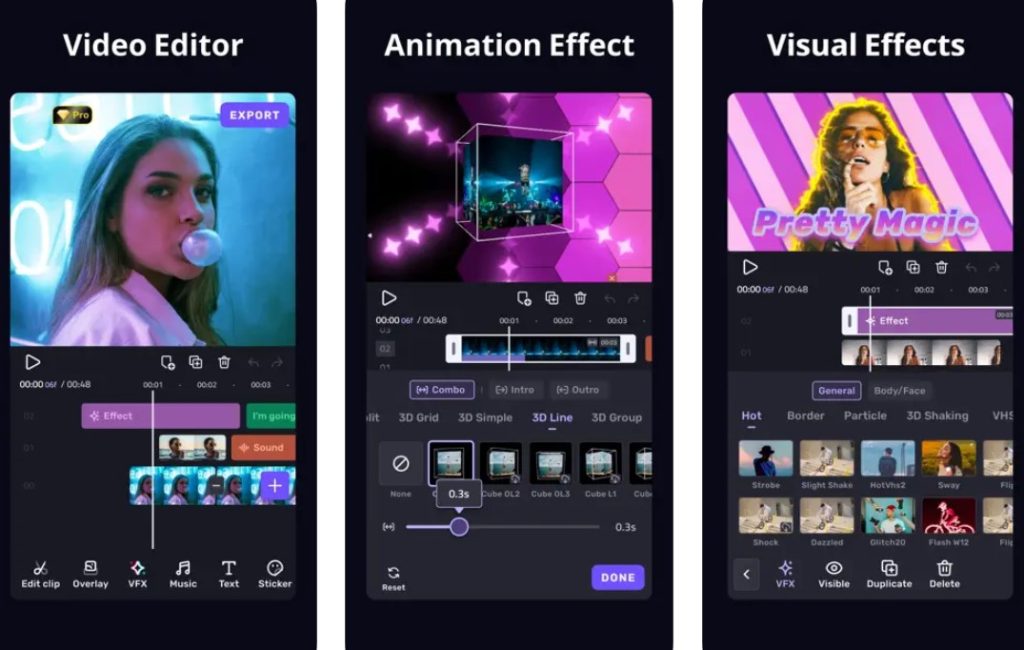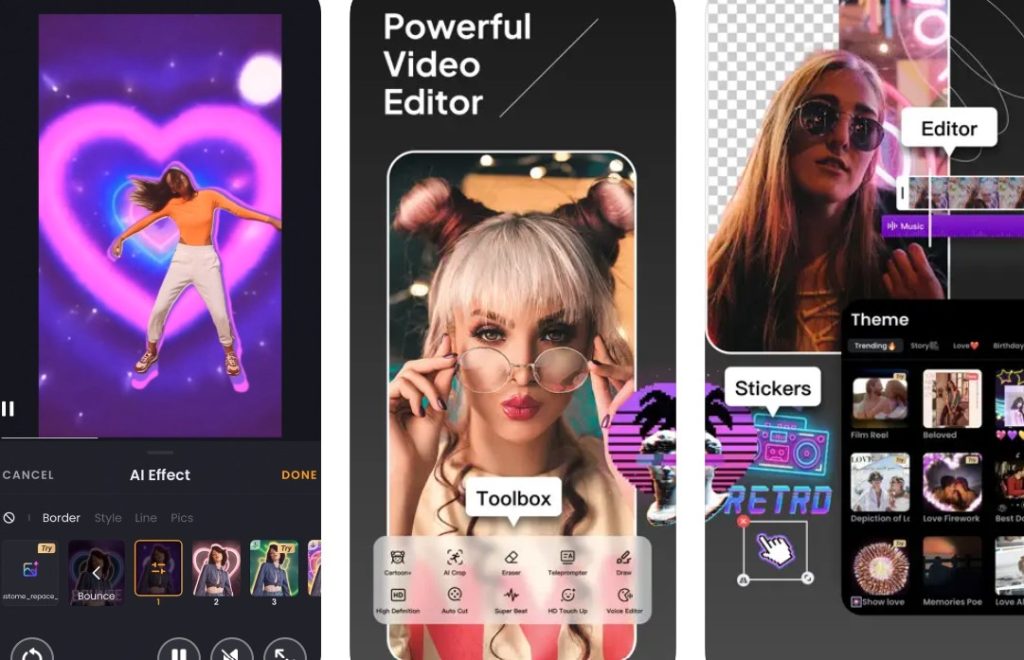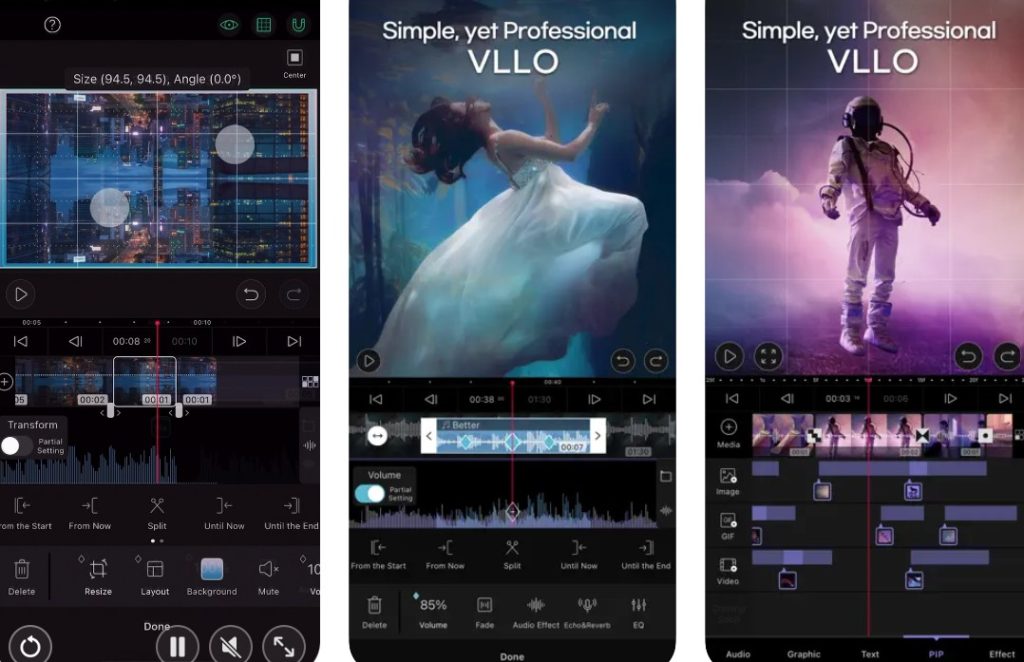TikTok is a popular social media platform that allows users to create and share short videos. One of the features that makes TikTok so unique is its wide range of filters and effects that users can apply to their videos. These filters can change the look and feel of a video, and they are a major part of what makes TikTok so fun and entertaining.
However, there may be times when you want to remove filters from a TikTok video. Maybe you want to use the video for a different purpose, or perhaps you just prefer the original, unfiltered version.
Fortunately, there are several apps available that can help you remove filters from TikTok videos.
Can you really remove filters from TikTok videos?
Before we dive into the apps, it is important to understand that you cannot remove filters and effects that have already been applied and saved in the video. When you apply a filter or effect to a video and save it, it becomes a part of the video, and there is no way to remove it entirely. However, there are apps that can help you make minor adjustments to the colors and saturation of the video, effectively reducing the impact of the filter.
Best TikTok Filter Remover Apps
1. Adobe Premiere Rush
Adobe Premiere Rush is a popular video editing app that allows you to adjust settings to change the look and feel of filters from TikTok videos. The app is available for both Android and iOS devices and offers a range of editing tools. Users can import their TikTok videos into the app and use the color correction tools to remove the filters from their videos.
2. VSCO
VSCO is a popular photo editing app that that allows you to adjust various settings such as brightness, contrast, and saturation to remove filters from your TikTok videos. The app is available for both Android and iOS devices and offers a range of editing tools.
3. Kinemaster
Kinemaster is a full-featured video editing app that allows you to create professional-looking videos quickly and easily. It features a range of editing tools and allows you to adjust color and exposure levels to remove filters. It is available for both Android and iOS devices.
4. Lightroom
Lightroom is an advanced photo and video editing app that allows you to adjust various settings to remove filters from TikTok videos. To remove filters, just import your TikTok videos into the app and use the color correction tools to remove the filters from the videos. It is available for both Android and iOS devices.
5. PowerDirector
PowerDirector is another advanced video editing app that offers a range of editing tools and allows you to adjust color and exposure levels to remove filters from your TikTok videos. It is available for both Android and iOS devices. However, like the previous apps, PowerDirector cannot remove filters that have been baked into the video.
6. Inshot
Inshot is a popular video editing app that allows you to adjust various settings such as brightness, contrast, and saturation to remove filters from TikTok videos. It is available for both Android and iOS devices.
7. LumaFusion
LumaFusion is a powerful video editing app that is available for both Android and iOS devices. It offers a wide range of editing features, including color correction tools that can be used to remove filters from TikTok videos. While it may not be as user-friendly as some of the other apps on this list, it offers advanced features that make it a great choice for professional video editors.
8. VivaCut
VivaCut is a video editing app that is available for both Android and iOS devices. It also offers a range of editing features, including color correction tools that can be used to remove filters from TikTok videos. The app is known for its user-friendly interface and intuitive editing tools, making it a great choice for beginners.
9. VivaVideo
A popular video editing app that offers various editing tools and allows you to adjust various settings such as brightness, contrast, and saturation to remove filters from your TikTok videos. The app is known for its user-friendly interface and the ability to add music and special effects to videos. It is available for both Android and iOS devices.
10. VLLO
VLLO is yet another popular video editing app that is available for both Android and iOS devices. It offers a range of editing features and allows you to adjust color, brightness and exposure levels to remove filters from your TikTok videos. The app is known for its intuitive interface and the ability to add text, stickers, and music to videos.